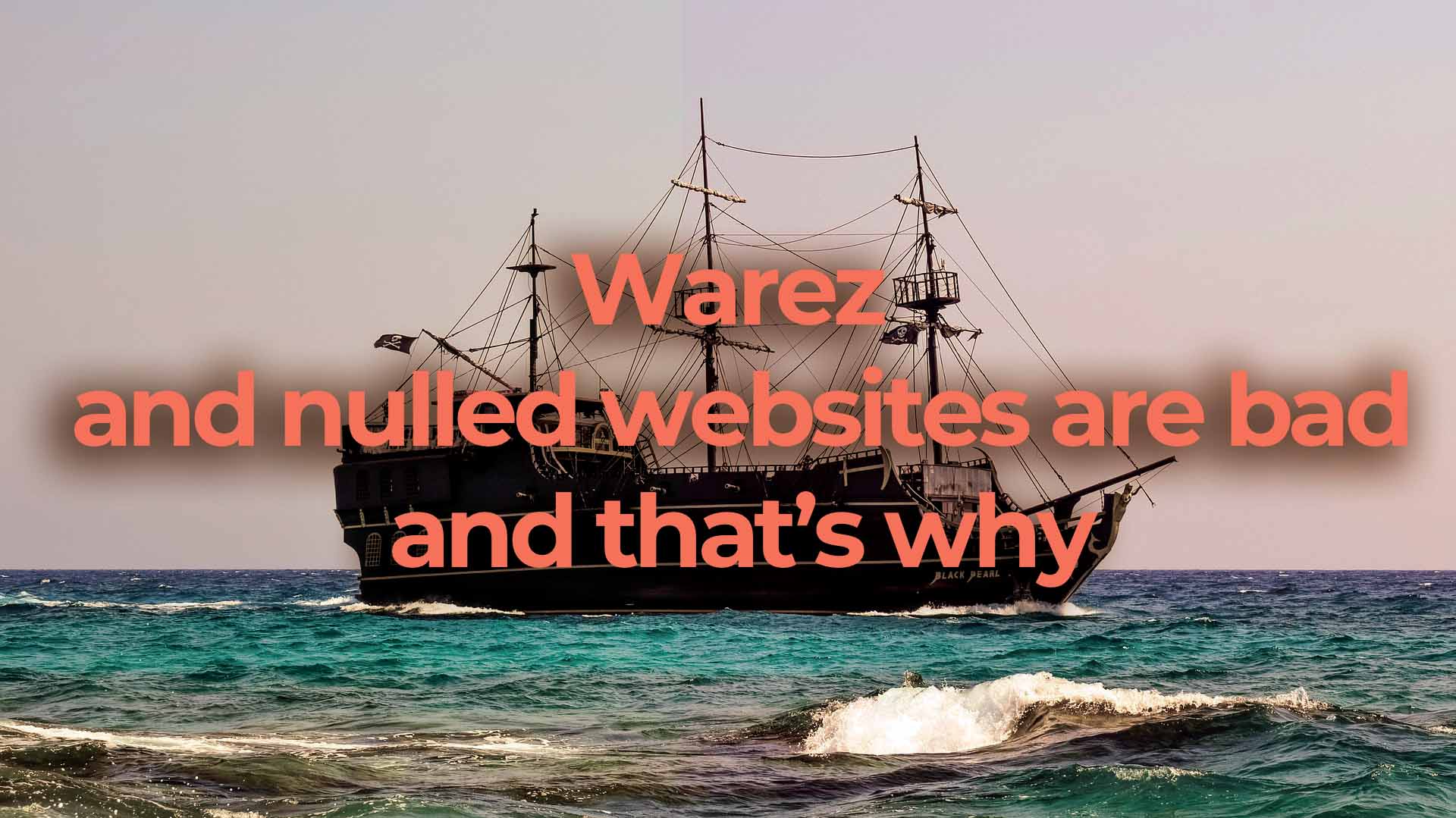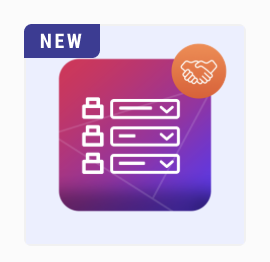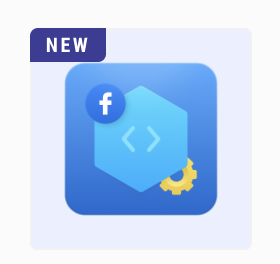Shopify vs Magento – The Ultimate Guide

More and more businesses are entering the eCommerce market. Today, having a digital store is an essential and highly valuable parameter. It’s a challenging and resource-intensive idea to build a business from scratch. In essence, companies use specialized platforms that can assist in the launch and growth of their shop. There are well-known leaders which are at the same time competitors. Now, we’ll examine Shopify and Magento 2, two of the top eCommerce platforms. Formerly, both systems introduce the most popular mid-market options, but they provide brands and retailers with very different feature sets and propositions as a result. Currently, Magento focuses more on large-scale businesses, while Shopify targets smaller shops. Despite this, we will analyze the key features and characteristics of both platforms in this article and compare their specifics in depth.