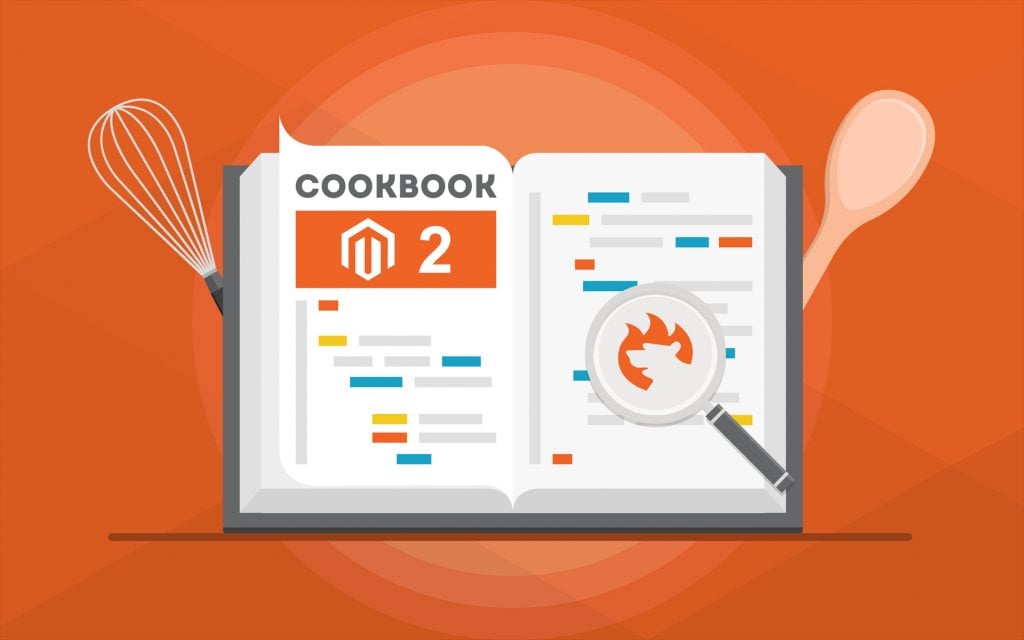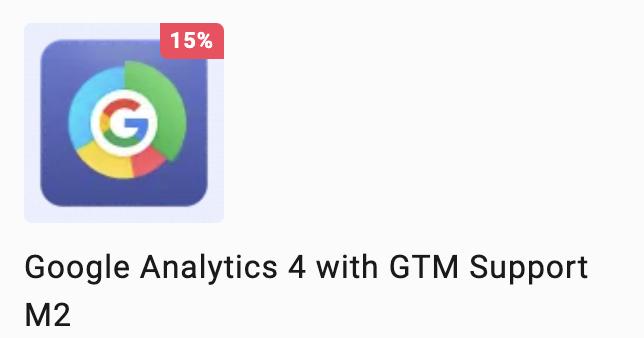How to Import Data via REST API into Magento 2
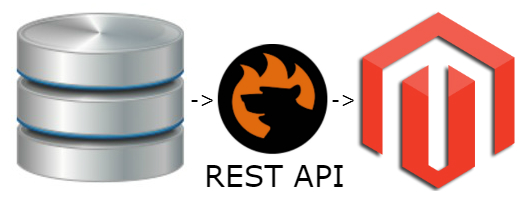
Today, we’d like to draw your attention to the Magento 2 REST API Import. Depending on the edition of your Magento 2 installation, your built-in import and export tools may vary a little. However, the difference is not vast: you can create update schedules in Commerce while the Open Source edition doesn’t let you do that. The common thing is that neither of them lets you leverage the REST API import in Magento 2. Luckily, the missing functionality can be enabled with minimum effort. You only need to install the Improved Import & Export Magento 2 module. The extension offers all the features necessary to leverage the Magento 2 REST API import and export.
The following article sheds light on how to import data into Magento 2 via REST API. We discuss how to enable the Magento 2 REST API import and what extra benefits you can get. If you are not familiar with what the Magento 2 REST API is, we’ve also prepared a chapter that describes this standard. Besides, there is an FAQ section that provides answers to frequently asked questions about Magento 2 REST API import/export processes.
Continue Reading