How to Migrate Customers from Magento 1 to Magento 2: Complete Guide with Improved Import & Export
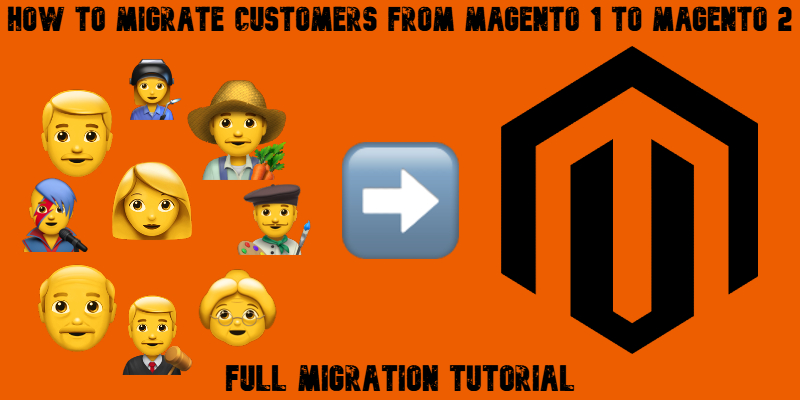
When you migrate customers from Magento 1 to Magento 2, you’re not just moving email addresses — you’re preserving years of trust, purchase history, and personalized settings. Skipping this part of the Magento 1 to Magento 2 migration means more than a technical hiccup — it’s a potential blow to your brand. Imagine loyal customers logging in only to find their accounts gone. No order history. No saved addresses. No passwords that work.
That’s why Magento customer export and import should be treated as a priority, not an afterthought. It’s not the flashiest part of migration, but it’s one of the most important. In this guide, we’ll break down exactly how to move your customer data safely, cleanly, and without drama — so your store stays solid and your customers stay happy. Continue Reading



