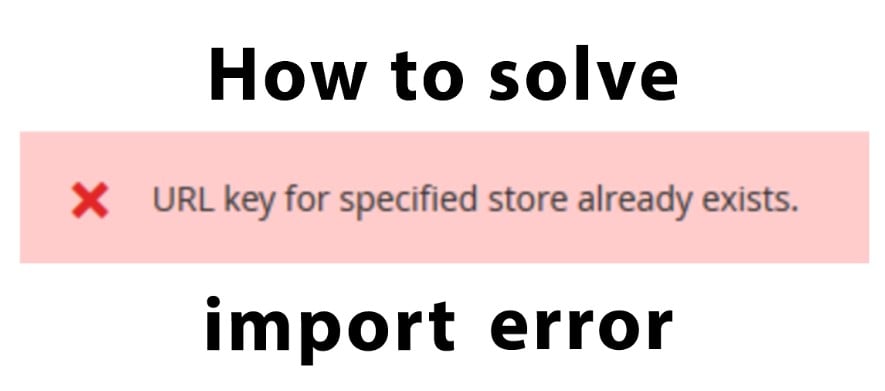How to Import JSON Files to Magento 2

The default Magento 2 data import capabilities are enough for satisfying only basic data transfer demands, but what if a more complex task must be solved? For instance, you need to import JSON files to Magento 2, while the system supports only the CSV standard. You need to convert your JSON files to the supported file type to move them to your e-commerce website. Luckily, there is a more user-friendly solution for importing JSON to Magento 2.
Meet the Improved Import & Export extension. This module supports the Magento 2 JSON import so that you can move all the necessary information to your e-commerce store without turning it into CSV. You can effortlessly move data in this format in both directions: to and from your Magento 2 website.
In this article, we discuss JSON file requirements for importing data to Magento 2 and provide a list of supported entities (you can transfer all core entities now). Besides, you will find a step-by-step guide that describes how to import JSON data to Magento 2. If you are unfamiliar with the JSON format, its brief description is below. Continue Reading