Node.js –prof – Profiling Node.JS Applications

This article will help you to find out more information about Node.js –prof, since the following Node.js tutorial sheds light on profiling Node.js applications. Continue Reading


This article will help you to find out more information about Node.js –prof, since the following Node.js tutorial sheds light on profiling Node.js applications. Continue Reading

The following node.js tutorial explains the usage of a -g parameter. The Node.js -g parameter installs Node.js globally. It can be used within the command line utilities such as npm or commands that come from globally installed modules. Continue Reading

In addition to our Magento 2 Developer’s Cookbook, we’ve decided to create another similar guide, but this time it is dedicated to Node.js. Below, you will find links to short Node.js tutorials that explain how to use the platform.
Node.js (Best CMS, E-Commerce systems, and Open Source projects)

There are a lot of all possible tools that simplify the development of Node.js projects. Different IDEs, frameworks, debuggers, CMS, and even whole ecommerce systems are tightly connected with the popular technology. So, In the following post, we shed light on building a complete Node.js development environment from scratch. Below, you will find the most popular approaches approved by specialists. Continue Reading
The leading online business solution Magento exists for 5 years. It has been downloaded over 4 million times, and now Magento 2.0 is on the way, so get ready for the New Year present. In this article, you can find information about most exciting features of Magento 2.0.
Magento 2.0.1 has been released. For further information, check the release notes here: Magento 2 Release Notes.
| | | | | | | | The Ultimate Magento 1 Developer Resource List | The Ultimate Magento 2 Developer Resource List | | | Magento 2 Release Notes | The Showcase of Magento 2 Shops
Everything about Magento 2 on Firebear
UPD (August 2014) – In March 2015, we will see the first Magento 2 release candidate. Magento 2 beta release is planned for December 2015. This information appeared after few years of speculation, but now the Magento 2 road map is official and all rumors are dispelled.
UPD (11/09/2014) – Magento 2 Webinar: Performance/Scalability Improvements & Composer Updates
UPD (02/10/2014) – Magento 2 Frontend architecture & Implementing payment gateway
UPD (25/11/2014) – Magento 2 Developer Beta will be available on December 18, 2014.
UPD (8/12/2014) – Magento 2 features & Magento 2 demo full featured front and backend demo links
UPD (11/12/2014) – launched , ver. 0.1.0-alpha107
UPD (18/12/2014) – Magento 2 Developer beta available! Magento 2 release milestones added and explained. launched , Magento 2 Developer Beta Webinar Highlights & Full video
UPD (5/12/2014) – Summary about most important features of Magento 2 for this moment
UPD (10/02/15) – Magento 2 Release Date; 6 Interesting Facts About Magento 2; The Roundup
UPD (23/03/15) – Magento 2 latest news
UPD (24/03/15) – Magento 2 Developer Release Candidate
UPD (25/03/15) – All You Need To Know About Developer Release Candidate
UPD (29/04/15) – Imagine Commerce 2015 and other useful updates
UPD (17/05/15): Fundamentals of Magento 2 development online course is now live
UPD (14/07/15): Migration from Magento 1.x to Magento 2.0
UPD (15/07/15): Magento 2 Merchant Beta has been released!
UPD (17/08/15): Migrating to Magento 2 (a new article on Inchoo) – look in the Migration from Magento 1.x to Magento 2.0 section
UPD (25/08/15): Magento 2 Demo upgraded to Merchant Beta – ver. 1.0.0-beta
UPD (17/09/15): Building against Magento 2
UPD (02/10/15): Magento 2 Webinar – Hosting & Performance
UPD (06/11/15): Magento 2.0.0 Release Candidate is now available
UPD (01/01/16): Magento 2 Roadmap 2016

If you are a Node.js developer, then you’ve come to the right place, because below we describe the best Node.js IDEs. Luckily, the ecosystem offers enough software solutions to get your job done. Various testing tools, frameworks, and IDEs for Node.js essentially simplify application development, but it is often difficult to find a solution that absolutely satisfies your coding needs. Therefore, in the following post we will help you find a Node.js IDE that suites best to your habits. Continue Reading
Today, we are going to explore such an important topic as web security. Since there are a plethora of problems related to the IT sector, it is impossible to cover all network security issues in a single article, so we are going to shed light on key aspects only. The following post contains some facts about the most common security threats of the Web. Please note that major security issues in ecommerce are often similar to other segments of the Internet, so this guide is aimed at online retailers, bloggers, and all other kinds of web users. Continue Reading

Below, we discuss such an important topic as the Magento 2 shipping methods implementation. The article includes useful Magento 2 tutorials and the description of sample third party extensions as well as core Magento 2 modules. If you are going to master the implementation of shipping methods in Magento 2, the following post can help you achieve your goal. Continue Reading
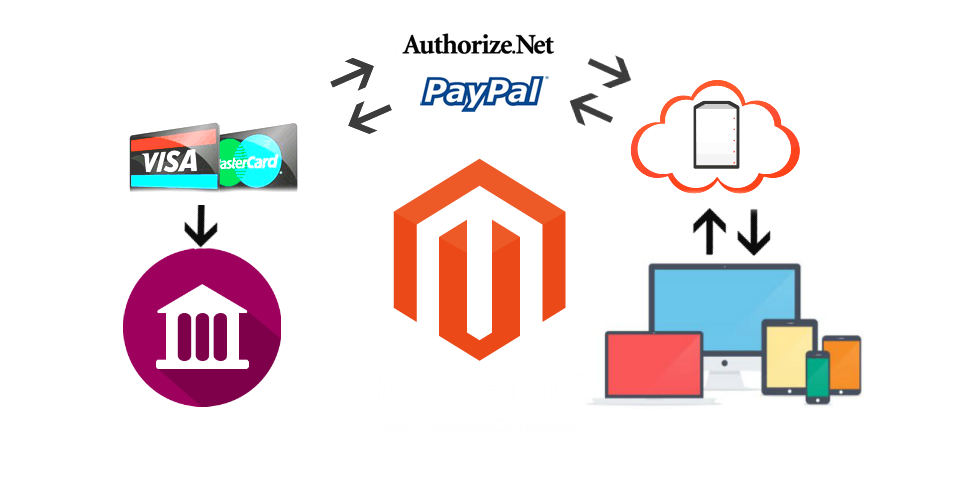
If you’re developing or deploying a payment gateway in Magento 2, you may face different challenges related to various stages of your project. In the following post, we’ve gathered all major tips, tricks, and tutorials related to the Magento 2 payment gateways implementation, so it can essentially simplify your daily work with the platform. Let’s start with some key aspects that you will probably have to master while deploying a payment system within your Magento 2 website. Continue Reading

Since Magento 2 utilizes the standard jQuery UI Tabs Widget, you should catch the tabsactivate event to catch the admin tab switching: Continue Reading