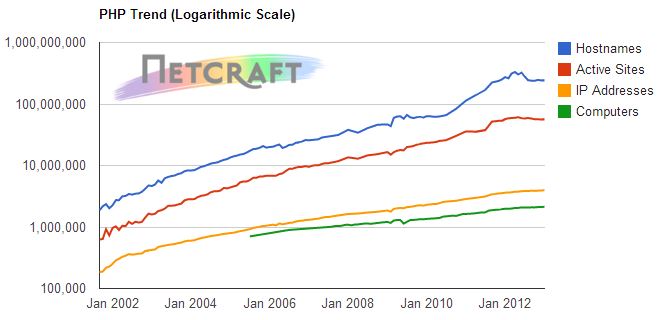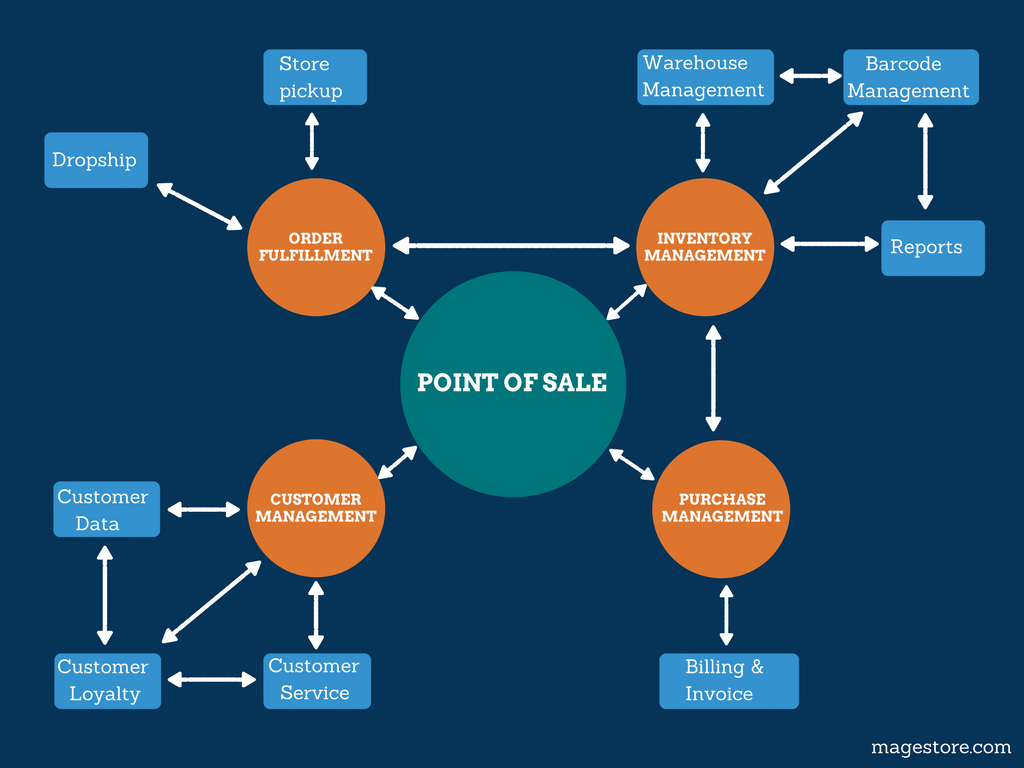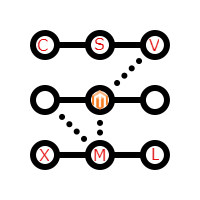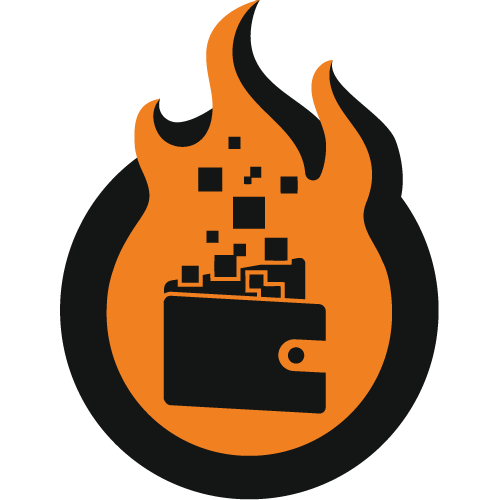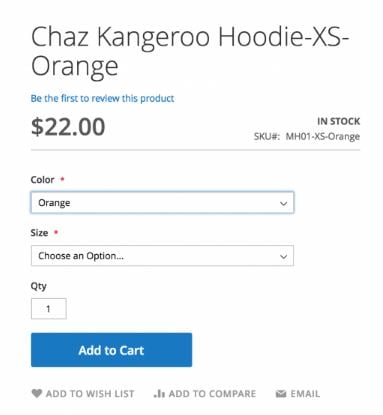It is true that we all strive for having a full control over our e-commerce websites to be able to reach out to customers, improve webstore performance and increase the overall revenue. Unfortunately, the default Magento 2 platform does not offer all the necessary instruments to run an e-commerce business as appropriate, therefore, we need to install different modules which extend dramatically the capacity of the platform. Today, we would like to draw your attention to Xtento Hide Price & Call for Price Magento 2 module. With the assistance of the tool, you get the ability to configure price as well as add to cart display settings. As a result, you will be able to hide prices for specific products and categories, encouraging clients to contact you to learn about it. Such feature, off and on, is extremely important when it comes to items which are out of stock, the price of which changes all the time or depends on order quantity. Apart from it, the Magento 2 call for price extension allows you to configure display settings based on store view and customer group, thus providing you with a flexible instrument to manage product prices. Once you install the Magento 2 extension, you will be able to leverage its simplicity, flexibility, and power. Continue Reading