How to Import Base Images to Magento 2 as Small & Thumbnail Images
![]()
Let’s suppose you need to import products to Magento 2 but you only have base images. However, small and thumbnail images are among the most important product components. In the standard import procedure, you need to recreate them from scratch. The more products with the missing components you have, the more headache you get. However, there is a reliable and efficient remedy for this disease. Meet the Improved Import & Export extension. It can help you import base images as small and thumbnail images while you import products to Magento 2. You will no longer need to recreate them manually and add them to the import file. Let’s see what is the difference between these image types and then proceed to the advanced import procedure. Follow our Developer’s Cookbook to discover more Magento 2 tips.

Table of contents
Magento 2 Image Types: Swatch, Base, Small, & Thumbnail Images
When you modify product photos on the Magento 2 website, a section called Roles emerges. This section provides four picture formats that are shown in various locations on your sites: Base, Small, Thumbnail, and Swatch.
The primary image on the product detail page is called the Base image. It is the largest and most high-quality of the four kinds.
Thumbnail photos are frequently included on the product detail page’s thumbnail gallery. These photographs are also available in the shopping basket and in the Related Items section.
Small images in Magento are frequently found on the homepage, category pages, search result pages, and the New product list. They are also utilized in the up-sells and cross-sells sections of the product detail page and the shopping cart.
As for swatches, they are associated with different color options: each option has a unique swatch image. Customers can see their wished item by clicking on the particular swatch.
Since small and thumbnail images are reduced versions of base images, it is a good idea to generate them from the base source upon product import instead of creating them manually. So, let’s see how to import base images as small images and thumbnails.
How to Import Base Images to Magento 2 as Small & Thumbnail Images
The Improved Import & Export extension lets you not only transfer data between Magento 2 and external systems but also leverage various improvements that can help save time. For instance, you can generate small and thumbnail images from your base images while importing products to Magento 2 as follows:
- Create a new import job. Go to System -> Improved Import/Export -> Import Jobs and click the “Add New Job” button.

- Enable your job, specify its title, and set the update frequency on the General Settings tab. It is also possible to enable an automated re-index here.
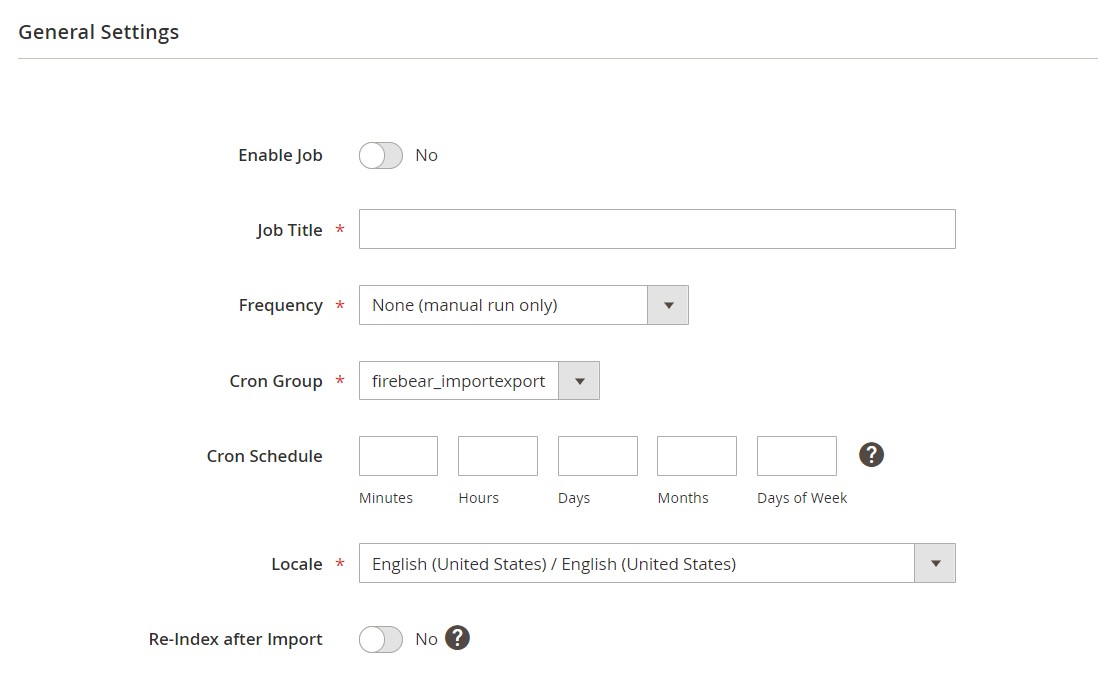
- Select the import entity on the Import Settings tab. It is Products.
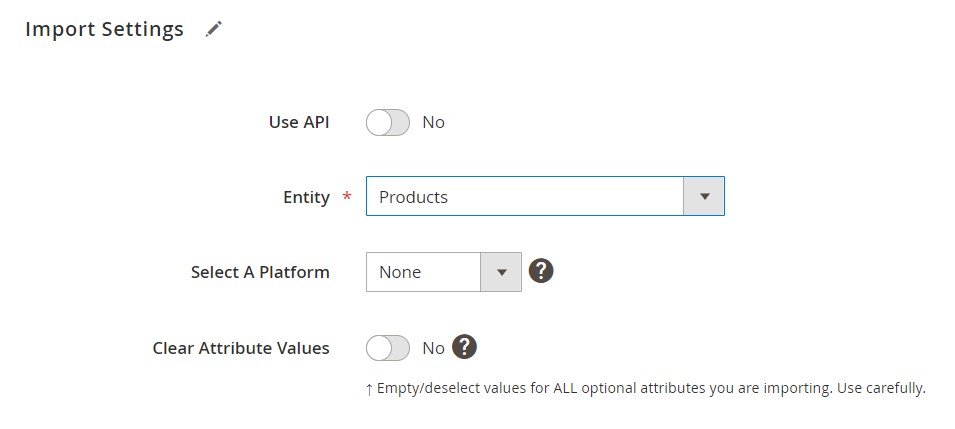
- Find the “Import base image as small and thumbnail” option and turn it on. Now, the extension will generate thumbnails and small images from base images.
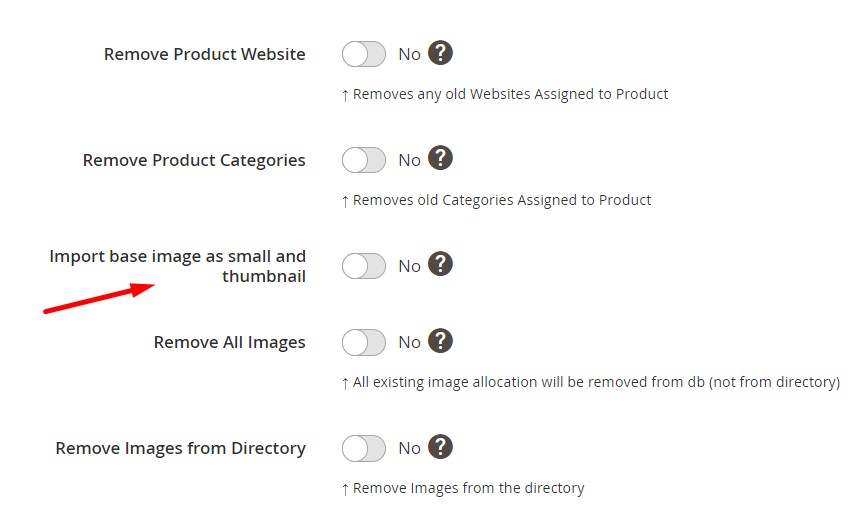
- Save your job after configuring other parameters.
Now, you can import products to Magento 2 creating small and thumbnail images from the same source – your base images. For further information on how to import product images to Magento 2, read this guide: How to import Magento 2 product images and swatches.
Import Base Image As Small And Thumbnail: The Option’s Definition & Impact
The “Import base image as small and thumbnail” option does what it says: it imports base images as small and thumbnail images if small and thumbnail images are not specified in the import file. Although it is available for the Products entity only, the option dramatically saves time and effort in comparison to manual creation even if you have a couple of images with missing visual elements.
Improved Import & Export Features
Creating small and thumbnail images out of base images is not the only strong side of Improved Import & Export. The extension entirely revamps the standard import and export procedures of Magento 2.
First and foremost, it has a timetable component, which is incredibly important for the above-mentioned frequent client updates. The schedule section allows you to automatically import data to your e-commerce website at any moment. This feature is only available through Adobe Commerce. Magento 2 Open Source does not allow scheduling by default.
Furthermore, the plugin provides a wide range of mapping features. You may match third-party attributes to Magento 2 attributes or create new attributes and values on the fly if necessary.
Import and export improvements also enable you to avoid time-consuming and unpleasant file conversions. Our plugin allows a variety of file formats, while Magento 2 only accepts CSV files. CSV, XML, JSON, ODS, and XLSX files may be imported and exported in their original format.
Additionally, you can enjoy the benefit of different file sources. Improved Import & Export lets you import data from Google Drive, Dropbox, and FTP/SFTP, use direct file uploads, or rely on URL uploads. Even Google Sheets Magento 2 important export are possible.

Keep in mind that API connections are also at your service. The Improved Import & Export extension approaches import and export procedures between Magento 2 and other systems in a whole new way, basically connecting your e-commerce website directly to external services. For further information, click on the following links:

