How to Avoid Customer Address Duplication During Magento 2 Import
![]()
Customer address duplication is not a major problem but if you update customer data frequently, it can clutter up your admin. However, you can use several tactics to avoid it. Below, we explain how to avoid customer address duplication during Magento 2 import by using Increment ID. For more tips like that, follow our Magento 2 Developer’s Cookbook.

Case Study
Our client purchased was trying to determine how to import addresses, using a different unique identifier other than entity ID. Initially, The Improved Import & Export was not capable of doing that, leading to a situation when wiping all customer addresses and re-adding them was required.
Since the client’s ERP has a different ID for customer addresses and doesn’t know Magento’s entity ID. We’ve decided to slightly update the default customer address import by adding the ERP’s ID to a new custom address attribute. And this is how it went.
How to Avoid Customer Address Duplication During Magento 2 Import
For the Customer Addresses entity, it is now possible to import addresses with increment_id to avoid customer address duplication
Keep in mind, that you should also add the “_entity_id” column to the update file. However, it can be empty. See the image below:
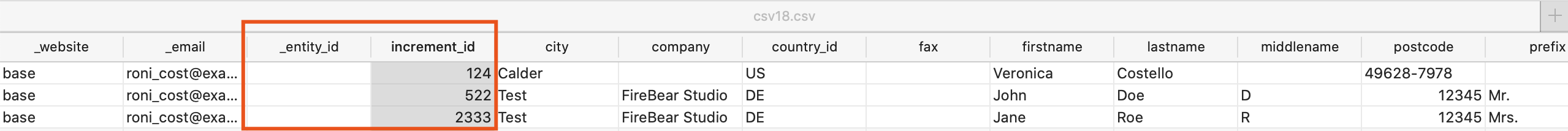
Also, note that the export of the “increment_id” column hasn’t been implemented yet. You can only transfer the corresponding information to Magento 2.
So, you can freely avoid customer address duplication during Magento 2 import by using Increment ID. It is only necessary to add the “increment_id” column to your import file and transfer customer addresses with Improved Import & Export. For further information on how to import customers to Magento 2, read this guide: How to Import Customers & Customer Addresses to Magento 2.
Also, don’t miss our guide on how to import a Customer Addresses file ignoring all addresses available in your Magento database.
Improved Import & Export Features
In addition to various manipulations over customer addresses, the Improved Import & Export module offers many more useful features.
Let’s say a few words about schedules, to begin with. This feature is associated with a timeline useful for frequent data transfers. Using the scheduling tool, you may import data to your e-commerce website at any time with any custom frequency.
A number of mapping functions are also provided. With Improved Import & Export. third-party attributes can be matched to Magento 2 attributes when data is imported, or new attributes and values can be created automatically.
Additional import and export improvements allow you to avoid time-consuming and unpleasant file adjustments. Our plugin enables importing and exporting XML, JSON, ODS, and XLSX files, in addition to the only format that Magento 2 supports – CSV.
And don’t forget about a broad selection of file sources: Google Drive, Dropbox, FTP/SFTP, direct file uploads, or URL uploads. Even Google Sheets is at your disposal:

Moreover, Improved Import & Export lets you create API connections, linking your e-commerce website straight to external services. For further information, click on the following links:

