How to enable Template path hints and display block names in Magento 2
Go to Magento 2 Admin -> Stores -> Configuration -> Developer; select a specific store scope, and set “Template page hints” and “Add block names to hints” to Yes. You should get the following results:
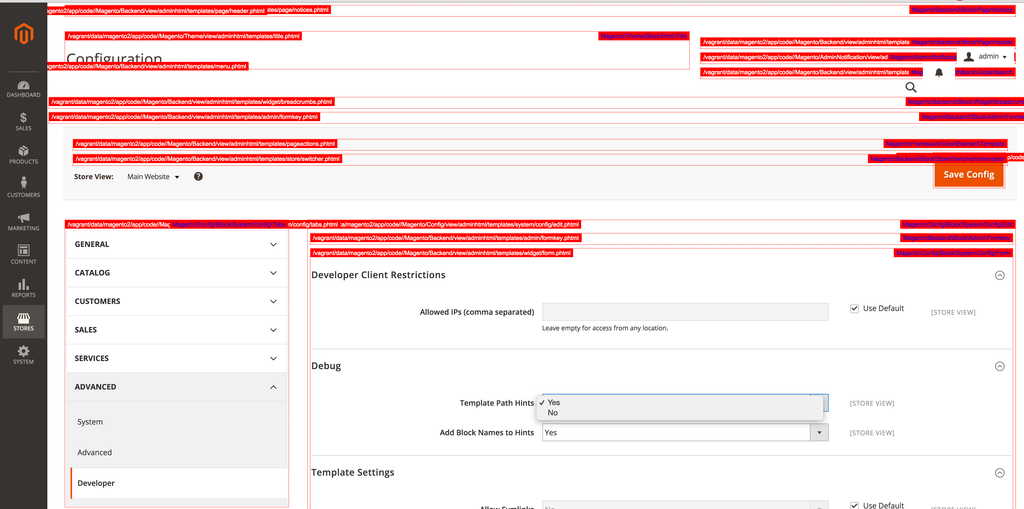
Backend

Frontend
More tips from Magento 2 Developer’s Cookbook











