HTTP Error 500 Explained: Why Internal Server Error Happens and How to Fix It
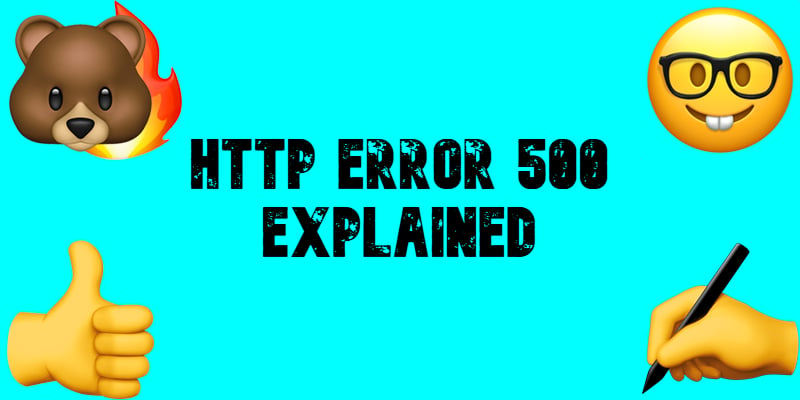
Encountering an HTTP Error 500 can be a frustrating experience, whether you’re managing a website or browsing one. This error, also known as the HTTP 500 Internal Server Error, signals that something has gone wrong on the server side, but the exact cause isn’t immediately clear.
In this guide, we explore what HTTP Error 500 is, its common causes on major ecommerce platforms, and practical solutions to help you resolve this issue in Magento and other systems. Whether you’re a webmaster trying to troubleshoot your platform or a user wondering why a website won’t load, understanding this error can save you time and ensure smoother web experiences. Keep reading to uncover the mysteries of the HTTP 500 Error and how to tackle it effectively.

Table of contents
What is HTTP Error 500?
HTTP Error 500, commonly known as Internal Server Error, is a general error message indicating that something has gone wrong on the web server, but the server is unable to provide more specific information about the issue. This means the server encountered an unexpected condition that prevented it from fulfilling the request.
The key characteristics of HTTP Error 500 include:
- Generic Error Code: Unlike other specific HTTP errors (e.g., 429 “Too Many Requests”), a 500 error is a catch-all for server-side issues.
- Server-Side Issue: This error is not caused by the client or user. It indicates a problem with the server hosting the website or application.
- No Detailed Information: The error typically does not reveal the exact cause for security reasons.
Common Causes of HTTP 500 Errors
Let’s take a closer look at some of the most common causes behind the HTTP 500 Internal Server Errors:
- Server Configuration Issues. The root cause of an HTTP Error 500 is often tied to issues within your server configuration. Common misconfigurations that can lead to this error include:
- Misconfigured .htaccess file in Apache servers.
- Incorrect file permissions on server directories or files.
- Unavailable resources like disk space or memory.
- Script or Application Errors. An HTTP Error 500 can result from issues in your website’s scripts or applications.
- Syntax errors or bugs in server-side scripts.
- Unhandled exceptions.
- Missing dependencies for a web application (e.g., missing modules or libraries).
- Database Errors. Database-related issues are another common cause of HTTP Error 500. This includes problems like invalid credentials, failed connections, or poorly written SQL queries (such as invalid syntax or missing tables). When the server cannot interact with the database as expected, it triggers this error.
- Third-Party Plugin/Extension Issues. Faulty or incompatible plugins and extensions can lead to an HTTP 500 Internal Server Error, particularly on platforms like WordPress or Magento. These conflicts may arise from outdated software, improper installations, or compatibility issues with your server environment.
- Timeouts. HTTP 500 errors may occur when long-running scripts or processes exceed the server’s timeout limit. This is common during heavy traffic periods or when performing resource-intensive operations like bulk uploads or data imports.
- Faulty Updates. Incomplete or improperly applied updates to your server software, CMS, or extensions can disrupt functionality and trigger an HTTP 500 error. Issues like corrupted files or conflicts with older versions are common culprits after updates.
Examples of HTTP Error 500 in Action
Let’s explore a few examples of the HTTP 500 Error to better understand how it can occur:
Example 1: Misconfigured .htaccess
If a website is hosted on an Apache server and the .htaccess file contains incorrect rules, it might cause a 500 error. For example:
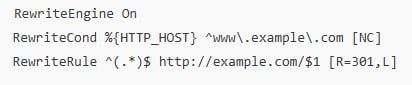
If there is a typo in the syntax, the server will throw a 500 error.
Example 2: PHP Code Error
A PHP script on a website may trigger a 500 error due to bad code, such as:
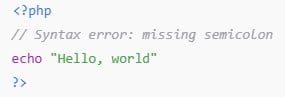
The server fails to execute the script and returns an Internal Server Error.
Example 3: Database Connection Issue
A dynamic website that relies on a database (e.g., WordPress) may encounter an HTTP 500 error if the database credentials are incorrect or the database server is down. For example, in wp-config.php:
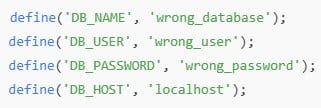
The server cannot establish a connection to the database and responds with a 500 error.
How to Troubleshoot and Fix HTTP 500 Errors
Let’s dive into how to troubleshoot and fix HTTP 500 errors, addressing the process from the perspectives of both website visitors and administrators.
If you surf the web and encounter the 500 error, follow one of these simple tips:
- Refresh the Page. Sometimes, the error is temporary and can be resolved by refreshing the browser.
- Clear Cache and Cookies. Cached versions of pages might cause the error to persist.
- Try Again Later. The server may be temporarily overloaded.
If you are a web administrator you can fix the HTTP error 500 as follows:
- Check Server Logs. Inspect server error logs to find the exact cause.
- Debug Code. Check server-side scripts for syntax errors or unhandled exceptions.
- Validate Configuration Files. Test configuration files for misconfigurations.
- Increase Server Resources. If the error is caused by resource exhaustion, consider upgrading server hardware or increasing memory limits.
- Test Plugins and Extensions. Deactivate plugins or extensions one by one to identify conflicts.
- Check Permissions. Ensure file and directory permissions are correctly set (e.g., 755 for directories and 644 for files in Linux).
Debugging a WordPress 500 Error
What if a WordPress site throws a 500 error after installing a new plugin? Just take these four simple steps to fix it:
- Disable Plugins. Access the server via FTP and rename the wp-content/plugins folder to plugins_disabled.
- Check .htaccess. Rename .htaccess and reset permalinks via the WordPress admin panel once accessible.
- Increase PHP Memory Limit. Edit wp-config.php:
define(‘WP_MEMORY_LIMIT’, ‘256M’); - Check Logs. Look for errors in wp-content/debug.log or the server’s log files.
How to debug HTTP Error 500 on a Magento website?
Debugging an HTTP Error 500 on a Magento website requires a methodical approach due to its reliance on server configurations, database interactions, and PHP scripts. Below is a step-by-step guide to resolving the issue, with one-sentence explanations for each step:
- Enable Developer Mode. Switching to Developer Mode reveals detailed error messages, making it easier to identify the root cause of the issue.
- Check Error Logs. Reviewing exception.log and system.log in the var/log/ directory helps pinpoint the exact error and its source.
- Inspect File Permissions. Incorrect file or directory permissions can block the server from accessing necessary files, leading to a 500 error.
- Check PHP Settings. Ensure the PHP version, required extensions, and memory limits are compatible with your Magento installation to prevent execution issues.
- Recompile Magento. Missing or corrupt compiled files can cause errors; recompiling ensures Magento is properly configured.
- Check .htaccess. A misconfigured .htaccess file can disrupt server processes, so restoring or validating the file can resolve the error.
- Disable Third-Party Modules. Faulty or incompatible extensions often trigger 500 errors, and disabling them one by one can help identify the culprit.
- Check Database Connectivity. Database connection issues, such as invalid credentials or corrupted tables, are a common source of HTTP 500 errors.
- Update File Ownership and Clear Cache. Ensuring files are owned by the correct user and clearing the cache removes any temporary issues causing the error.
- Verify Extensions and Themes Compatibility. Extensions or themes incompatible with your Magento version can cause conflicts, so checking their compatibility is essential.
By systematically isolating the cause through these steps, you can effectively debug and resolve HTTP 500 errors on Magento websites.
How HTTP 500 Errors Impact E-Commerce Platforms
All e-commerce platforms are vulnerable to HTTP Error 500 because it stems from server-side issues rather than the platform itself. However, the complexity of certain platforms can increase the likelihood of encountering these errors.
- Magento is one of the platforms most at risk due to its resource-intensive nature. Its reliance on robust server configurations and complex integrations makes it prone to errors, especially when there are misconfigured .htaccess files, incompatible PHP versions, or database issues.
- Shopify, although a hosted solution, can encounter HTTP 500 errors due to problems with third-party apps, custom theme modifications, or exceeding API call limits. Even a minor malfunction in an app can disrupt operations and cause a 500 error.
- WooCommerce, which runs on WordPress, is particularly vulnerable to shared hosting environments with limited resources. Plugin and theme conflicts are a common cause, especially when updates are improperly managed or there are compatibility issues with the WordPress core.
- BigCommerce, as a SaaS platform, is generally more stable. However, issues can arise from poorly implemented APIs or external app failures. For instance, a malfunctioning inventory management integration could trigger server-side errors.
- PrestaShop, being an open-source platform, faces risks tied to customizations and server misconfigurations. Permissions issues during module installations or database connection errors can easily result in HTTP 500 errors.
- OpenCart is another lightweight platform that can suffer from poorly optimized extensions, corrupted files, or database-related issues. These risks are amplified during updates or when deploying new themes.
- Salesforce Commerce Cloud, an enterprise solution, can encounter HTTP 500 errors due to complex integrations with third-party systems. Misconfigured workflows or custom scripts can disrupt processes, especially during high-traffic events.
- Custom-built platforms are uniquely susceptible because their architecture depends entirely on the development team. Without standardized frameworks, bugs in scripts or unhandled errors can lead to frequent HTTP 500 issues, particularly when handling payment gateways or API connections.
Ultimately, factors like traffic spikes, outdated software, server misconfigurations, and complex integrations increase the risk of HTTP 500 errors for all platforms. Whether using Magento, Shopify, WooCommerce, or a custom solution, proactive monitoring and maintenance are essential to minimize these risks.
The HTTP 500 Internal Server Error can significantly disrupt the operations of any e-commerce website, affecting everything from customer experience to revenue and brand reputation. Below is an in-depth analysis of how these errors impact e-commerce platforms:
- Customer Experience and Trust. HTTP 500 errors disrupt the shopping journey, often frustrating customers and causing them to abandon their purchases. Frequent errors erode trust, making your platform appear unreliable. For example, a customer trying to check out during a flash sale might encounter a 500 error, leading them to complete their purchase at a competitor’s store instead.
- Loss of Sales and Revenue. Every moment your platform is down translates into direct revenue loss. During high-traffic events like Black Friday or Cyber Monday, the financial impact is even more severe. For instance, a site generating $1,000 per minute in sales would lose $30,000 during a 30-minute outage caused by a 500 error.
- Negative SEO Impact. Search engines penalize websites with frequent 500 errors, as they signal instability. Pages affected by this error may not be indexed properly, reducing visibility and organic traffic. If Google’s crawler encounters a 500 error on a product page, it may exclude that page from search results, diminishing the site’s ranking.
- Damaged Brand Reputation. Downtime caused by 500 errors can harm your brand’s credibility, suggesting poor technical management. Dissatisfied customers may also voice their frustrations publicly on social media, further damaging your reputation. For example, a retailer experiencing downtime during a major campaign might face backlash on Twitter, amplifying the issue.
- Operational Disruption. Internal processes like inventory management, order fulfillment, and third-party service integrations can fail due to 500 errors. Customer service teams may also become overwhelmed with complaints. A common scenario is a 500 error disrupting inventory updates, leading to overselling and logistical headaches.
- Third-Party Integration Failures. When a 500 error disrupts communication with third-party services, critical functions like payment processing or shipping calculations can break. For instance, if a payment gateway fails due to this error, customers might be unable to complete transactions, resulting in abandoned carts.
- Increased Operational Costs. Resolving 500 errors often requires urgent IT intervention, which can be costly. Additionally, businesses may need to compensate affected customers with discounts or credits. For example, a Magento-based store may need to hire a developer at a premium rate to fix an issue during a peak shopping period.
- Risk of Customer Churn. Frequent 500 errors can drive away even loyal customers, leading them to choose more stable competitors. A subscription-based platform facing recurring errors, for example, might see an increase in cancellations and a decline in customer retention.
However, you can mitigate the impact of the HTTP error 500 by following these steps:
- Monitor and Alert: Use monitoring tools like New Relic or Pingdom to detect and alert you about errors in real time.
- Implement Failover Systems: Deploy load balancers and redundancy setups to reduce the likelihood of errors.
- Optimize Server Performance: Scale server resources during peak times and optimize code to reduce load.
- Provide Transparent Communication: Inform customers about outages and offer clear timelines for resolution.
- Invest in Maintenance: Regularly audit and update the platform to avoid issues caused by outdated software or plugins.
Final Words
HTTP 500 errors are far more than just technical glitches; they represent significant business risks that can ripple across every aspect of your e-commerce platform. From lost sales and diminished customer trust to disruptions in operational efficiency, the impact of these errors can jeopardize both your short-term performance and long-term growth. Every moment your site is down due to an HTTP 500 error translates to missed opportunities, frustrated customers, and potential damage to your brand’s reputation.
To safeguard your platform, proactive measures like monitoring server health, optimizing configurations, and maintaining up-to-date systems are essential. By understanding what HTTP Error 500 is and its implications, you can not only resolve issues more effectively but also implement strategies to prevent them. Don’t let these errors undermine your success — stay vigilant, invest in robust technical infrastructure, and ensure your platform delivers a seamless experience for your customers.
FAQ
What is an HTTP 500 error?
An HTTP 500 error, also known as an Internal Server Error, is a generic response code indicating that the server encountered an unexpected condition preventing it from fulfilling a request. It typically stems from issues such as server misconfigurations, faulty scripts, or database connection failures.
How to resolve a 500 error?
Resolving an HTTP 500 error depends on the user type. For visitors, refresh the page, clear cache and cookies, or try again later. For administrators, check server logs, debug scripts, verify configurations, ensure database connectivity, test plugins or extensions, and optimize server resources.
What is 500 HTTP failure response for?
A 500 HTTP failure response indicates that the server failed to process a valid request due to an unexpected internal issue. It acts as a signal to the client that there’s a problem on the server side that needs attention.
What is error code 500 on AWS?
On AWS, an error code 500 often occurs due to Lambda function timeouts, API Gateway misconfigurations, overloaded EC2 instances, or RDS connectivity issues. To resolve, check CloudWatch logs, scale resources, and debug application code.
What are error codes 500 series?
The 500 series of HTTP status codes represent server-side errors. Common examples include 500 Internal Server Error, 501 Not Implemented, 502 Bad Gateway, 503 Service Unavailable, and 504 Gateway Timeout. These codes help identify specific server-side issues.









