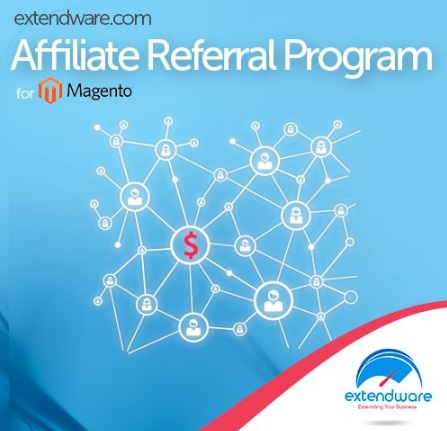Extendware Affiliate Program Magento Extension Review
To increase the effectiveness of how your ecommerce store is promoted on the Internet, we recommend you to pay attention to the Extendware Affiliate Program Magento extension. This highly configurable affiliate module is designed to simplify your daily routine related to the creation of various campaigns, commission rates/tiers, and banners. It provides all tools necessary to start and run a highly productive affiliate network. Below, you can find a Magento extension tutorial related to the backend section of Affiliate Program and an overview of its frontend, but let’s start with a brief features review first.

Why Extendware Affiliate Program is worth mentioning? Because of its advanced functionality. The extension allows you to create a lot of different affiliate programs each with different conditions. It is even possible to leverage tiers using the number of orders and the amount of revenue as a basis. Besides, the module enables you to use multiple commission rates, so different products will have different rates.
Table of contents
Core Features
- Multiple Campaigns. The Extendware Affiliate Program allows you to create multiple campaigns with unique conditions. Thus, you can make your approach to partners more individualized as well as increase the effectiveness of each program.
- Multiple Rates. As mentioned above, each campaign can be associated with several commission rates related to different product classes. Furthermore, higher performing affiliates can be rewarded with a higher commission rate.
- Refunding. If refund is used, the commission can be reduced. Thus, you will never waste money for orders that have been cancelled.
- Low-Margin Products. You can easily exclude low-margin products from affiliate campaigns. The extension allows you to choose what items should not be used in programs.
- Full Control Over Affiliates. Set a minimum number of transactions or customers that should be referred by an affiliate before her or she will be able to use your program.Note that customers can be automatically enrolled into the affiliate program on the basis of a customer group. At the same time, it is possible to choose customers (via a customer group) who will need an invite to become your partner.
- Custom Transaction. If someone orders from your website avoiding shopping cart, you can easily create commission transactions manually from the backend.
- Affiliate Account. You affiliates can easily request withdrawals, view traffic stats, and create custom links of any page of your Magento website from their accounts.
- Banners. The Extendware Affiliate Program Magento module provide all tools necessary to create professionally-looking banners.
Backend
Let’s configure the module first of all. All the necessary settings are available under Extendware -> Manage Extensions -> Affiliate -> Configure and divided into 4 tabs: General, Enrollment, Statistics, and Miscellaneous.
The first section allows you to enable/disable payment requests submissions by affiliates (Payment Requesting), set a minimum withdrawal, a minimum customers needed (a number of unique customers an affiliate must have earnings from in order for their earnings to be payable), and a minimum transactions needed (an account must have not less than the specified amount before it is eligible for withdrawal of earnings). It is also possible to specify a holding period (an amount of days a commission earnings cannot be withdrawn), a withdrawal fee, and affiliate cookie lifetime.
In Enrollment, you specify Eligible Customer Groups (customers will see the affiliate menu even if they are not registered being able to apply to become an affiliate) and Auto Enrolled Customer Groups (customers become affiliate automatically). Besides, there if a field for terms and conditions of participation in the affiliate program.
The Statistics section lets you set click and impression limit time. If a new click or an impression from the same IP occurs within the limit time, they are not recorded. Next, you choose order states that will be considered when calculating sales revenue an affiliate has brought in.
In Miscellaneous, add a default anchor text that will appear with every custom link created by an affiliate.
Now, when the extension is configured, let’s have a look at the available affiliate programs. Go to Extendware -> Manage Extensions -> Affiliate -> Affiliate Programs. The demo version of the Extendware Affiliate Program Magento extension offers an already existing program. Below, we will describe its structure to illustrate how a new affiliate program should be configured.
All program’s settings are divided into 5 blocks: General, Commission Rates, Order Conditions, Affiliate Accounts, and Miscellaneous. In its turn the general block is divided into 3 sections: General Information, Eligibility Information, and Enrollment Information. Under the first one, you set a status of the program and specify its name.
In Eligibility Information, choose a store view to apply the program to and specify time ranges when it will be active (optional).
In Enrollment Information, choose Moderation Mode (manual or automatic acceptance), Eligible and Auto-Enrolled Customer Groups.
The next block of settings is Commission Rates. All you commision rates are listed here, so you should choose a few to be applied with the new program (all rates are configured separately and we will describe this process later).
Next, you can create order conditions to make the program more precise.
The situation with affiliate accounts is the same as with commission rates:
As for the Miscellaneous block, you can specify bot short and full descriptions of the program that will be get public visibility.
Now, let’s see other elements of the Extendware Affiliate Program Magento Extension. Under Extendware -> Manage Extensions -> Affiliate -> Registered Affiliates, you can find a grid with all affiliates.
While adding a new customer, you only should set status and state and choose a customer under the general tab and choose an affiliate program under the Affiliate Programs tab.
While editing an existing customer, you have to deal with a slightly bigger amount of tabs: General, Commission Transactions, Payment Transactions, Affiliate Program, and Identifiers. Under the General tab, you can changes the aforementioned Status and State as well as edit a payment email. Name, Customer Email, and creation date (Created) are three unchangeable pieces of information.
This is how the Commission Transactions tab looks like:
And these are Payment Transactions:
The aforementioned tab with affiliate programs:
As for Identifiers, they refer to the URL parameter value that an affiliate uses in order to receive credit (yourdomain.gb?aid=[identifier]).
Now, we will go to Extendware -> Manage Extensions -> Affiliate -> Commission Rates. The grid illustrates all available commission rates. You can both edit the existing ones and create new rates.
While adding a new commission rate, the Extendware Affiliate Program Magento module provides you with 4 tabs: General, Commission Rate, Commission Action Conditions, and Commission Action Overrides. In General, you choose status and specify name.
In Commission Rate, you can create tiers:
The Commission Action Conditions, provides the ability to make to make the new commission rate more precise.
In Commission Action Overrides, you can choose products that will be always included / excluded from generating commission for the affiliate.
Next section, we’d like to describe, is Payment Transactions, It is available under Extendware -> Manage Extensions -> Affiliate -> Payment Transactions. It illustrates all available transactions and you can add custom ones manually.
General Information and Meta Information are two sections that appear if you create a new transaction. The first one let’s you choose status, state, website, affiliate, amount, fee, and transaction date. The second tab lets you add some notes about the transaction.
There is also a section with commission transactions. You can find it under Extendware -> Manage Extensions -> Affiliate -> Commission Transactions.
The information about each commission transaction is gathered in 4 sections: General Information, Commission Information, Order Information, and Meta Information. The first section displays affiliate, program, and customer email. You can change transaction’s status and state, view store, and change memo and public memo.
Next, there is a section that illustrates commission information: Commission Amount, Qualifying Revenue Generated, Commission Rate, Transacted (date of transaction); and a section with order information. In the Meta Information section, you can leave notes about the transactions.
The final section of the Affiliate Program module is dedicated to Banner Management. It is available under Extendware -> Manage Extensions -> Affiliate -> Banner Management.
To add a new banner, you should choose its status and type (Text, Image, Flash), upload a source file, specify name, title, url, width, height, and choose store views to display the banner.
Under the Affiliate Program section, choose a program for the banner. Only if affiliates take part in these programs, they will see the banner.
Frontend
From the perspective of an affiliate, the extension has the following look:
The Affiliate block is available on the left containing such sections as Overview, My Programs, Banners and Links, Commission Transactions, Payment Transactions, Traffic Sources / Referrers, and Settings. The Overview section provides the following blocks of data: Metric Overview, Top Referrers Overview, Recent Commission Transactions, and Recent Payment Transactions. All available affiliate programs are listed in a grid under My Programs. This is the Banners and Links section:
The name of the Earning Overview and Commission Transactions section speaks foe itself. The same is about the Payment Transactions (and overview) tab. Under Traffic Sources / Referrers, you can see Metric Overview, Traffic Referrer Activity Stream, and Traffic Referrer Summary. Under Settings, you can change your payment email.
Final Words
As you can see, Extendware Affiliate Program for Magento is a complex system designed to create all possible affiliate campaigns. Due to tons of settings, even the most strict requirements will be satisfied! As for competitors, you can also check the Affiliate Magento extension by Mirasvit. It is also necessary to mention that the module can be purchased for only $149 here: