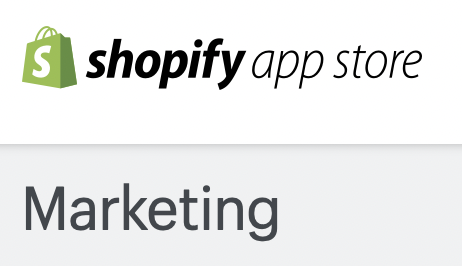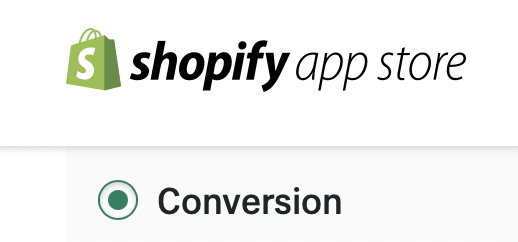The last time you loaded a table, how annoyed were you? Thousands of merchants experience that when attempting to import data from external sources. Transferring spreadsheets and correcting formatting issues are everyone’s problems. All of the erratic data flowing from your clients or business partners is mostly entered by people. Sharing a templated CSV becomes difficult due to different file encodings and varied data formats. Unless you rely on a data onboarding platform, a tool that enables you to accept files from all of your clients and business partners just as they are while still providing a top-notch customer experience. What exactly is data onboarding then? In order to match digital identifiers with offline consumer data in the online environment, this technical method comes in handy. This vital capability is at the forefront as identity-driven marketing garners more attention nowadays.
Now since we know it, marketing is more than just getting conversions; it’s also about keeping conversations going. And the only way to achieve this is to be able to continuously identify and relate to clients across their journeys associated with your brand. Because of this, establishing consumer identity has turned into a number one marketing necessity, and data onboarding is essential in this process that leads to a brand’s strength and flourishing.
A brand’s data onboarding determines whether it delights customers with the experiences they want or irritates them with unimportant, overused messages they desire to ignore when deploying identity-based initiatives. Indeed, it may look like a straightforward and basic thing to understand. But it’s one that many marketers find difficult to start with. In this guide to data onboarding, we pave the way to a successful understanding of the topic. You will discover what data onboarding is and what data onboarding platforms are worth your attention. Continue Reading