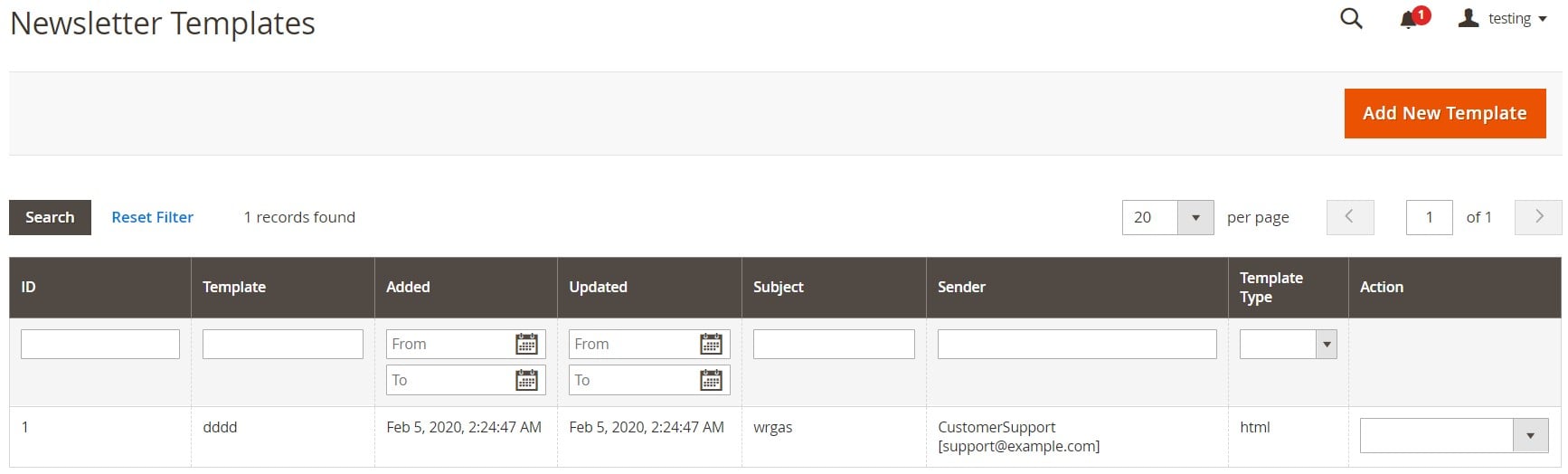How to Import & Export Newsletter Subscribers in Magento 2: Complete Guide for Bulk Email List Management in 2025

Managing your Magento 2 newsletter subscribers is a vital part of keeping your email marketing effective and your customer base engaged. Whether you are migrating to a new store, integrating with a CRM, or ensuring your subscriber database stays clean, the ability to move and update this data efficiently is essential. The challenge is that Magento 2 does not provide a native option to import or export newsletter subscribers in bulk, leaving store owners with a slow, manual process that can quickly become a bottleneck.
The Improved Import & Export extension changes this completely. It allows you to transfer your Magento newsletter subscribers seamlessly between platforms, automate recurring updates, and work with multiple file formats such as CSV, XML, or Google Sheets. Instead of manually re-entering data, you can focus on building stronger campaigns, knowing your subscriber list is accurate and up to date.
In this guide, we explore the full process of working with Magento 2 newsletter subscribers, from preparing and importing subscriber data to automating exports and even migrating lists from Magento 1 without losing valuable contacts. Whether you are upgrading your e-commerce store or building a streamlined workflow for your marketing team, you will find everything you need to manage your subscriber list quickly, safely, and without unnecessary effort.
Continue Reading