How to Generate Unique Product & Category URLs if They Are Duplicated During Magento 2 Import
![]()
If some of the imported products or categories are duplicated it may negatively affect your administrative routine, SEO, and customer experience. However, there is a possibility to address these issues even before they impact anyone. Meet the Improved Import & Export Magento 2 extension. We’ve already explained how to use the module to create SEO-friendly product URL patterns. However, it also includes another handy instrument that addresses the duplicate issue. The extension can generate unique URLs if it finds out that the imported products or categories have duplicated addresses. Go to our Magento 2 Developer’s Cookbook for more tips.

Generate Unique Url if Duplicate: The Option’s Definition & Impact
If you find some of the imported products or categories using the same URLs, enable the “Generate Unique Url if Duplicate” feature. It will create unique URL keys for your products and categories.
If the imported product or category has the “url_key” value that already exists, the Improved Import & Export extension will increment it to allow new product or category creation.\
How to Generate Unique Product & Category URLs During Magento 2 Import
The whole process of creating new product URLs is reduced to a single click. Follow these steps to replace duplicated product and category URL keys with unique ones:
- Create a new import job. Click the “Add New Job” button under System -> Improved Import/Export -> Import Jobs.

- Next, turn on your job and provide its title in General Settings. You can also configure the update frequency for regular data updates.
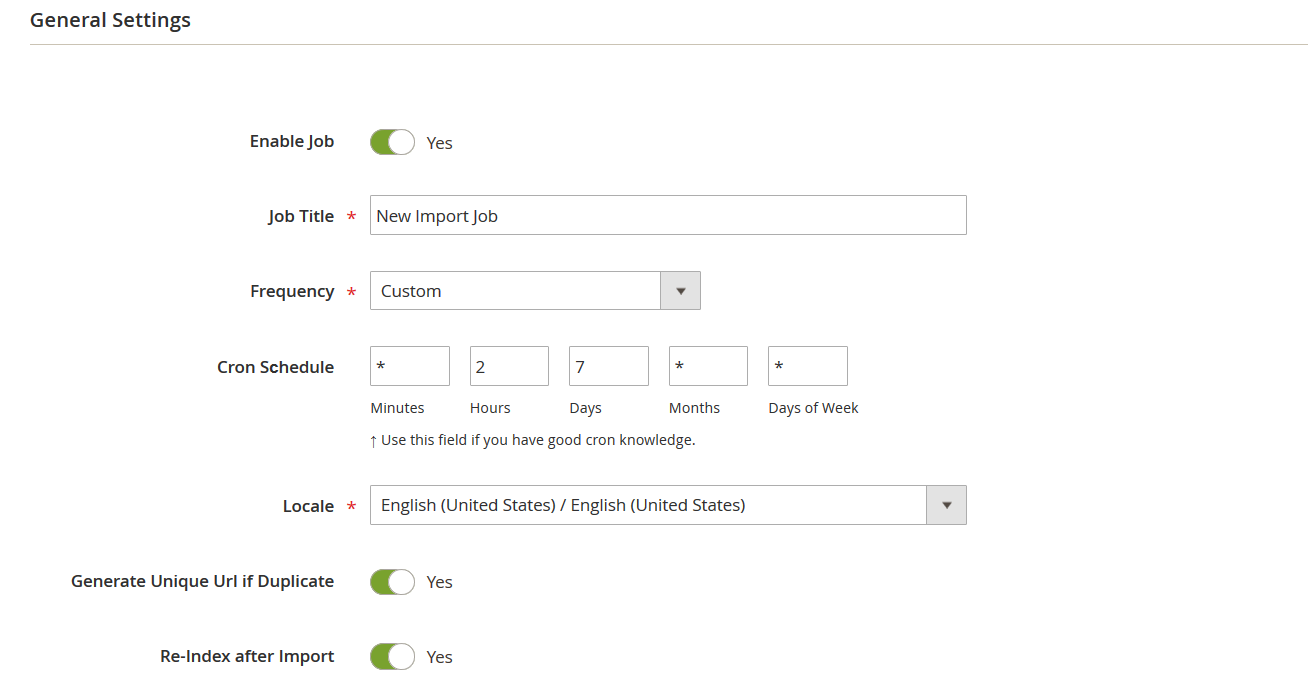
- Now, you can choose Products or Categories as your import entity on the Import Settings tab to display additional settings.
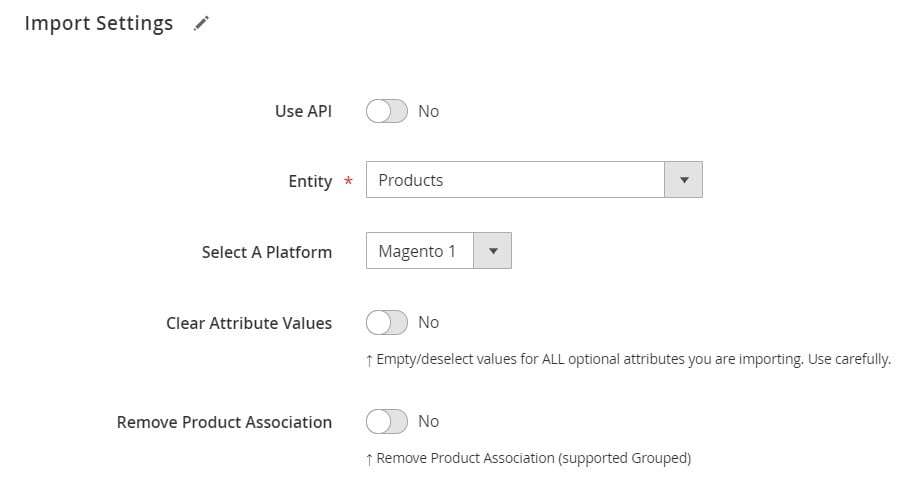
- Scroll down to the “ Generate Unique Url if Duplicate” option and turn it on.
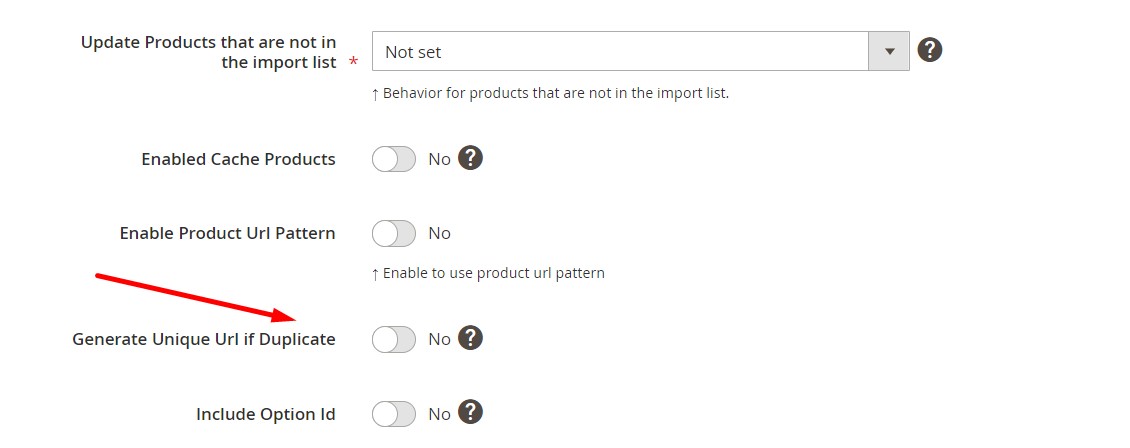
- Configure other parameters and save your import job.
Now, you can import products to Magento 2, customizing their URL keys if they are duplicated. For further information on how to import Magento 2 products, follow this link: The Complete Guide to Magento 2 Product Import.
Improved Import & Export Features
The ability to adjust product URLs during Magento 2 import isn’t the only advantage of Improved Import & Export. The plugin, as previously indicated, radically redesigns the platform’s default import and export processes.
You’ll be able to prevent time-consuming and uncomfortable file conversions. Because Magento 2 only accepts CSV files, all other file formats should be converted to CSV by default. However, the Improved Import & Export extension allows you to import and export files in CSV, XML, JSON, ODS, and XLSX formats and even transfer them as archives.
You may use a variety of file sources, such as Google Drive and Dropbox. Furthermore, FTP/SFTP, direct file uploads, and URL uploads may be used to transmit data between Magento 2 and other systems. GoogleSheets may be utilized as well:

You may also avoid using third-party services in data transfers thanks to our module’s extensive API support. Import & Export enables you to connect your e-commerce website to external systems through direct API transfers.
Scheduling is another significant innovation that is implemented into every import and export profile. It allows you to update your e-commerce website automatically at predetermined intervals.
Furthermore, the rich mapping features of the extension enable you to convert third-party properties to Magento 2 attributes as needed, as well as create new attributes and values on the fly. Visit the following resources for further information:

