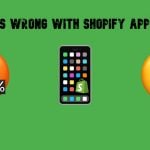Extendware Anti-Spam Captcha Magento Extension Review
Tired of annoying spammers? We have good news: you can easily solve the problem by installing Extendware Anti-Spam Captcha Magento extension. After the module is enabled, you will forever forget about bots spamming your contact form, writing fake reviews, or creating fake accounts. Sounds intriguing, so let’s see how the tool is designed.

We all know that spam not only wastes time, but also wastes server resources and confuses customers by making your store look unprofessional. Moreover, spammers can leave fake comments with links leading to your competitors. Consequently, all these activities lead to money loss.
The Extendware Anti-Spam Captcha extension for Magento solves all the aforementioned problems by adding OpenCaptcha or reCAPTCHA to various sections of your ecommerce website. Thus, you can easily protect the following forms from malefactors: contact, registration, review, and send friend. And to make the life of your customers easier, the extension lets solve just one Captcha per session.
Before we proceed to the extension’s features, check what other people think about the module:
Table of contents
Core Features
- Wide Use. The Extendware Anti-Spam Captcha Magento extension supports most forms that are available on your website. You can enable Captcha on a per form basis or add it to custom forms.
- Two Providers. Note that Google reCaptcha is harder to solve, so it may be considered annoying, while OpenCaptcha is the same effective but easier to solve.
- Improved User Experience. CAPTCHA can be shown to guests only. At the same time, it can be displayed only once per session.
- Themes. There are 7 different templates available with the extension. You can customize each one according to your ecommerce requirements.
- Multiple Store Support. You can create a unique configuration for each new store, so Captcha provider, template, styling, and other parameters will vary on a per-store basis.
Backend
You can find the extension settings here: Extendware -> Manage Extensions -> Spam Protection -> Configure. There are 5 sections: General, Contact Us Captcha, Account REgistration Captcha, Product Review Captcha, and Email Friend Captcha. In the General section, you enable/disable the extension, choose a provider, add Public and Private Keys and choose language if your provider is reCaptcha. Next, you specify the number of Unlocked Actions – after solving Captcha once, a visitor will not be asked to do it again for the specified number of actions. The last field lets you enable/disable fallback. If enabled the CAPTCHA is accepted when the provider cannot be contacted.
As for other sections, they are absolutely similar except Account Registration Captcha which can be enabled or disabled only. In case of other forms, you can choose whether to enable/disable Captcha for guests or registered visitors. Let’s have a look at the Contact Us Captcha section. It allows you to enable/disable Captcha for guests turn on/off the feature for customers. Next, you enable template (disable it if you do not want to override you template by Spam and Bot Protection), chose theme, write an info message, and specify CSS container.
Frontend
This is how the extension looks on the contact form page:
Final Words
As you can see, Extendware Anti-Spam Captcha Magento extension is extremely easy to configure. Being a strong anti-spam tool, the module can become a user-friendly solution due to enabling it for guest only and choosing the number of actions which can be performed without solving Captcha after it was solved for the first time. You can purchase the Extendware Anti-Spam Captcha Magento plugin for just $59, which is a quite reasonable price.