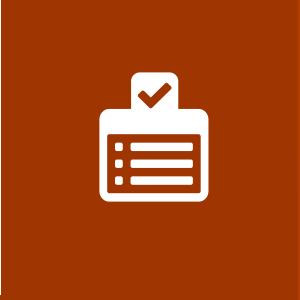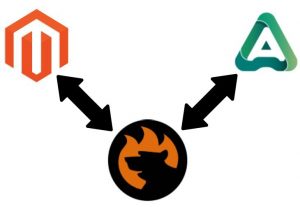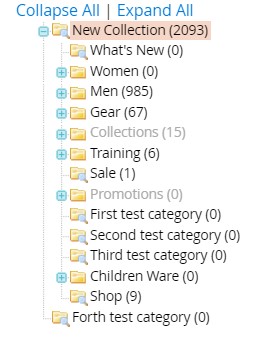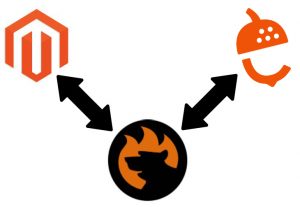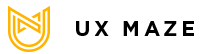Magento 2 Sale Category by Ulmod
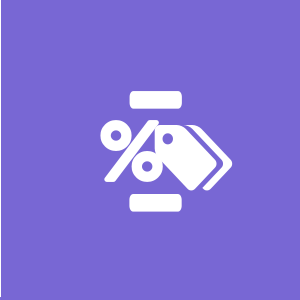
Managing sale products can be a tedious process for store administrators. It is time-consuming to go through the catalog for all products and put the products that have special prices into a specific category.
The default Magento 2 do not offer the ability automatically add all products set up for sale under the offer or sale category of your site. If you want to automatically generate a list of products on sale under a sale/offer category of your store, you can install the Sale Category Magento 2 by Ulmod.
The extension automatically picks up all products with special prices and products in catalog price rule and add them to your sale/offer category. Also, the extension support countdown timer and will automatically remove expired sales products under the sale/offer category, making sure the listing is always accurate. Continue Reading