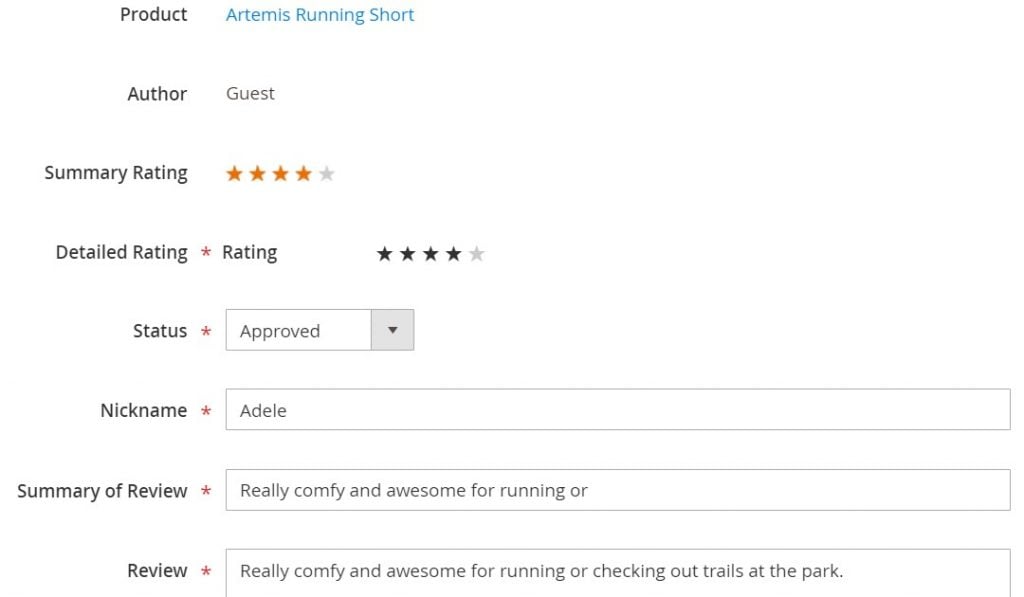How to Read a CSV File & Convert It into an Array in Magento 2

The following article describes how to read a CSV file and convert it into an array in Magento 2. We also shed light on an alternative way of transferring data to your e-commerce website, when you don’t need to perform complicated manipulations over CSV files or can eliminate them from data transfer entirely. More useful tips are available in our Magento 2 Cookbook. Continue Reading