Magento 2 ASI Partner Integration
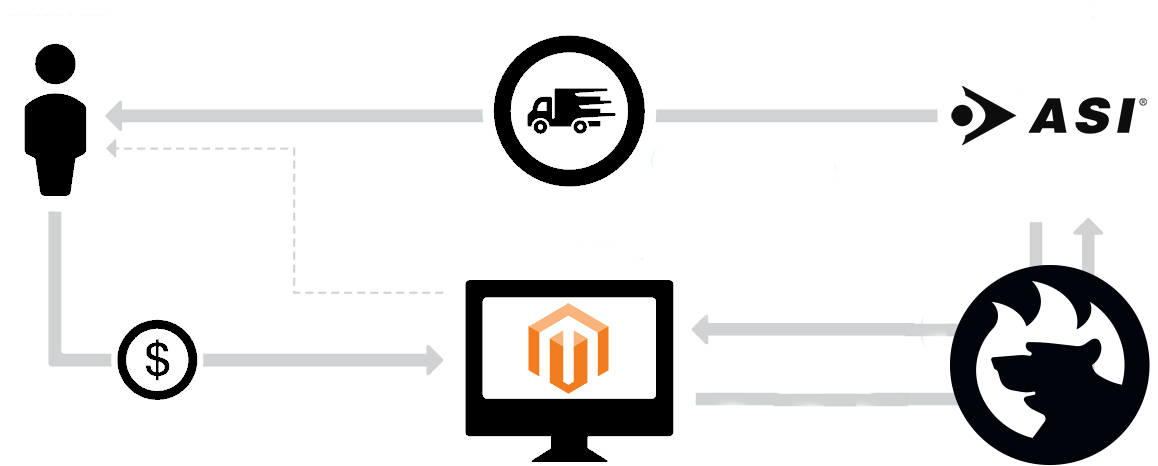
In the following article, we shed light on the company and describe the most efficient way to integrate Magento 2 with the drop shipper. Below, you will find a brief description of the platform, a section dedicated to the Magento 2 ASI Partner integration, and the story of a reliable Magento 2 ASI Partner connector. Let’s take a look at some facts about the company.

Table of contents
What is ASI?
The ASI corporation is a national giant that exists since 1987 and operates in the US, Canada, and Mexico. The company includes about 500 employees and works with 13 warehouses in two countries. It specializes in the distribution of IT solutions and value-add services offering more than 20k of the most in-demand products from over 150 product lines. And you can quickly leverage all benefits of the company right after the Magento 2 ASI integration.
Portfolio
As for the portfolio of ASI, it is very extensive so that a wide variety of customers may streamline business interactions with the company. VARs, retailers, system integrators, OEM accounts, and others may work with ASI on sufficient conditions. And if you are a Magento 2 merchant, we know for sure how to help you: a robust Magento 2 ASI Partner connector is described further in this post. Besides, you will get a highly trained regional account manager after integrating your business with ASI. Drop shipping has never been so easy!

As for the core segments ASI focuses on, they include products related to the following categories:
- All In One
- Desktop
- Notebook
- Server
- Small Form Factor
- Tablet
Services
Besides, you can fully leverage an array of value-added services. First of all, ASI provides ISO 9001-certified integration. Next, the company offers system design and process validation. Other services include kitting, private labeling, custom packaging, etc. And don’t forget about specialized servers for data center and cloud applications that include custom integration and design, turnkey validation, serialization, rack testing, record logs, and various standardization features.
As a drop shipping platform, ASI offers specialized treatment to all its partners. The company wholly relies on the significance of a strategic alliance and values its impact on the reputation of both sides. With the Magento 2 ASI integration, you not only get a partner who can support you anytime, but you also connect your business to a significant resource that is deeply committed to such things as top-notch speed, excellent value, and advanced customer services. By working with the company, you get access to the capabilities necessary to compete, grow, and thrive in today’s competition.
Magento 2 ASI Partner Integration
In the following section of the article, we shed light on how to set up an account with ASI. To leverage the benefits of the drop shipper, you should join the ASI partner community. By doing this, you will be able to take advantage of a robust product portfolio and exceptional pre/post sales support.
There are three initial steps you should perform before going any further:
- Complete ASI US Reseller Credit Application.
- Pass Financial Authorization.
- Finish Credit Card Authorization.
Let’s say a few words about each step. To integrate your Magento 2 store with ASI, you should create an account which requires the ASI US Reseller Credit Application to be specified. And if your company is doing business in the US, you should also provide a Multijurisdictional Uniform Sales and Use Tax Certificate.
Next, you can complete the Financial Authorization Form to open a line of credit with ASI. Don’t forget that you can ask for help or any additional data in the company’s credit department.
It is also necessary to mention that you can also charge your purchases to your credit card. To enable this functionality, you should complete the Credit Card Authorization Form (there are two different forms for the US and Canada). Specify if it is a one-time transaction. Alternatively, you can save the information for future use.

Note that you should complete, sign, and return all the necessary documentation to the ASI Corporate Credit Department. For further information and forms mentioned above, follow this link:
.
Now, when you have registered a new account on the drop shipping platform, it is necessary to think about the direct Magento 2 ASI Partner integration. You are an ASI partner, but it is essential to establish a connection between two platforms to import products to Magento 2 and export orders back to ASI. Of course, it is possible to perform that procedure manually, but there is a better way to create the bridge between Magento 2 and ASI.
To work with the drop shipper seamlessly, we recommend you to use the Improved Import & Export extension as a Magento 2 ASI Partner connector. And here are a few reasons to do that.

Our extension is a robust import solution that not only speeds up data transfers into your website, it radically simplifies them:
- The module allows matching attributes of ASI to attributes of Magento in the admin area so that you don’t need to edit data files manually. Note that the created mapping scheme is automatically applied for all further updates.
- Next, you can create a schedule to import data from ASI to Magento 2 automatically. If necessary, the extension lets you relaunch the update manually whenever you need.
As you can see, product data can be easily transferred to your store. You only have to configure the corresponding import profile, and the half of the Magento 2 ASI integration will be performed automatically.
What about the second half of the synchronization? It is also possible with the Improved Import & Export extension which efficiently works as a Magento 2 ASI connector regarding order data. The module offers robust exporting functionality as well. And you can leverage features similar to the import features described above. To establish a data flow from your store to the drop shipper, follow these steps:
- Create a new export profile:
- Enable the job;
- Specify its title.
- Create a schedule of updates.
- Select “Orders” under “Export Settings” -> “Entity”.
- Specify Export Behaviour:
- Choose a file format;
- Configure other parameters.
- Map attributes and apply filters.
Now, your e-commerce store is linked to the ASI drop shipping platform. You can fully leverage the benefits of work with a huge corporation eliminating the need to have your own warehouse. To make the long story short, let’s describe some additional nuanced of the Magento 2 ASI Partner connector.
Get Improved Import & Export Magento 2 Extension
Magento 2 ASI Connector Features

Being a part of the Improved Import & Export extension, the Magento 2 ASI connector shares all features available with the module. As a merchant, you can leverage the extended connectivity options and features that automate every integration entirely. Below, we explore all of them.
Extended Connectivity
Since the core goal of the Improved Import & Export Magento 2 extension is to connect your e-commerce store to any third-party system, it offers extensive support for file formats and sources as well as provides the ability to connect to external platforms avoiding file transfers.
Supported File Formats
The most famous and important file format when it comes to data transfers is CSV. It is the basic format supported by Magento, third-party extensions, and many external systems. Of course, the Improved Import & Export module works with it. It means that you can easily import CSV files into your website as well as export all the necessary data as CSV files.
Another supported file format is XML. It is also popular among third-party apps and systems. The Improved Import & Export extension provides the ability to leverage it in your data transfers to and from Magento 2.
There is one more option we’d like to draw your attention to. The Magento 2 ASI Partner connector supports JSON. You no longer need to convert files of this type to standards supported by Magento. It means that the migration from Shopify and other platforms that leverage JSON is dramatically simplified.
The support for the three file types above is enough to establish the connection between Magento 2 and every external system that also uses files for data transfers and integrations. Besides, the Improved Import & Export extension offers features that simplify every connection even more. We describe them further in the article but let’s focus on supported file sources first.
Supported File Sources
The Improved Import & Export module, and as a result – the Magento 2 ASI connector, supports multiple file sources making your integration with the ASI drop shipping platform and other external systems more flexible. First of all, you can fully leverage the FTP/SFTP functionality of the plugin. It means that there are two options for moving data files. You can freely use your local server as a basis of file transfers. The extension will export files to and import data from it. At the same time, the Magento 2 ASI Partner connector allows leveraging a remote server for the same purposes.
As for alternative options, you still have two more. The Magento 2 ASI Partner integration can be based on the cloud. Our module supports Dropbox as a file source. Thus, you can enable file transfers through your account in the cloud storage. If the external drop shipping platform also supports this option, feel free to maintain the connection using the popular platform.
While Dropbox requires you to configure multiple options, there is a more simple solution. The Improved Import & Export Magento 2 extension provides the ability to import files via URL. You only have to specify the address, and the Magento 2 ASI connector will import the data. Note that all archives are unzipped automatically during the import procedure.

Alternative Ways of Import/Export
The Improved Import & Export Magento 2 extension provides several alternative ways of data migration as well. If file transfers do not satisfy your particular integrations, we’ve prepared something more flexible.
Firstly, you have an opportunity to import data from Google Sheets. There is no need to look for file formats and sources suitable for both sides of synchronization. Instead, you can transfer all the necessary data right from the popular service. The procedure looks as follows:

Besides, the Magento 2 ASI connector allows you to establish a bridge between two systems via REST API. Thus, even the most demanding connection can be enabled within just a few clicks.
Also, note that the Improved Import & Export extension allows you to leverage the same features for file transfers and direct connections. What are these features? You will find the answer below.
Advanced Usability
Advanced usability features of the Improved Import & Export Magento 2 extension include scheduling and mapping. Both are great time-savers, but let’s start our exploration with schedules.
Flexible Schedules
The Magento 2 ASI Partner connector provides the ability to leverage cron. It means that you can create any custom frequency of automated updates. If you don’t want to deal with the standard cron syntax, we provide a list of the predefined intervals which can be customized as well.
It is also necessary to mention that the Improved Import & Export Magento 2 extension enables you to start all updates asynchronously. If you need to launch data import right know, but it is planned for the end of the week, you can effortlessly achieve your goal receiving the desired information. The same is about export processes.
At the same time, the module supports import/export profiles designed for a manual run only. If you need to perform a one-time migration of data or have to deal with updates that have no frequency, this is the ideal option.
The following gif image illustrates how to create a schedule of updates:

Advanced Mapping
Another groundbreaking feature of the Improved Import & Export Magento 2 extension is represented with its mapping interface. You no longer have to edit data files manually, since there is a convenient section that enables you to match Magento 2 attributes to external requirements and vice versa. Mapping is especially important in case of the Magento 2 ASI Partner integration and synchronization with outer drop shippers since you have to make imported data suitable for Magento as well as turn the Magento 2 output into the for acceptable for a third-party platform. The procedure looks as follows:

It is also worth mentioning that there is a better way to match attributes. The Improved Import & Export Magento 2 extension offers mapping presets – predefined mapping schemes that simplify attribute matching even more. The procedure is reduced to a few clicks like shown below:

Please, contact our support team regarding mapping presets for the Magento 2 ASI integration or your particular synchronizations. You can discover more features of the Improved Import & Export Magento 2 extension in the following video:
Conclusion
The Magento 2 ASI integration becomes much less complicated if you use the Improved Import & Export Magento 2 extension. As for the Magento 2 ASI connector, you can get it out of charge. It is only necessary to purchase Improved Import & Export. Note that the extension offers multiple other free connectors at no additional costs. Follow the link below to get your extension copy:
Get Improved Import & Export Magento 2 Extension

