Magento 2 AlleShuhe.de Integration

If your e-commerce business is based on selling shoes, you’ve come to the right place. Below, we describe how to add a vital marketing channel to the existing business by connecting Magento 2 to AlleShuhe.de. In the following post, we describe the online marketplace and shed light on core features of the Magento 2 AlleShuhe.de connector.

If you are not familiar with the website we are talking about, it is one of the most massive search engines, catalogs, and price comparison tools for shoes in Germany. If you are not working with this country, don’t stop reading the post, since it may inspire you to scale your business and add other integration (below, we tell how to do that most efficiently).
The AlleShuhe.de portal provides customers with the ability to look for shoes and compare prices offered by different sellers. And since this is one of the most important websites of its kind in Germany, it provides a broad audience of potential buyers.
The engine allows narrowing down the list of search results by applying such parameters as size, brand, color, model, sale, etc. Looks similar to Magento, so the primary principles won’t be difficult to master. Also, note that AlleShuhe.de is considered to be one of the best places to find the oversizes. If you can offer such shoes, don’t hesitate to expand your e-commerce business to this portal. Furthermore, the connector described below provides many more integrations out of the box so that you can quickly add more integrations to this one or instead of it.
Ordering shoes online save time, and everyone understands this. Therefore, Magento 2 AlleShuhe.de integration looks very promising if you operate in the EU market or right in Germany. The portal allows visitors to search the most popular online stores to find the best deals. They no longer have to lose time walking from one shoe shop to another. If you have a unique offer or the most user-friendly prices, you will quickly attract lots of new buyers on AlleShue.de but how to connect Magento 2 to AlleShuhe?
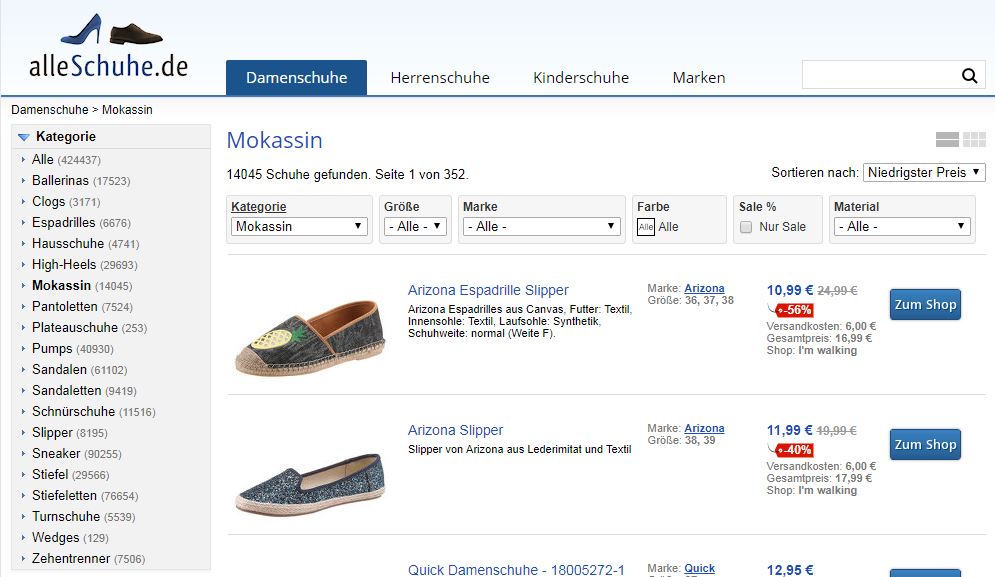
While there are different ways to do this, we’ve prepared the most reliable and fully-featured solution below, but let’s start with some problems that are common to many Magento connectors.
We’ve studied lots of Magento 2 and 1 plugins designed to provide a smooth integration with various third-party services and discovered two common problems. Many modules provide the only one-way connection. Of course, there are price comparison engines that redirect to your Magento 2 website and don’t give any data back, but in some situation, you have to do the half of the work manually.
For instance, your store ends data to an online marketplace via a third-party connector. The extension only moves data in one direction – from the Magento 2 website to the platform. In its turn, the platform periodically generates some data as well, but the connector cannot move it back to the store. Thus, you should do that manually. If there are lots of data, the process becomes painful. But that is only the first problem. What is the second one?
The second problem that is common to ALL connectors if the lack of multipurposeness. Why is it wrong, you will ask. Well, if you purchase a connector, spend some time with the new platform, but then decide to leave, no one will return your money (if the money-back period is over). As a result, you get a useless extension and a hole in a budget. How do we recommend to prevent your business from both issues?
We’ve been working a lot polishing our core product – the Magento 2 Improved Import & Export extension. There is still a room for improvement, but currently, it is one of the most fully-featured, reliable, and at the same time easy-to-use import/export solutions on the market.
The module is designed to establish the two-way connection between Magento 2 and any third-party platform. It moves data from your store and gets the corresponding output back according to the predefined schedule automatically. Do you want to get information about orders from the marketplace once a day and move product data on a weekly basis? It’s not a problem at all. Due to highly flexible import and export profiles, the Improved Import Export Magento 2 extension allows creating any schedule of updates that affect both systems. Thus, you avoid the problem with the one-way connection and dull manual routine. But what about multiple purposes?
The Improved Import/Export extension is designed to break all borders between Magento and other platforms. Due to the profiles mentioned above that are incredibly flexible and the support of multiple file formats you can connect your Magento 2 storefront to nearly everything (some connections are very complicated, so it’s always better to contact our support to discuss details). The supported file formats are CSV, XML, TXT, Excel, and Google Sheets. We can even help you with the API connection by the module.
Another vital feature that makes nearly every connection possible is mapping. The Improved Import Export extension offers the mapping functionality for both import and export. Thus, you can map any customs import file to strict Magento 2 requirements. At the same time, the module allows creating the output format that fully satisfies any third-party standards. Furthermore, there are presets created by our team that helps you avoid manual mapping. Just choose the integration and tap the button to apply changes to the mapping matrix.

An all these features work well with the Magento 2 AlleShuhe.de integration. Contact our support team to get more information about this particular case. Also, note that you get the Magento 2 AlleShuhe.de connector for free as a part of the Improved Import & Export extension. No hidden fees, no extra expenditures. You can purchase the module as well as discover more its features here:
Download/Buy Firebear Improved Import & Export Magento 2 Extension

