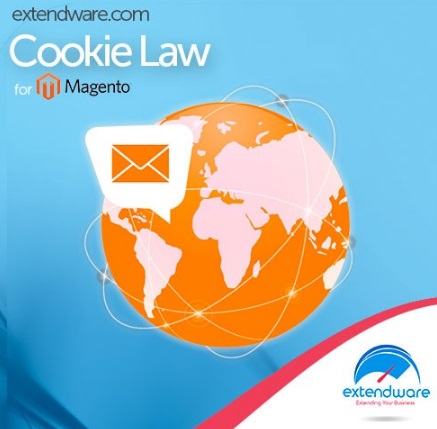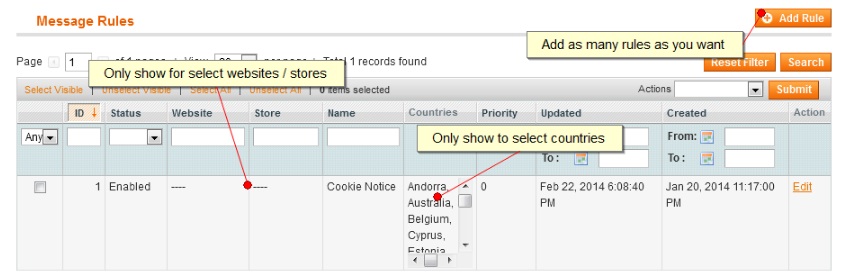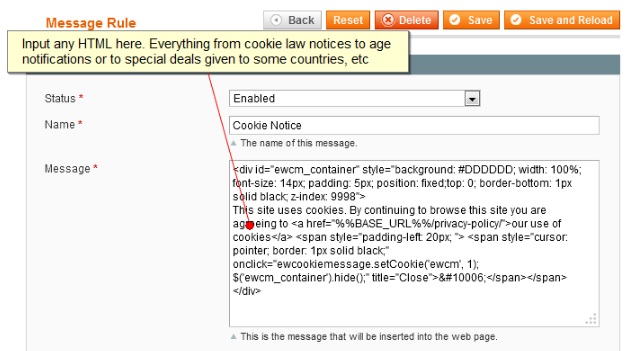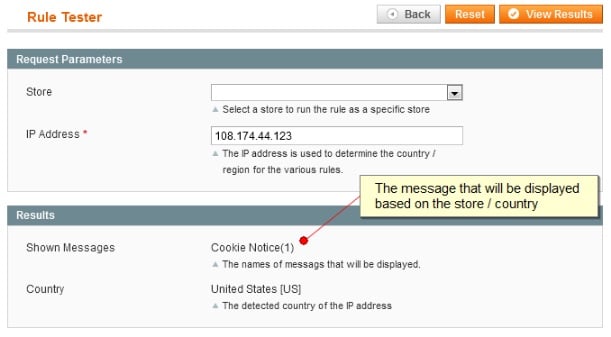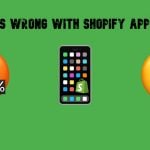Extendware Cookie Law Magento Extension Review
The name of this Magento extension speaks of itself. It is a quite handy tool for informing your customers about the cookie policy of your Magento website. Furthermore, you can leverage the module for various geographically targeted marketing messages as well as age verification notices. Below, we describe Extendware Cookie Law for Magento in further details.

By default, Magento does not allow you to inform visitors that you use cookies. Thus, it is impossible to comply with various regulations if you use the out-of-the-box version of the platform. Luckily, Extendware offers the Cookie Law Magento plugin that adds a lot of new features related to geo-targeted messages. Install the module and you will be able to inform store visitors about cookies, free shipping and special promotions or just congratulate them with their local holidays. It is even possible to collect customer email addresses or other information by displaying HTML forms.
Table of contents
Core Features
- Cookie Policy. Inform visitors about your cookie policy in the most efficient manner.
- Support For Regions And States. The extension uses a visitor’s country as a base for creating messages. It is also possible to make the selection more precise by using regions or states. Thus, different messages can be displayed not only to people from different countries, but for inhabitants of two neighborhood states.
- HTML Support. You can add any HTML form to a message to collect the necessary data.
- Performance. The extension is fully compatible with Extendware Full Page Cache, so it won’t affect the performance of your Magento store.
Backend
In the following Magento extension backend tutorial we will tell you how to configure the Extendware Cookie Law module.
First of all, visit the next page: Extendware -> Manage Extensions -> Cookie Message -> Message Rules. To add a new rule, click the Add Rule button.
Now, you should enable the rule, specify its name, and enter your message.
Don’t forget to select a country with its regions and save the rule.
As for testing your new rule, there is a special rule tester designed to examine the rule behavior. It is available under Extendware -> Manage Extensions -> Cookie Message -> Rule Tester. Input an IP address of a country related to your new rule in the IP Address field. Besides, you should select a store view if the rule is tied to a certain store. Click View Results. You should see a name of a message that will be shown on the frontend and a country behind the IP you’ve just entered.
Final Words
As you can see, the extension is extremely easy to configure. Being not just a cookie policy informer, it can be used for showing sales and shipping information. The price of the module is just $69.