Magento 2 Release Notes
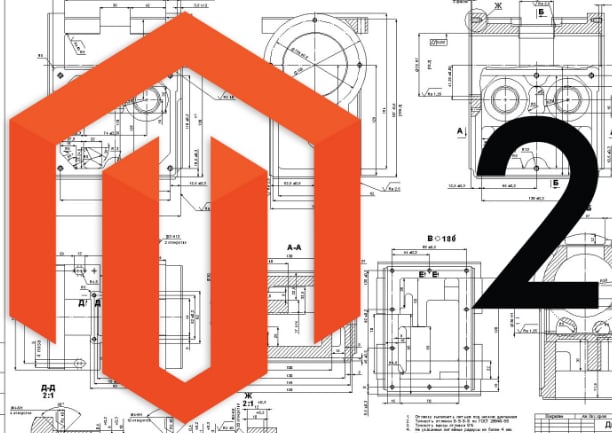
In the following post, we will gather all Magento 2 release notes starting from 1.0.0-beta. Since every release includes a plethora of improvements and changes, we’ve divided them into several subcategories, such as performance, payment methods, checkout, CMS, etc. These are the latest Magento 2 Release notes from Continue Reading
