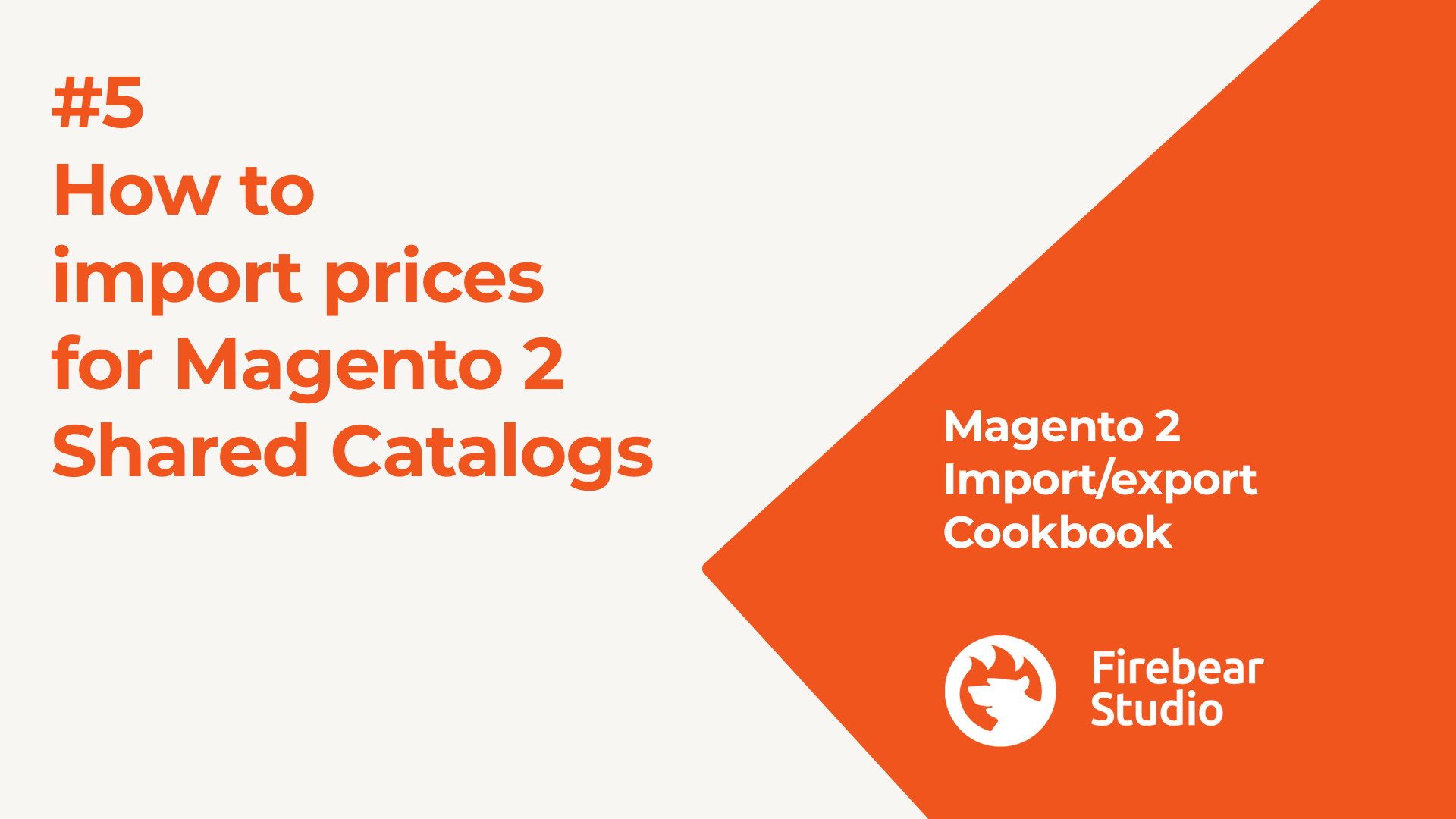How To Remove Defective Extensions In Shopware 6

If an app or theme does not function properly, you need to remove it from your Shopware 6 website. If your thirst thought is to remove the spoiled piece of software from the My Extensions section, you are absolutely right. However, this process may be blocked by defective tools. Therefore, you need to eliminate them manually. Suppose something prevents you from deactivating or uninstalling extensions and themes in My Extensions. You’ve come to the right place. Below, we shed light on removing extensions and the associated plugin data manually in Shopware 6. Other useful materials about Shopware 6 are stored in our cookbook. Continue Reading