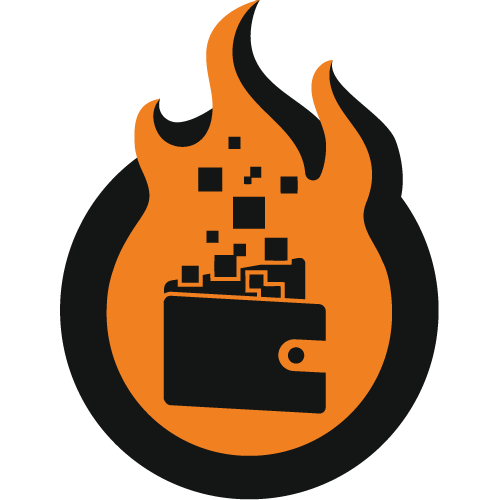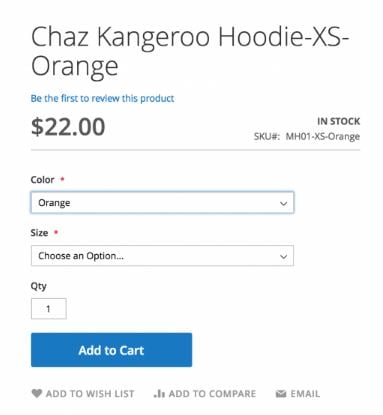According to different surveys conducted by e-commerce experts, one of key factors which has a considerable impact on the success of a webstore is actually customer experience. When website visitors are not able to find products they are looking for or have some difficulties with finalizing the checkout process, the problem called “bounce rate” occurs – the webstore users simply abandon the web-resource. So, in order to decrease the probability of this issue, we recommend you to take a look at MageDelight Advanced Layered Navigation Magento 2 Extension. In essence, with the help of the module, you will be able to accelerate the shopping process by means of incorporating an extremely comfortable and user-friendly navigation system. Thus, you enable your customers to search by different product attributes, price, ratings, brands, etc. Moreover, the module also allows your clients to compare products they have found. Apart from it, by applying the aforementioned tool, you are also able to increase SEO rankings for customers, consequently, will spend more time on your website, which is an indicator for search engines that the content of yours is relevant. See below how the Magento 2 layered navigation extension affects your e-commerce storefront: Continue Reading