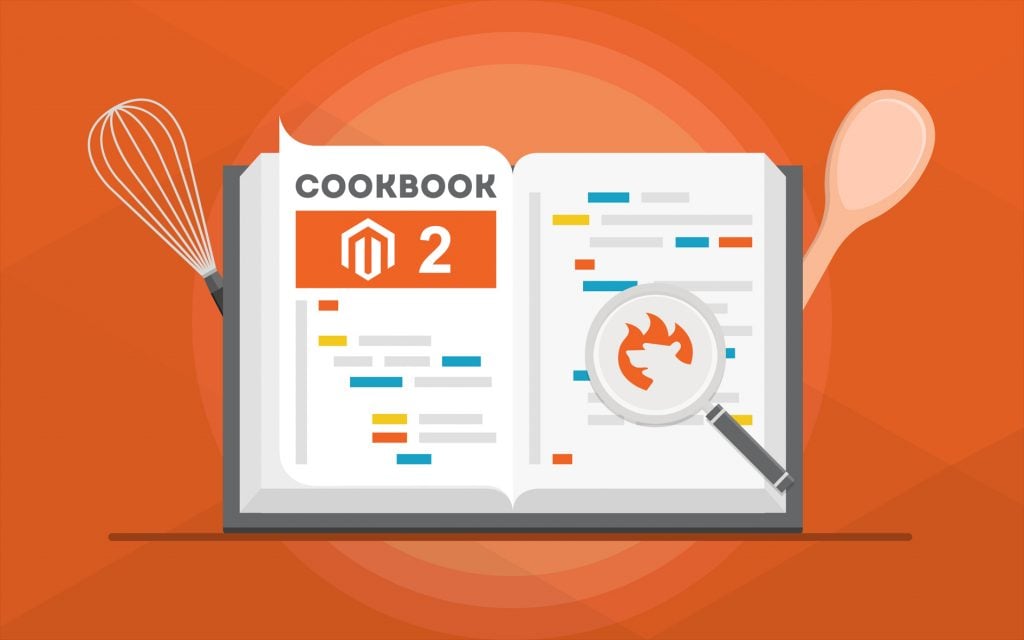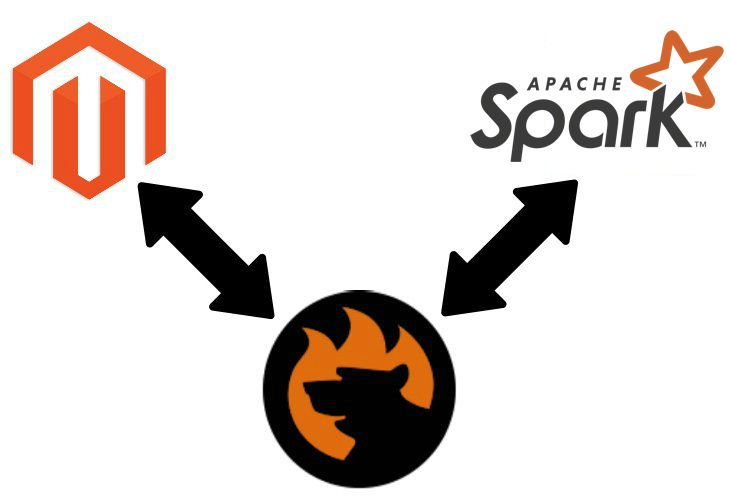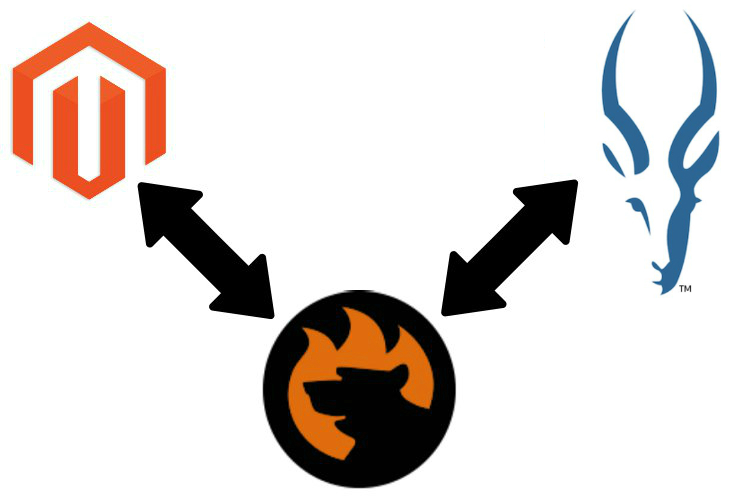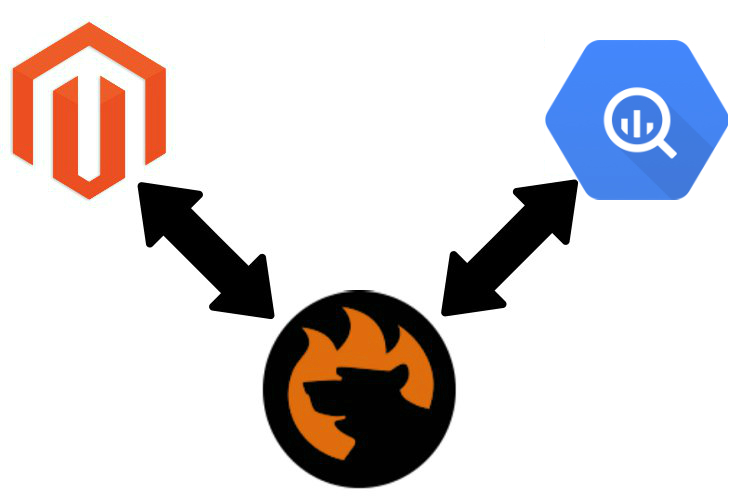How to import data from external MySQL database to Magento 2
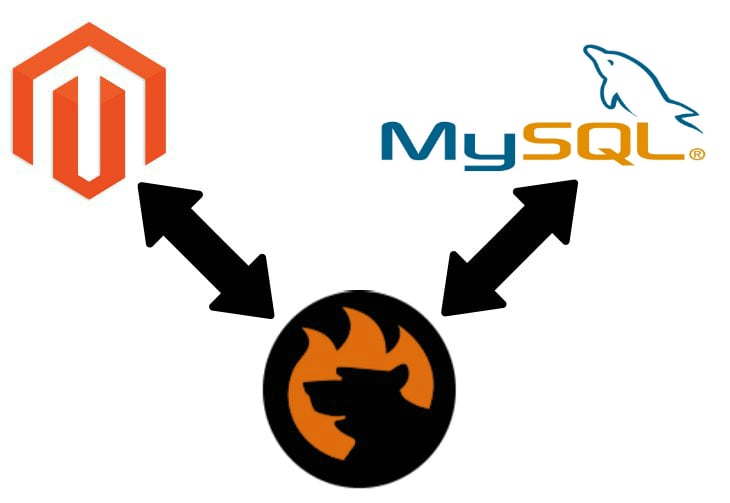
Often it is necessary to import products, customers, orders, or other data types to Magento 2 from a third-party MySQL database. However, Magento 2 doesn’t let you do that. Although the default tools don’t support such file sources as external databases, there are several ways to synchronize Magento 2 with external databases.
Welcome to our MySQL Magento guide. In the following post, we shed light on how to export and import database tables between MySQL and Magento in two different ways. Firstly, we describe a common approach that involves the default Magento 2 import solution. It requires tons of manual work and cannot be automated. You need to run a CSV export from your MySQL database, match third-party attributes to ones used in Magento 2, and import your MySQL table into your e-commerce website.
On the contrary, you will find out how to avoid numerous unnecessary chores while performing a Magento MySQL direct update of tables. This approach involves the Improved Import & Export extension. The module combines MySQL database connection and other data import activities within a single interface right in your Magento 2 admin.
After that, we shed light on several MySQL facts as well as describe the core features of the Improved Import & Export extension. To make the long story short, let’s see how to import data from an external MySQL database to Magento 2.
Continue Reading