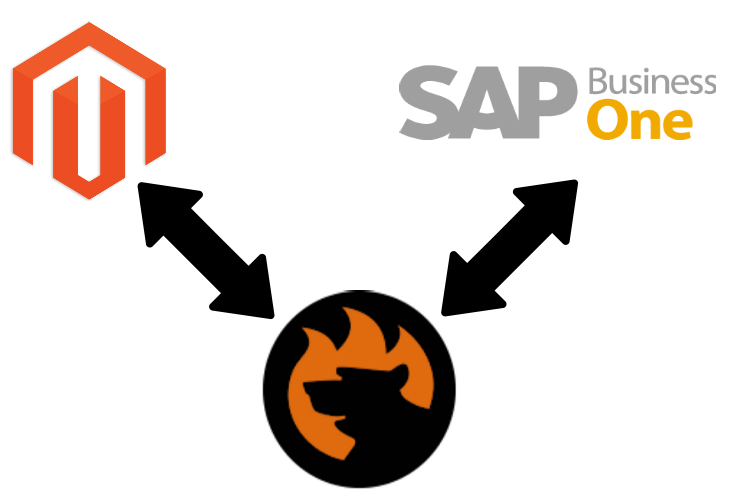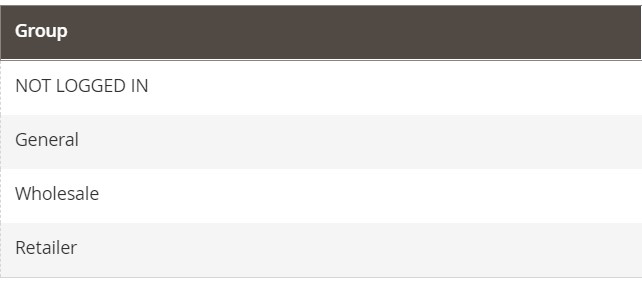Exploring Shopware: Customer Groups in Shopware 6

Although every customer is unique, you can divide all buyers into groups. It will help you apply different marketing strategies to them and implement other rationalizations. As you might have already guessed, today’s topic is Shopware 6 customer groups. The platform lets you organize your prospects into different groups and use them to configure various management chores. In the following article, we explore Shopware 6 customer groups describing all their nuances. Peruse this blog post to find out how to manage customer groups in Shopware 6, edit the related information, add new customer groups, and delete the data that is already available. Also, we shed light on customer import and export processes.
Continue Reading