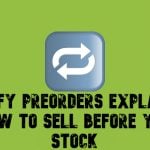How to Choose the Perfect Shopify Domain in 2026: Tips, Costs, and Advantages of Shopify Domains over GoDaddy

Your domain name is the digital front door to your online store. Shopify understands this and offers a streamlined solution to help businesses establish a recognizable online presence. A Shopify domain isn’t just an address — it’s an essential branding tool that can set your e-commerce business apart.
Choosing the right domain name is critical. It needs to be memorable, easy to spell, and reflective of your brand’s identity. Shopify simplifies this process with its intuitive domain name generator, offering creative suggestions based on your business niche.
For those who already own a domain, Shopify offers seamless integration with external registrars like GoDaddy, allowing you to connect or transfer domains with minimal effort. From managing DNS settings to ensuring your site runs smoothly, Shopify’s domain functionality ensures your store is ready to succeed.
Below, you will learn how to choose the perfect Shopify domain name within your admin. If you want to go with third-party options, we also provide a corresponding tutorial in the article that follows, comparing both third-party and Shopify’s domain registrars. But before going any further, let’s see what a Shopify domain is.

Table of contents
- What is a Shopify Domain?
- How to Choose a Good Shopify Domain Name: Tips and Mistakes to Avoid
- Shopify Domain Search: Find the Perfect Name
- Shopify Domain Cost: What to Expect
- Third-Party Domain Solutions for Shopify: GoDaddy and Beyond
- How to Connect a GoDaddy Domain to Shopify
- Shopify Domains vs. GoDaddy: Which Is Better?
- Changing Your Shopify Domain Name: What You Need to Know
- Final Words: Making the Right Choice for Your Shopify Domain in 2026
- FAQ About Shopify Domain
What is a Shopify Domain?
A Shopify domain is the digital address that leads customers to your e-commerce store, acting as both a navigational tool and a branding cornerstone. When you set up a Shopify store, you’re automatically given a free subdomain (e.g., yourstore.myshopify.com). While functional, this default option is more suited for testing than for building a professional, trustworthy online presence.
Upgrading to a custom Shopify domain transforms your brand’s visibility. A unique domain (like yourstore.com) enhances credibility, improves memorability, and boosts SEO rankings. Shopify streamlines the process, allowing you to purchase and manage custom domains directly within its platform. This eliminates the hassle of dealing with external providers and DNS configurations.
For those who prefer flexibility, Shopify also integrates seamlessly with third-party registrars like GoDaddy, offering the best of both worlds. Whether you’re buying a new domain or transferring an existing one, Shopify’s domain management tools ensure smooth setup and reliable functionality.
Choosing the right domain is more than a technical step; it’s a strategic move that solidifies your store’s identity in the crowded e-commerce landscape. With Shopify’s built-in tools and easy-to-navigate interface, securing the perfect domain has never been easier — or more impactful. Let’s begin at the foundation: selecting the perfect domain name for your Shopify store.
How to Choose a Good Shopify Domain Name: Tips and Mistakes to Avoid
Your domain name is the very first impression of your Shopify store — it’s the foundation of your brand and the starting point for customers to connect with you. Choosing the right domain is a blend of creativity, strategy, and foresight. Follow these tips to nail it:
- Keep It Short and Memorable. Simplicity is key. A short, punchy domain is easier to remember and type, which means customers are less likely to make errors when searching for your store.
- Make It Brand-Driven. Your domain should reflect your brand identity. Whether it’s your store name or a unique descriptor, ensure it aligns with your overall branding.
- Prioritize the .com Extension. While Shopify offers alternatives like .shop or .store, .com remains the most universally recognized and trusted extension. If your preferred .com is unavailable, consider creative tweaks.
- Use Keywords Wisely. Incorporating relevant keywords can boost SEO and clarify what your store offers. For instance, GreenEarthCandles.com tells customers exactly what to expect.
- Test for Pronunciation and Spelling. Say your domain out loud. If it’s hard to pronounce or spell, you risk losing potential customers. Simple, intuitive names work best.
- Check for Availability Across Platforms. Ensure your domain name is available on social media platforms and hasn’t been trademarked by another business. Consistency across channels builds trust.
Here are some common mistakes to avoid when choosing a Shopify domain:
- Using Numbers or Hyphens. While these might seem like creative additions, they often confuse users. Customers might forget to include them or place them incorrectly, leading to lost traffic.
- Being Too Generic. A name like BestShopEver.com lacks personality and memorability. Stand out by infusing your domain with a unique twist that sets your brand apart.
- Ignoring SEO Implications. Avoid stuffing your Shopify domain with keywords. Search engines favor readability and relevance, and customers do too. Balance branding and optimization for the best results.
- Choosing a Trendy Name. Names based on fleeting trends or slang may not age well. Aim for timelessness to ensure your domain remains relevant as your business grows.
- Forgetting About Scalability. Consider your long-term goals. If your domain name is too specific (e.g., NYCoffeeMugs.com), it might limit you if you expand to other products or locations.
Take the time to brainstorm, test, and research before making your final decision. A strong Shopify domain name sets the tone for your store’s success, ensuring you’re not just memorable but also discoverable in a crowded digital landscape.
Shopify Domain Search: Find the Perfect Name
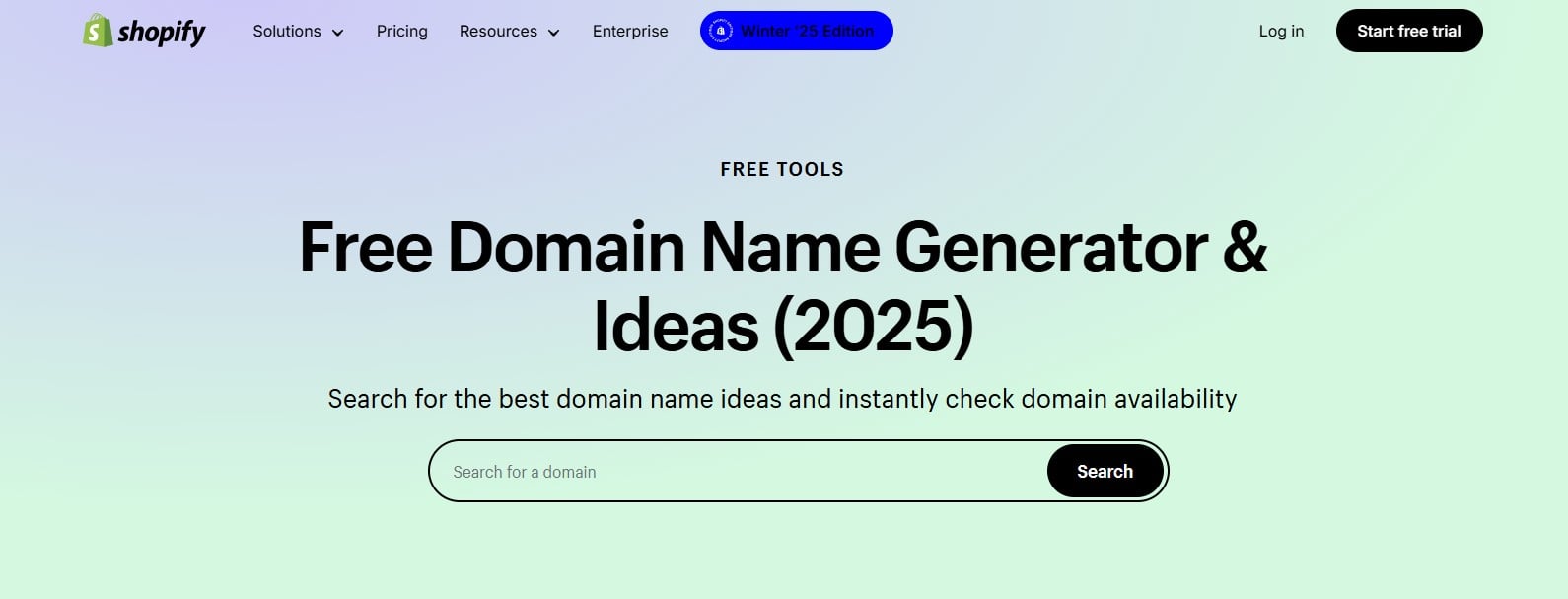
With Shopify’s domain name generator, finding a creative, brandable, and available domain has never been easier. This tool takes the guesswork out of brainstorming by offering smart suggestions based on your keywords.
Simply input a few words relevant to your business, and Shopify’s domain search tool will generate a list of available options, from classic .com extensions to niche-specific alternatives like .shop or .store. Whether you’re launching a bold fashion line or a minimalist tech store, the generator helps you secure a name that aligns with your brand’s identity.
Let’s suppose, you sell security systems. Enter “security systems” in the search field and initiate the search.
It’s obvious that most domain names containing “security systems” – .com, .net., .org, .co, .us, etc. – are unavailable.
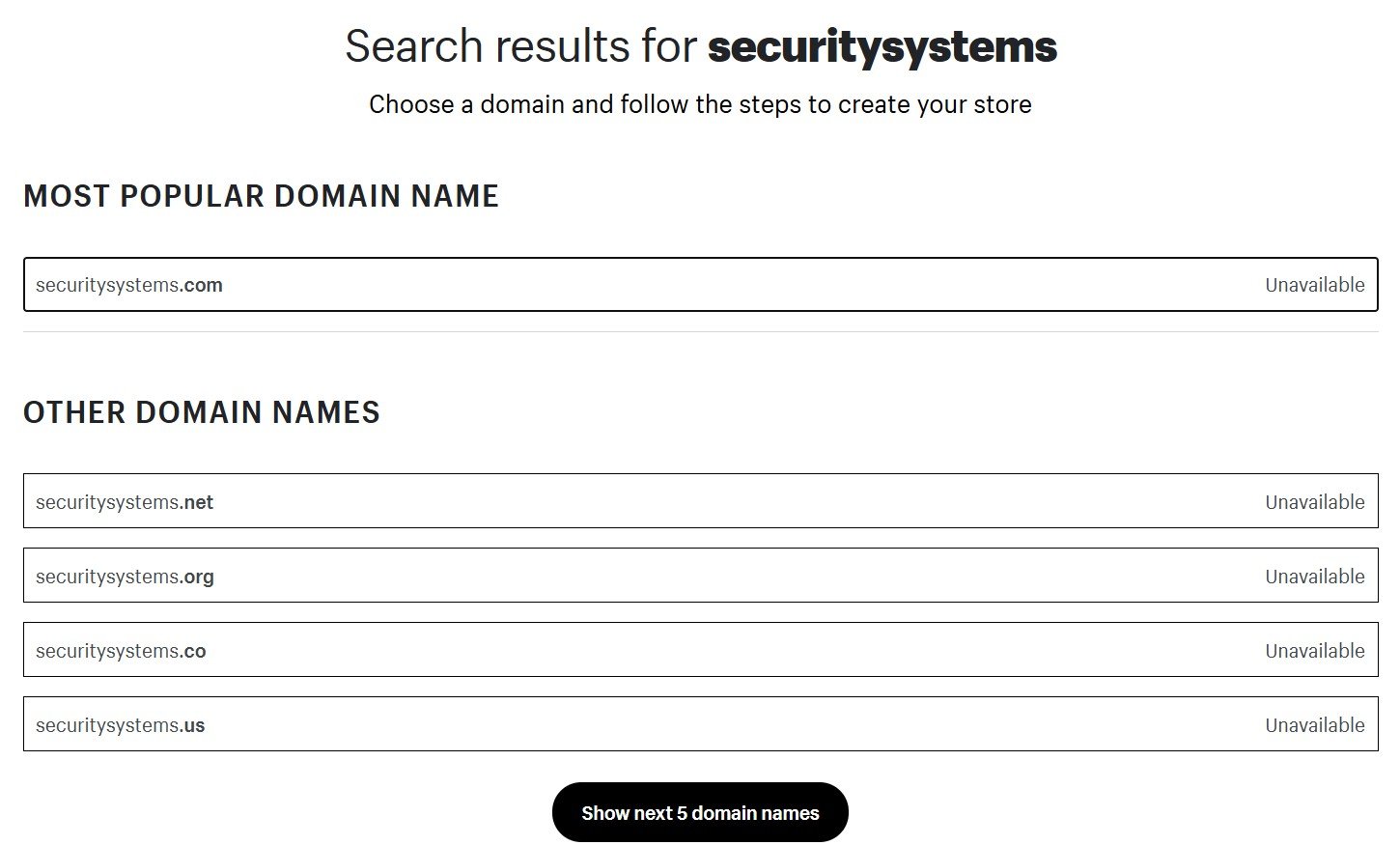
You can either load more options with the exact phrase you’ve provided or view alternative domain names for Shopify. The good news is that you can purchase them right from this screen.
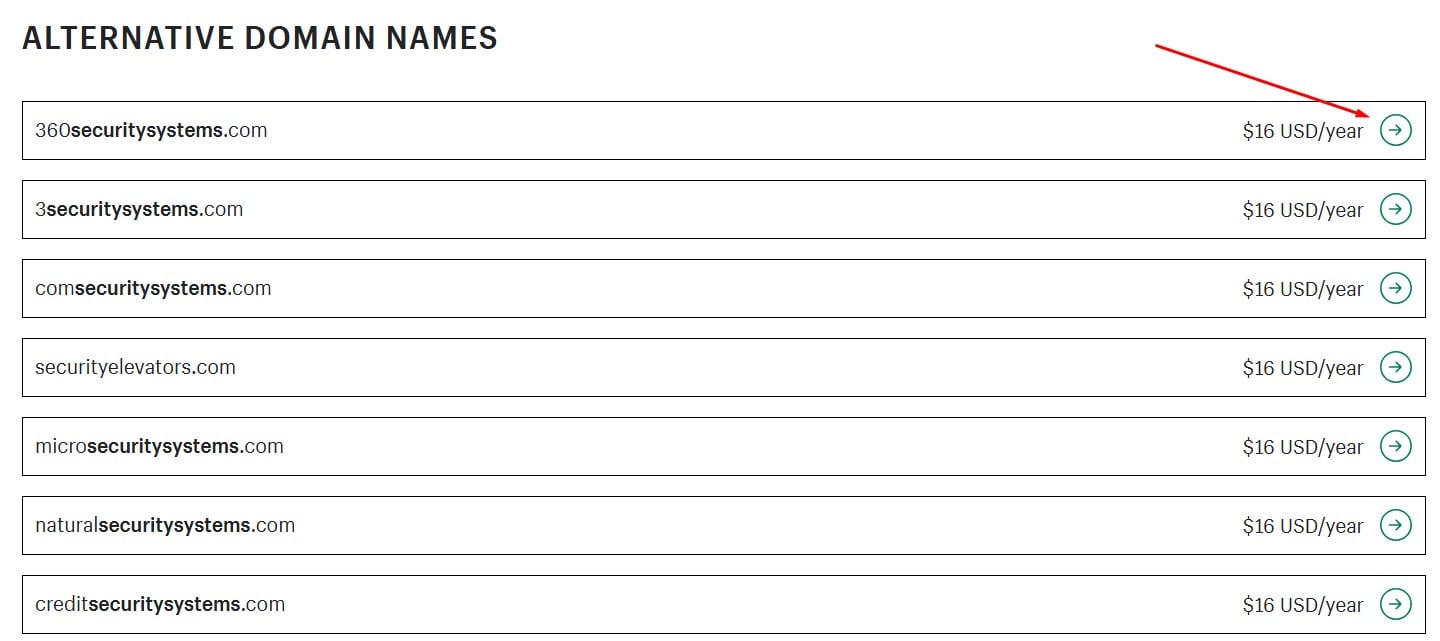
Shopify Domain Cost: What to Expect
Establishing a strong online presence begins with securing the right domain name. Shopify offers a seamless process for purchasing and managing domains, but understanding the associated costs is essential for informed decision-making.
Purchasing a Domain Name Through Shopify
Shopify allows users to buy custom domains directly through its platform, with prices typically ranging from $11 to $16 per year for standard extensions like .com.
This fee includes automatic renewal options, ensuring uninterrupted ownership. Additionally, Shopify provides WHOIS privacy protection at no extra charge, safeguarding your personal information from public domain registration records.
Comparing Costs with Third-Party Registrars
Third-party registrars such as GoDaddy, Google Domains, and Namecheap offer competitive pricing, often starting as low as $0.99 for the first year.
However, renewal fees for your Shopify domain can be higher, sometimes exceeding $20 annually. While these registrars may offer lower initial prices, they often charge extra for services like WHOIS privacy protection, which Shopify includes for free.
Additional Domain Name Costs to Consider
Beyond the base registration fee, several factors can influence the total cost of your domain:
- Premium Domains: Highly sought-after domain names can command prices ranging from hundreds to thousands of dollars due to their perceived value and demand.
- Domain Extensions: While standard extensions like .com are generally affordable, specialized or newer extensions (e.g., .store, .tech) may come with higher price tags.
- Privacy Protection: As mentioned, Shopify includes WHOIS privacy protection at no additional cost. In contrast, some third-party registrars charge extra for this service, potentially adding $8 to $15 annually to your expenses.
Benefits of Purchasing Domain Name Through Shopify
Opting to buy your domain directly through Shopify offers several advantages:
- Seamless Integration: Domains purchased via Shopify are automatically configured, eliminating the need for manual DNS settings adjustments.
- Centralized Management: Manage your domain alongside your store settings within the Shopify admin panel, streamlining operations.
- Included Services: Enjoy complimentary WHOIS privacy protection and SSL certificates, enhancing security and trustworthiness.
While third-party registrars might offer lower initial prices, the convenience and included features provided by Shopify can justify the investment for many store owners. Carefully assess your specific needs and budget to determine the most suitable option for your business.
Third-Party Domain Solutions for Shopify: GoDaddy and Beyond
While Shopify offers a streamlined solution for purchasing and managing domains, many store owners explore third-party domain registrars. They provide competitive pricing, unique domain extensions, and flexible management options that can cater to diverse business needs.
Why Choose Third-Party Domain Name Registrars?
For some, the decision to use a third-party registrar boils down to cost. Providers like GoDaddy often offer promotional prices, such as domains starting at $0.99 for the first year. Beyond affordability, third-party registrars also deliver a wider selection of domain extensions, including niche options like .shop or .tech, which may not always be available through Shopify.
Additionally, if you’re already managing domains with a provider like GoDaddy, sticking with a single platform for domain purchases can streamline your operations.
Popular Third-Party Domain Name Registrars for Shopify
These are the most popular third-party domain name registrars that you can use for Shopify:
- GoDaddy: Renowned for frequent promotions and an extensive selection of domain extensions.
- Google Domains: Offers transparent pricing and a straightforward interface, with built-in privacy protection.
- Namecheap: Competitive pricing combined with free WHOIS protection on most domains.
Pros and Cons of Third-Party Registrars vs. Shopify
Now, let’s compare third-party domain registrars with Shopify’s built-in solutions side by side:
| Third-Party Registrars | Shopify | |
| Cost | Lower initial costs, but higher renewal fees | Mid-range, includes WHOIS and SSL |
| Ease of Use | Requires manual DNS setup | Seamless integration within Shopify admin |
| Domain Options | Wider variety of extensions | Limited to common extensions |
| Support | Registrar-specific support | Shopify’s all-in-one support system |
How to Connect a GoDaddy Domain to Shopify
If you’ve purchased a domain from GoDaddy and want to use it for your Shopify store, the process is straightforward. By updating a few settings, you can seamlessly integrate your custom Shopify domain, ensuring your online store looks professional and trustworthy. Follow these steps to connect your GoDaddy domain to Shopify:
- Log in to Your GoDaddy Account. Start by visiting and logging into your account. Once logged in, navigate to the Domains section to view all the domains you own.
- Access DNS Settings. Select the domain you want to connect to Shopify. Look for the DNS Management option, which allows you to edit the Domain Name System (DNS) records.
- Update the DNS Records. Shopify requires specific DNS records for your domain to function correctly:
– Add an A Record: Point the A record to Shopify’s IP address: 23.227.38.65.
– Modify the CNAME Record: Update the CNAME record for the www subdomain to point to shops.myshopify.com.
– Save the changes once these records are updated.
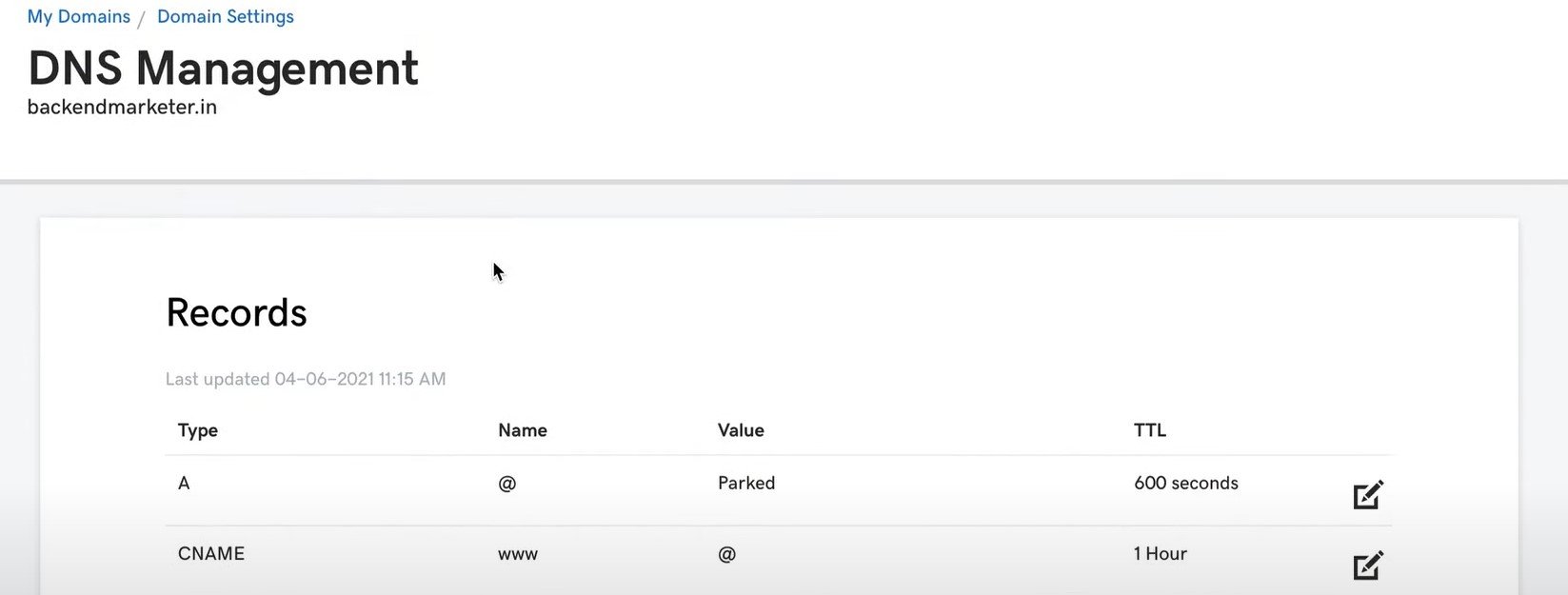
- Verify in Shopify. Log in to your Shopify admin panel and go to Settings > Domains. Next, follow these steps:
– Select Connect existing domain.
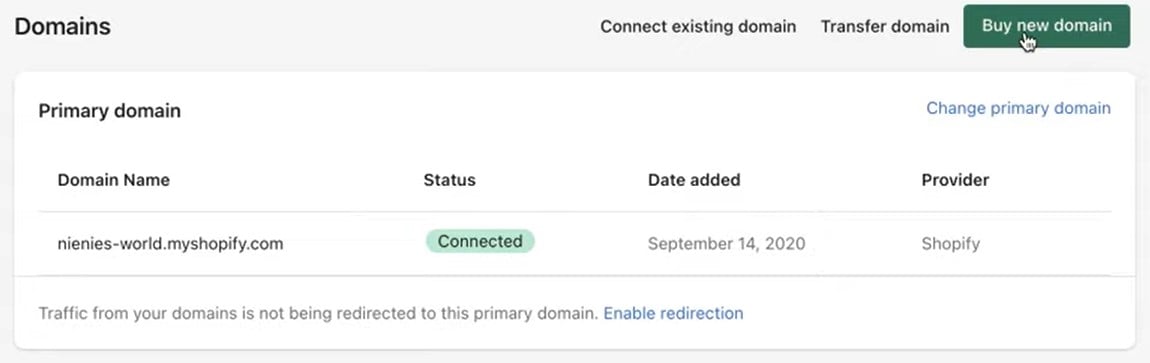 – Enter your GoDaddy domain.
– Enter your GoDaddy domain.
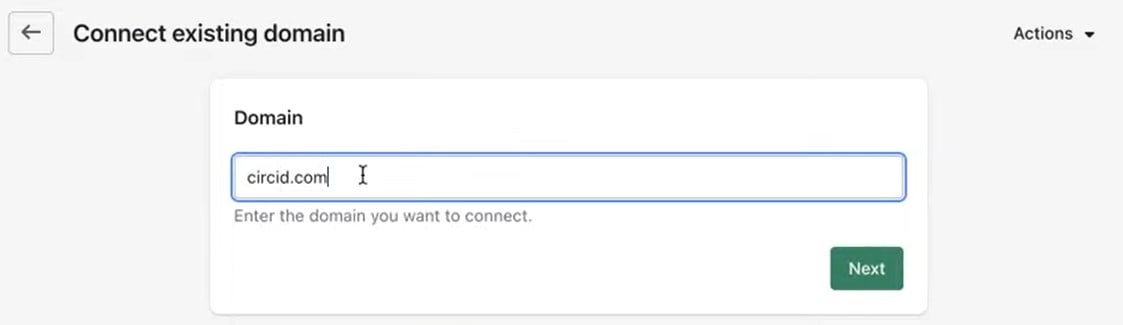 – Verify the connection.
– Verify the connection.
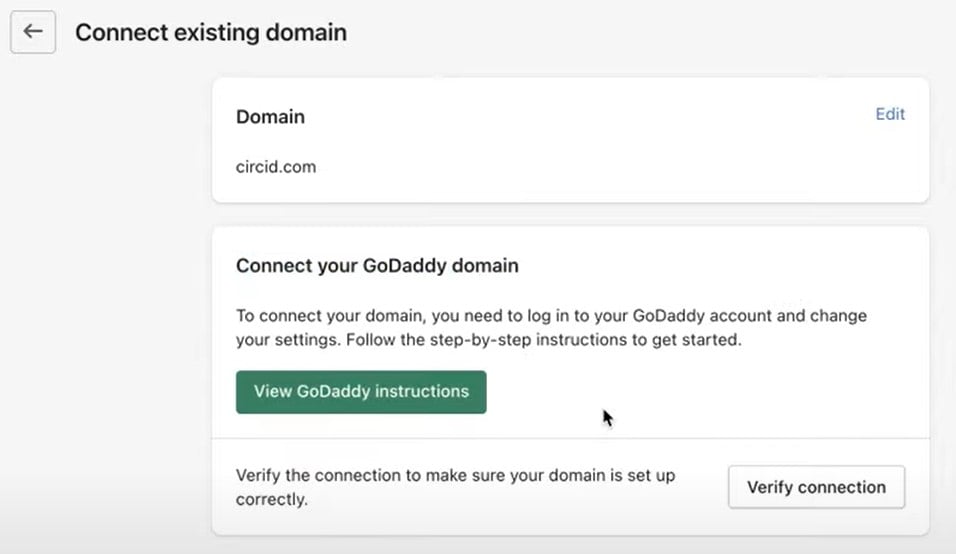 Shopify will check if the DNS records are correctly set up.
Shopify will check if the DNS records are correctly set up.
If everything is configured properly, Shopify will display a confirmation. The domain might take up to 48 hours to propagate, but it often connects much sooner. Watch the following video for more information:
Troubleshooting GoDaddy Shopify Connection Issues
If your GoDaddy domain doesn’t connect with Shopify, here are some quick fixes:
- DNS Propagation Delay: Wait 24–48 hours for the changes to take effect.
- Incorrect Records: Double-check the A and CNAME records in your GoDaddy DNS settings.
- Cache Issues: Clear your browser cache or try accessing your domain in incognito mode.
- SSL Activation: Shopify provides free SSL certificates, but activation may take a few minutes.
Connecting a GoDaddy domain to Shopify blends the flexibility of a third-party registrar with Shopify’s e-commerce power. Once set up, your custom domain will enhance your brand’s credibility and improve your store’s discoverability. Whether you’re tech-savvy or a first-time user, this process ensures a smooth integration.
Shopify Domains vs. GoDaddy: Which Is Better?
Here’s an enhanced side-by-side comparison of Shopify and GoDaddy domains, including a focus on security:
| Feature | Shopify Domains | GoDaddy Domains |
| Ease of Use | Seamless integration with your Shopify store; automatic setup and configuration. | Requires manual DNS setup to connect with Shopify but offers flexibility for other platforms. |
| Pricing | Predictable pricing ($11–$15/year) with free WHOIS privacy protection. | Low initial cost (as low as $0.99), but higher renewal fees and additional costs for privacy. |
| Domain Extensions | Offers standard extensions like .com, .store, and .shop. | Wide variety of extensions, including niche options like .tech and .io. |
| Integration | Fully integrated with Shopify, including SSL activation and auto-configuration. | Requires manual updates (e.g., A and CNAME records) for Shopify integration. |
| Security | Includes free SSL certificates and WHOIS privacy protection by default. | SSL certificates are not included and must be purchased separately; WHOIS protection costs extra. |
| Customer Support | Unified support for domains and store-related issues via Shopify’s help center. | Specialized domain support but no assistance with Shopify-specific concerns. |
| Best For | Beginners, those seeking simplicity, and users who want everything managed in one place. | Experienced users needing more control, flexibility, or access to niche domain extensions. |
Choose Shopify Domains if you want hassle-free setup, integrated security features like SSL and privacy protection, and seamless management within Shopify’s ecosystem.
Choose GoDaddy Domains if you prioritize flexibility, access to niche domain extensions, or promotional pricing, and are comfortable managing security and configuration manually.
Shopify’s built-in security features make it a standout choice for e-commerce beginners, while GoDaddy’s customization appeals to advanced users. Choose what fits your business needs best!
Changing Your Shopify Domain Name: What You Need to Know
Changing your Shopify domain name is a critical decision that can impact your branding, SEO, and customer experience. Whether you purchased your domain through Shopify or connected a third-party domain, the process involves a few technical steps and strategic considerations. Here’s what you need to know to navigate this change smoothly.
1. Reasons to Change Your Shopify Domain Name
Common reasons for a domain change include rebranding, expanding to a new market, or acquiring a better domain name. While the process is straightforward, it’s essential to understand its implications for your store’s visibility and functionality.
2. Step-by-Step Guide to Changing Your Shopify Domain Name
Follow this steps to change your Shopify domain name:
- Add the New Domain to Shopify. Log in to your Shopify admin panel. Go to Settings > Domains and select Connect existing domain or Buy new domain if you’re purchasing through Shopify.
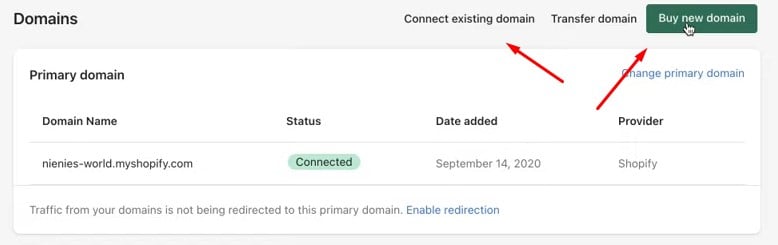
- Set the New Domain as Primary. Once the new domain is added, select it as the primary domain in your Shopify admin. This ensures that all traffic is directed to the new domain.
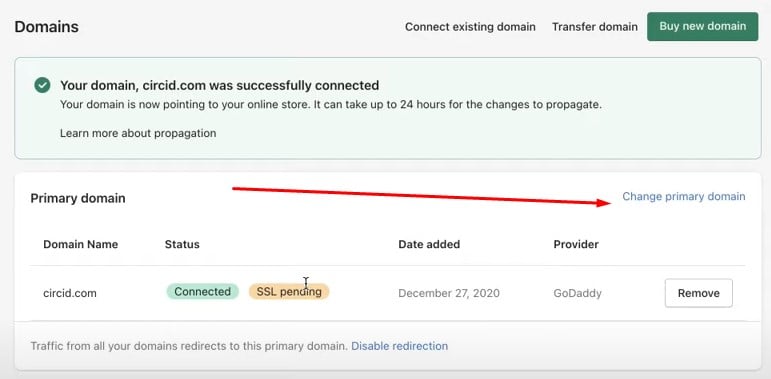
- Update Third-Party Domains (If Applicable). If you use a third-party registrar like GoDaddy, update the A record to point to Shopify’s IP address (23.227.38.65) and set the CNAME record for www to shops.myshopify.com.
- Test the Domain. Verify that the new domain is working by visiting your store and checking for SSL activation, which Shopify provides automatically.
3. Consider the Impact on SEO and User Experience
Think about these aspects of changing a Shopify domain that affect SEO and user experience:
- SEO Rankings: Changing your domain name can temporarily affect your SEO. Shopify automatically sets up 301 redirects from the old domain to the new one, preserving much of your search engine ranking. However, updating your sitemap in Google Search Console is crucial for mitigating the impact of a Shopify domain switch.
- Customer Bookmarks: Existing customers may have bookmarked your old domain. Communicate the change through email newsletters or social media to keep them informed.
- Email Addresses: If your business email is tied to your domain, ensure it’s updated to avoid disruptions in communication.
4. Tips to Minimize Disruptions
Get ready for the domain name change by minimizing the disruption it may cause:
- Plan the Change During Off-Peak Hours: Schedule the domain change during low-traffic periods to minimize potential issues.
- Notify Customers: Send an announcement about the change and explain how it benefits them, such as better branding or usability.
- Update External Links: Review and update links in social media profiles, email signatures, and marketing campaigns to reflect the new domain.
Final Words: Making the Right Choice for Your Shopify Domain in 2026
Your domain name is more than just a web address; it’s a vital part of your e-commerce identity. Throughout this guide, we’ve explored the ins and outs of Shopify domains, from understanding their functionality to choosing the right one for your brand. Whether you opt for Shopify’s built-in tools or connect a third-party domain, the key is ensuring your domain aligns with your business goals.
A well-chosen Shopify domain name boosts your credibility, enhances your branding, and improves your SEO performance. Shopify’s seamless integration simplifies the process of purchasing, managing, and connecting domains, making it an ideal choice for beginners or those seeking a streamlined solution.
For those with specific needs, third-party registrars like GoDaddy offer flexibility and a broader range of domain extensions. Connecting these domains to Shopify is straightforward, ensuring you can enjoy the best of both worlds.
Ultimately, the decision comes down to your priorities — whether it’s convenience, cost, or customization. Whatever path you choose, take the time to select a domain that reflects your brand’s identity and supports your long-term growth.
Your domain is the gateway to your store. But once you’ve secured the perfect domain, it’s time to think about other crucial aspects of your e-commerce operations, such as data transfers and integrations. Tools like the can dramatically improve your daily routine, streamlining processes and ensuring smooth data management. Contact Firebear for more information and take the next step in optimizing your Shopify store today.
FAQ About Shopify Domain
Is Shopify domain free?
Shopify provides a free subdomain (e.g., yourstore.myshopify.com) for all stores. However, to establish a professional and branded presence, you’ll need to purchase a custom Shopify domain, which typically costs between $11 and $15 per year.
How do I get a domain name on Shopify?
You can purchase a custom domain directly through Shopify by navigating to Settings > Domains in your Shopify admin. Shopify also offers a domain name generator to help you find creative and available domain options tailored to your store.
Can I use my own domain name with Shopify?
Yes, Shopify allows you to connect your own domain purchased from third-party providers like GoDaddy, Google Domains, or Namecheap. You can easily configure your domain by updating your DNS settings and linking it to your Shopify store.
Can I use Shopify without a domain?
Yes, Shopify provides a free subdomain (e.g., yourstore.myshopify.com) that you can use to start selling immediately. However, for improved branding, trust, and SEO, it’s highly recommended to invest in a custom Shopify domain.
How long does it take to connect a domain to Shopify?
Connecting a domain to Shopify usually takes a few minutes, but it can take up to 48 hours for DNS changes to propagate fully. Shopify provides clear instructions and tools to verify your domain connection.
What are the SEO benefits of a custom Shopify domain?
A custom Shopify domain improves your store’s SEO by making it easier for search engines to identify your brand and rank your site. It boosts credibility, increases click-through rates, and helps your store appear more professional and trustworthy to potential customers.