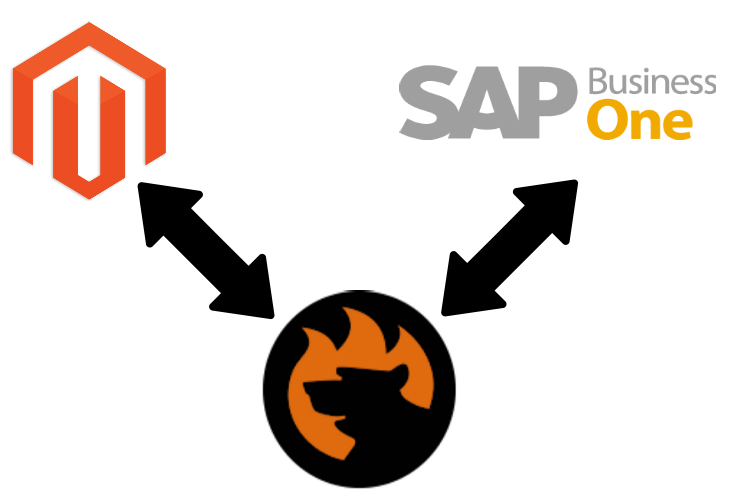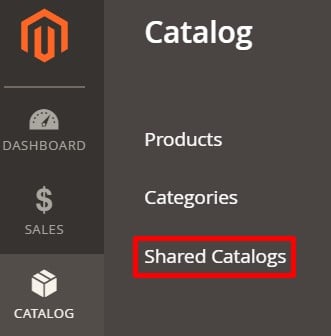How to Use B2B Shared Catalogs in Magento 2: Full Guide with Import & Export Tips

Shared catalog Magento 2 functionality is one of Adobe Commerce’s most powerful B2B tools — and yet, it’s often underutilized. In this guide, we break down everything you need to know about shared catalogs in Magento 2: what they are, how they work, and why they matter for your B2B pricing strategy. You’ll discover how to create a shared catalog in Magento 2, what makes them different from standard catalogs, and, most importantly, how to mass import products to shared catalogs and export them efficiently.
While Magento 2 provides built-in tools to manage shared catalogs, true flexibility only comes with advanced solutions like the Improved Import & Export extension with the B2B Add-on. Whether you’re syncing thousands of SKUs or tailoring catalogs for different customer segments, this article will show you how to streamline your workflow and avoid common pitfalls.
If you’re serious about making the most of Magento B2B shared catalog capabilities, you’re in the right place. Let’s start with the basics — what is a shared catalog in Magento 2, and how can it transform your commerce strategy?