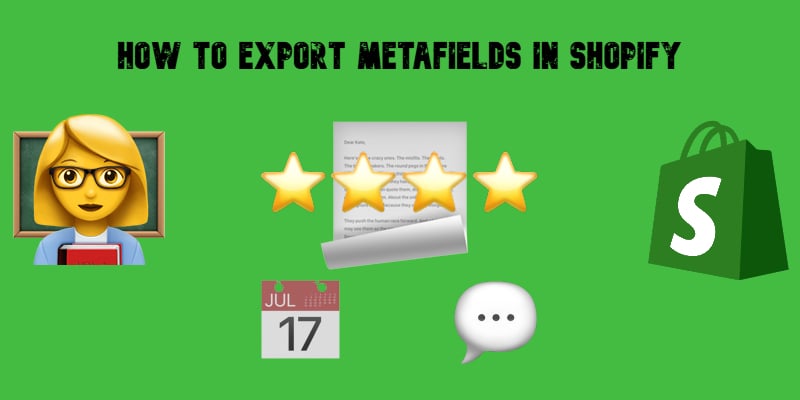Shopify Metafields Explained: How to Add, Manage & Import Them
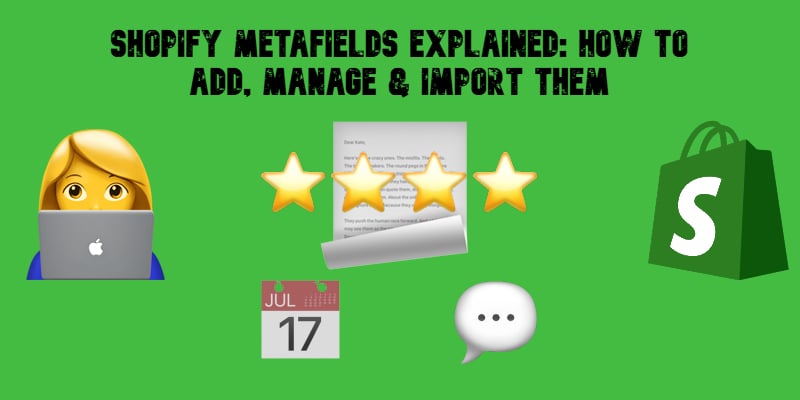
At first glance, Shopify may seem to have limited customization options for product pages, but in reality, it offers a powerful feature that allows merchants to go beyond default settings — Shopify metafields. This versatile tool enables you to store and display additional product information, making it easier to enhance product descriptions, create personalized shopping experiences, and streamline store management.
With Shopify product metafields, you can tailor product pages to meet specific needs, whether by adding size guides, technical specifications, ingredient lists, or custom messages. Instead of relying solely on Shopify’s standard fields, metafields provide a flexible way to enrich your storefront and improve the way customers interact with your products.
In this guide, we’ll cover everything you need to know about Shopify metafields — what they are, the different types available, and how to use them effectively. You’ll learn how to add metafields in Shopify step by step and how to efficiently import and export metafields to manage bulk product data effortlessly. By the end, you’ll know to leverage metafields for improved store customization and functionality fully.