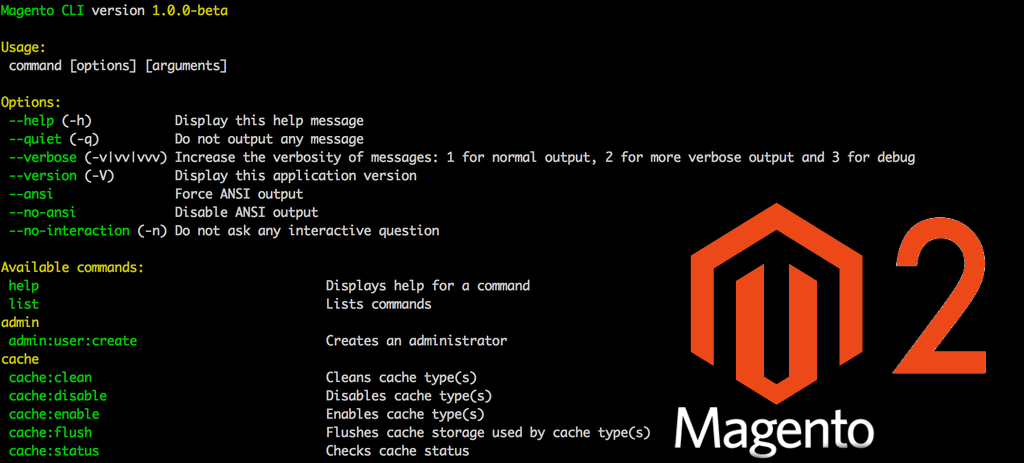Magento 2 vs osCommerce

Magento and osCommerce are widely used by all possible merchants to run online retail. Both platforms come with numerous features allowing store owners maintain their ecommerce websites with minimum effort. But what about Magento 2? The new version of the platform offers much more features than its predecessor, so it should have more competitive advantages in comparison with osCommerce. Learn details in the following blog post.