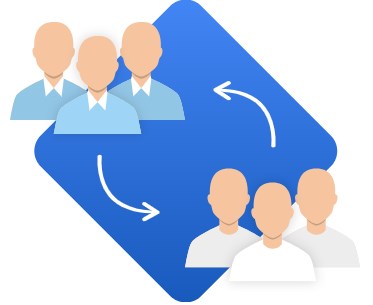How to import customers to Magento 2 and assign them to a customer group

Chances are, you know a situation when it is necessary to import customers to Magento 2, but they are not assigned to a customer group. You need to re-assign them manually in this situation. The more cusomers your data file consists of, the more time you have to spend doing this data entry routine. But what if this process could be automated?
Below, we explain how to import customers to Magento 2 and assign them to a customer group even if this customer group doesn’t exist on your e-commerce website. All you need is Improved Import & Export. But let’s explore the issue in more detail before discussing the solution. Continue Reading