How to Archive Products in Shopify: A Quick Guide

Managing your Shopify store effectively is all about striking the right balance between a clean storefront and comprehensive data retention. One common challenge is handling products that are no longer available for customers but still valuable for your business records. That’s where archiving comes in.
Archiving products in Shopify is more than just a way to declutter your storefront — it’s a smart, non-permanent solution for streamlining your Shopify inventory while keeping all essential product details intact. Whether you’re rotating seasonal items, phasing out discontinued products, or temporarily removing items for strategic reasons, archiving helps you maintain a polished and professional online presence.
But why archive instead of delete? What are the benefits of archiving products, and how does this feature empower you to manage your store more efficiently? From keeping your store organized to improving SEO and customer experience, archiving is a powerful tool every Shopify merchant should know how to use. Let’s explore how to archive products in Shopify, everything you need to know about this process, and why it’s a better alternative to deletion. Continue Reading
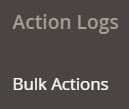 The following article continues delving into the
The following article continues delving into the