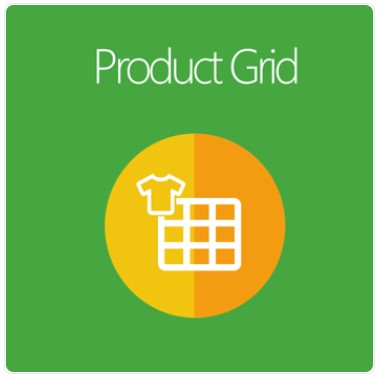Amasty Cash on Delivery Extension for Magento 2

The convenient payment process is a vital part of a successful sales strategy for any online store. If online shoppers can’t find suitable shipping and payment methods on a website, they are more likely to abandon their carts and not return to the seller. Though most of the payment transactions on ecommerce websites are processed online, some customers still prefer using cash to pay for purchased products.
Today, we want to present you a new solution by Amasty – the Magento 2 Cash on Delivery extension. The module enhances the default Magento functionality by adding cash on delivery to available payment options at the checkout. After installing the module, you will be able to provide those customers who don’t want to use electronic payment gateways with the possibility to pay in cash on the order delivery. This way, you can offer your clients extended options for making payments and improve user experience on your website.
Below, we look closer at the core features of the Magento 2 Cash on Delivery module by Amasty and describe how it works in the backend and frontend.