Exploring Magento 2 Backend: Currency Rates & Symbols
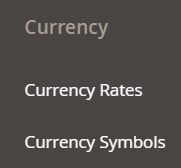
With Magento 2, you have a perfect opportunity to get a status of an international e-commerce business since the platform enables you to accept currencies from all over the globe – from more than two hundred countries to be specific. When you decide to follow this path, the platform displays a Currency Chooser in the header right after you update your currency rates. Below, we describe how to configure the corresponding options of the Magento 2 backend as well as shed light on how to set up the currency rate settings to avoid profit loss caused by rate fluctuations. Besides, you will learn how to use and customize currency symbols properly. They are displayed in product prices as well as sales documents. Also, we discuss import and export processes that affect Magento 2 currency rates and symbols. Continue Reading