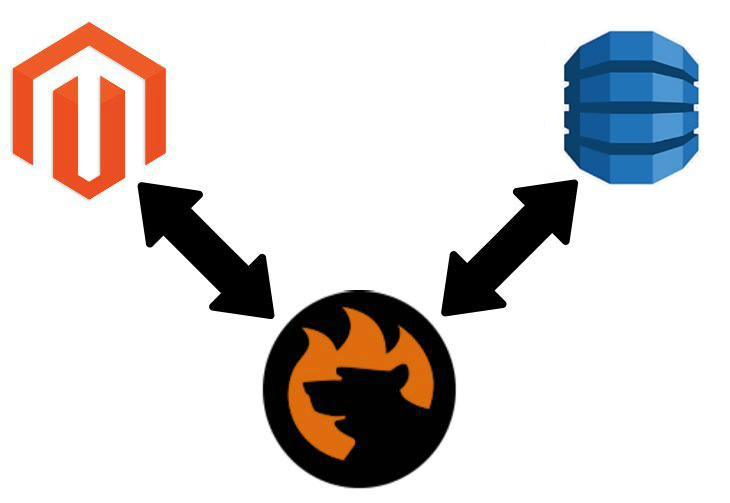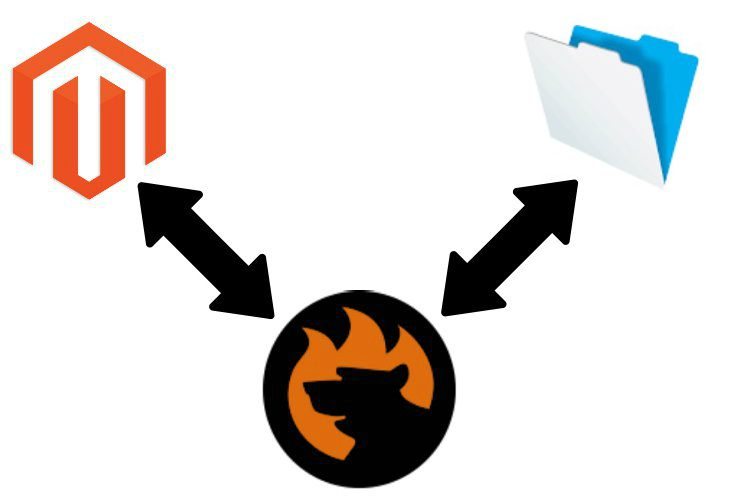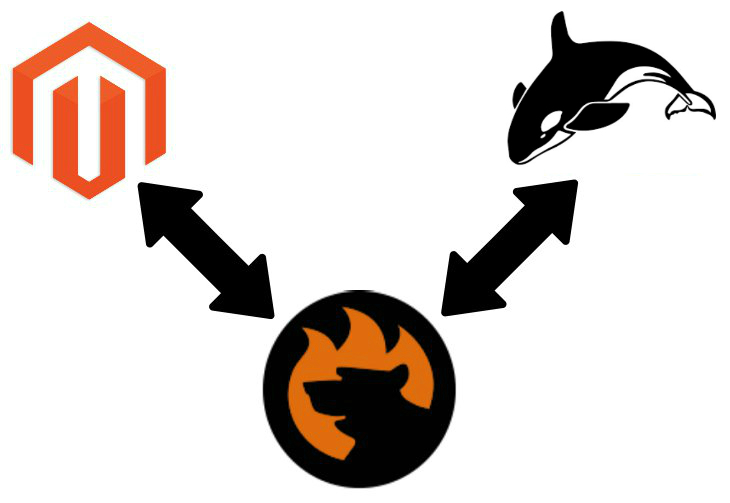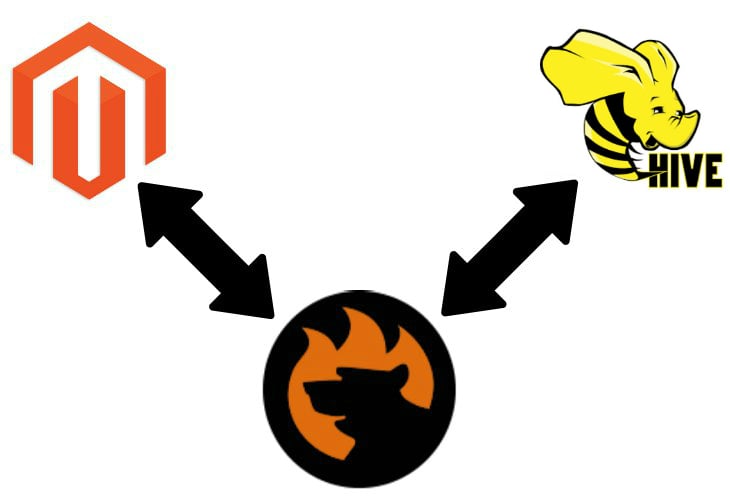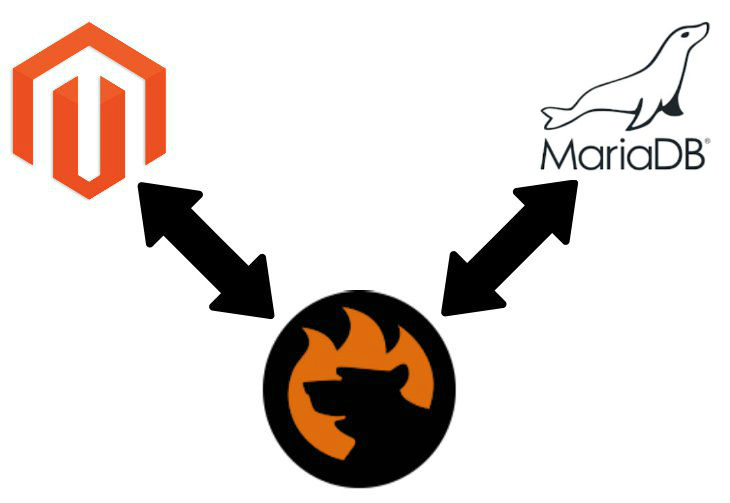Magento 2 Dimensional Shipping Extensions Comparison (Amasty, Aitoc)
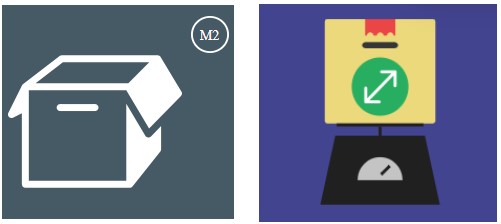
Today, we are going to compare two Magento 2 tools built to help merchants streamline orders shipping and packaging routine – Aitoc Dimensional Shipping and Amasty Dimensional Shipping Weight. Both Magento 2 dimensional shipping options modules offer advanced functionality for defining correct shipping rates based on the weight and dimensions of products and packages. However, the methods of shipping rates calculation used in the extensions differ. So, let’s explore the backend functionality of both tools to let you decide which one is the best solution for your business needs.
Continue Reading