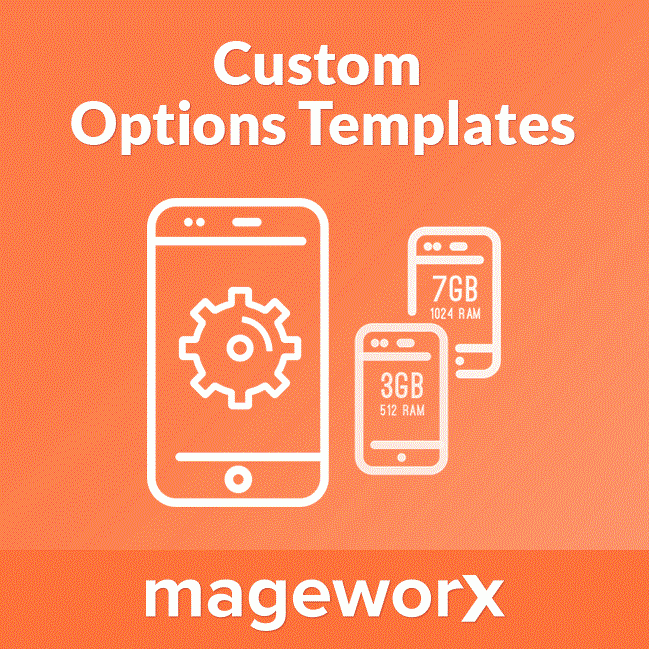MageWorx Search Suite Extension For Magento 2 and 1

If standard Magento search opportunities are not enough for your ecommerce business, and we know that they are not, pay attention to various Magento 2 search engines. However, if you do not want to deal with a complicated integration procedure, we recommend you to check the best extensions that will completely revamp the way your customers look for something on your website. The best Magento catalog search plugins are gathered here: The Best Magento Extensions For Improved Catalog Search; if you are looking for Magento 2 catalog search tools – check this out: Magento 2 Extensions for Improved Catalog Search. As for this post, below we would like to draw your attention to the MageWorx Search Suite.
The MageWorx Search Suite extension drastically improves default Magento search functionality, providing users with exhaustive tools for configuring and managing onsite catalog search options. Moreover, it allows merchants to get a detailed analysis of search results. The module uses integration with the Sphinx search server, making Magento search faster and more precise. Autocomplete feature together with the as-you-type suggestions instantly shows relevant results and allows customers to find exactly what they are looking for quickly. These features improve user experience on an online shop in general, saving time and enabling website visitors to add the searched items to their cart right from the search result pop-up. In the end, user-friendly and intuitive catalog search functionality increases conversion rates on an online store, brings more profits, and attracts more customers.