CMS Page Tree Hierarchy Magento 2 Extension by WOOM
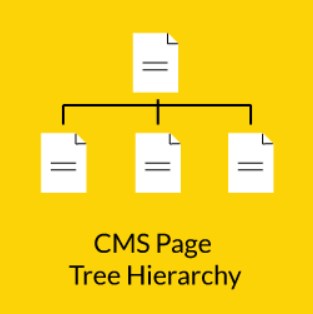
A structured representation of all information on a website is essential for user experience. By conveniently arranging your content, you increase the chances that a visitor will stay on your website for a longer time. Thus, well-structured information blocks on an ecommerce store can motivate online shoppers to make a purchase and decrease abandonment rates. Arranging pages in a tree hierarchy is one of the best ways to structurize information on a website. Unfortunately, the CMS page hierarchy feature is available by default only in the Magento 2 Commerce Edition. If you run your store on the Magento 2 CE version, you need to install a relevant third-party module to leverage this function.
Today, we want to introduce you to an extension that adds the missing functionality mentioned above – WOOM CMS Page Tree Hierarchy for Magento 2. With the tool, you can efficiently manage all your content pages and organize them in a tree layout. The Magento 2 module provides the ability to add multiple child pages to any CMS page and display them via the widget on the storefront. As a result, you will provide your customers with more convenient navigation and improve their shopping experience.
Below, we explore the features of the Magento 2 CMS Page Tree module and show its backend and frontend interface.
Continue Reading