How to import data from SAP ASE (Sybase) database to Magento 2
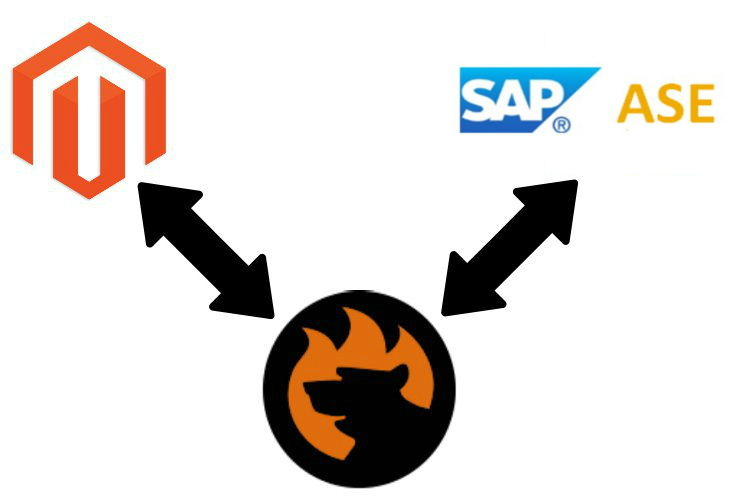
What if a vital data update is stored within the database but you need to transfer it to your Magento 2 website? The default tools built into your e-commerce store are useless if you need to create a direct connection. The same is about most third-party tools. So, how to move the crucial information to your e-commerce store most efficiently? Below, you will find the answer. We describe a common way of importing SAP ASE bases into Magento 2 and then compare it with a more user-friendly approach.
The common way of moving SAP ASE tables into Magento 2 is a complex procedure that consists of several steps. First of all, you need to perform a CSV export from the Sybase SQL server. We describe this process in the dedicated step-by-step guide below. Next, you need to map third-party attributes to Magento 2 records. After that, it is possible to import an SAP ASE table into Magento 2. You will find the pros and cons of this approach below.
As for the easy way of moving Sybase SQL server bases into Magento 2, it is way more straightforward since it involves Improved Import & Export. You provide the connection parameters and configure other aspects of your data transfer. That’s it! Let’s explore each step of both procedures in more detail and compare two approaches side by side.
Continue Reading