How to Apply Filters to Magento 2 Import and Export
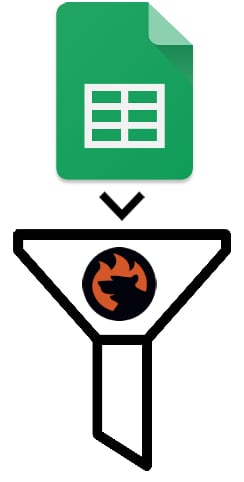
Imagine a situation when there is a massive data file with thousands of SKUs, but you need to import items with a price lower than $100 or products from a specific category. Or let’s assume that you need to create an export file that contains products that are enabled, have a price higher than 0, are in stock, and are visible in Catalog and Search or just in Catalog. How to do that? You need to apply filters to Magento 2 import and export or create import and export conditions. The following Magento filter guide sheds light on various details of both processes.
It’s not a secret the functionality of Magento 2 has lots of limitations. Of course, the platform offers much broader opportunities in comparison to its predecessor, but there is still room for improvement, especially in the area of data filtering. Thus, you can neither apply Magento 2 import and export filters nor create import/export conditions to narrow down the output or transfer only the necessary information into the system. However, it is not all that bad.
We firmly believe that Magento wouldn’t be cool without its community and a vast ecosystem of third-party extensions. Both factors provide a positive impact on the platform dramatically extending its borders concerning productivity and functionality. As you might have already guessed, the ability to apply Magento 2 import/export filters and create import/export conditions is entirely based on a third-party solution, so meet the Improved Import & Export Magento 2 extension.
The module provides the ability to create highly configurable and flexible import and export profiles (jobs), where you can specify the most precise conditions regarding each process. Thus, even the most demanding business requirements are satisfied. Let’s take a look at filtering opportunities offered by the Improved Import & Export Magento 2 extension and then proceed to other features. Continue Reading