How to Import Custom CSV to Magento 2 Programmatically
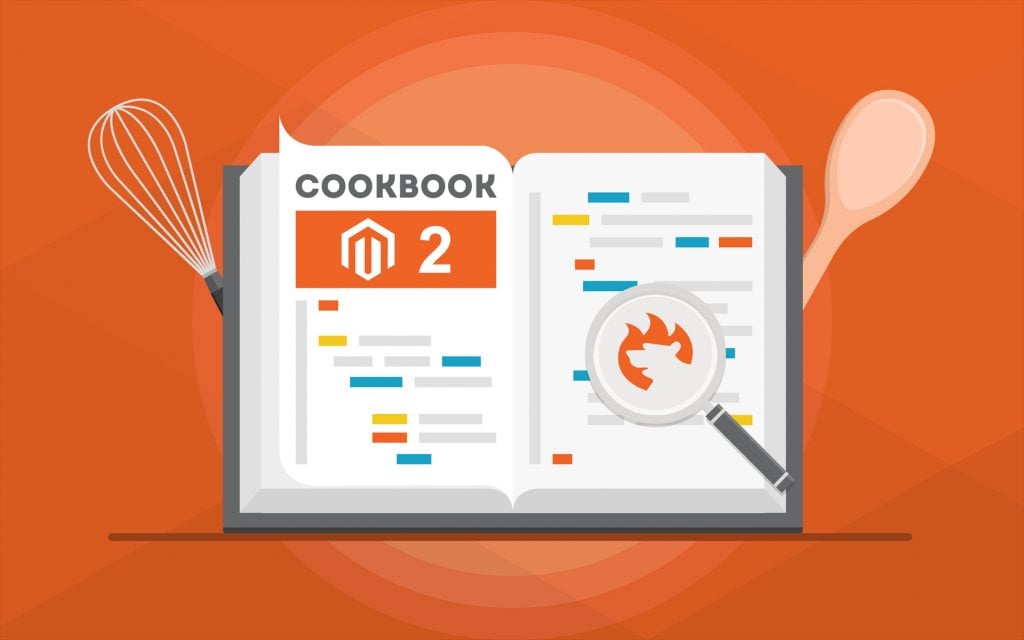
Let’s discuss the Magento 2 import of custom CSV files. Recently, we’ve been surfing across endless StackExchange discussions and stumbled upon an exciting that wasn’t highlighted in our Cookbook. The problem was easy to understand: there was a custom CSV and a user had to import it to Magento 2. The probability of a similar situation for an average e-commerce business is quite high. Therefore, we’ve decided to narrate it in our blog, adding several more vital facts. So, what is the issue?
asked the community how to import a custom CSV file to a custom table in Magento 2. Although forum members provided several ways to achieve this goal, we didn’t find any user-friendly solution aimed at people with less technical skills than required by the most rated answer. Variants discussed on StackExchange seem to be highly efficient but too complicated. However, there is one more way to import a custom CSV file to Magento 2 with the minimum headache. Below, we provide the original answer as well as our alternative solution. You will also learn how to import a custom CSV to Magento 2 programmatically. Since some of the provided solutions incorporate the Improved Import & Export extension, we also share its core features after discussing the initial resolution.
Continue Reading
