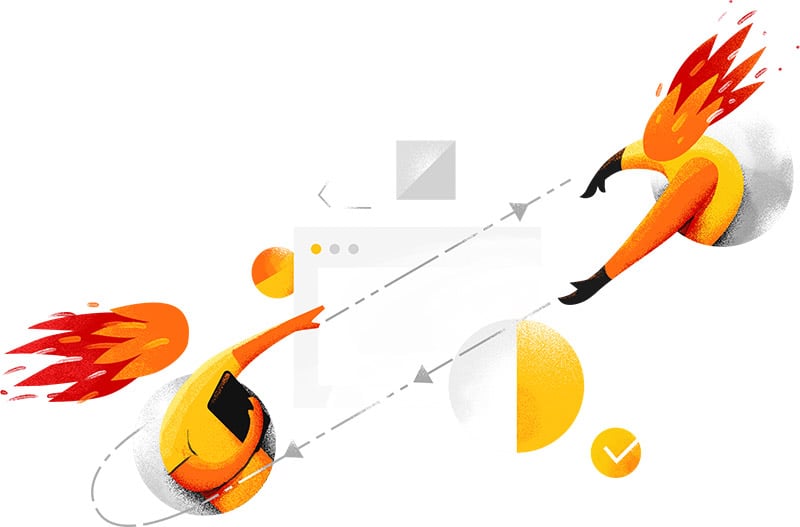This is the QuickBooks & Magento 2 integration add-on of Magento 2 Improved Import & Export. The add-on is an extra functionality of the Improved Import & Export extension and synchronizes data between QuickBooks and Magento 2 both ways. The add-on allows transferring:

 Made in Germany
Made in Germany 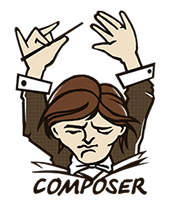 easy composer installation
easy composer installation
 Improved Import PWA Ready
Improved Import PWA Ready
 PHP 8.4 compatible
PHP 8.4 compatible
Extension compatible with all recent versions of Magento 2.4.5 Open Source (Community), Adobe Commerce (Enterprise), Cloud Edition include B2B & Omnichannel!
NOTE: Magento 2 versions 2.1, 2.2, and 2.3 no longer receive updates by Adobe Magento










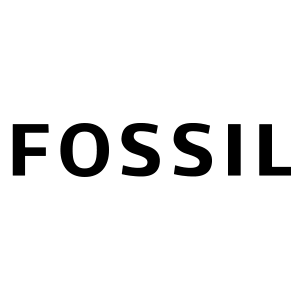


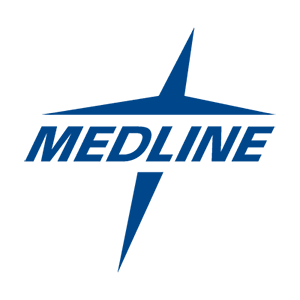


The QuickBooks and Magento 2 connector is developed to simplify workflow of those who deal with revenue and expenses on a daily basis. The add-on pools resources of the most popular e-commerce platform — Magento 2 — and practices of powerful accounting software — QuickBooks. By means of the fast native API, you are able to transfer data between the systems and arrange an operation set most suitable for your business management.
The following entity list is available for import and export with the add-on:
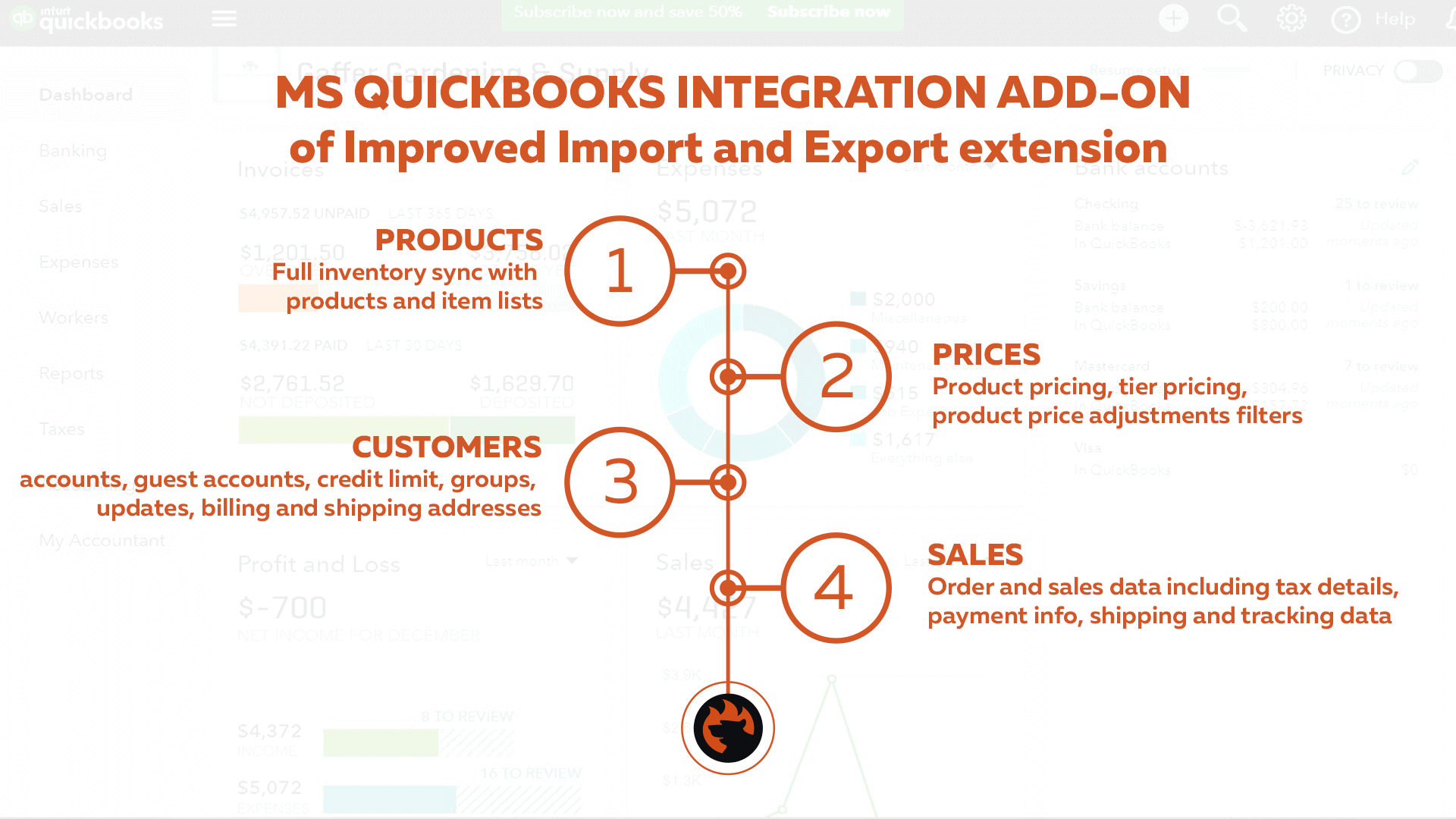
Taxes, payments, expenses are less time-consuming with the QuickBooks and Magento 2 integration add-on. Automation in a payment flow, bill tracking, and data backups reduces admin involvement on all levels. Powerful export of Magento 2 invoices helps to keep and manage all the crucial data in one place. Import of data processed with QuickBooks simplifies sales-related routine.
The QuickBooks and Magento 2 integration functionality works exclusively with both the add-on and Improved Import & Export installed. The add-on itself follows the logic of the parent extension: by configuring jobs — import and export rules — you can transfer multiple entities regardless of sizes. Extracting and implementing data is a matter of a few minutes with the Improved Import and Export functionality.
The add-on includes unlimited sources for operation automation. Creating the crucial jobs once you can avoid repeating the configuration process by scheduling updates. Renewals will be performed safely without admin involvement thanks to the built-in cron functionality. Stable API channel guarantees you send and receive data without any losses so you don’t need to double-check the connection. Data mapping helps to prevent any overlapping issues while merging databases.

Firebear Improved Import & Export for Magento 2 is an extension of unlimited possibilities that brings features of numerous platforms to Magento 2 users. Taking into account the diversity of software within the e-commerce market, we’ve developed a single tool to unite the most innovative and effective practices to enhance businesses of any size. The module provides an irreplaceable service for solving all the possible issues that occur upon pooling data from non-related platforms. The peculiarities make all the synchronizations not only doable but manageable.
The fields that can be covered with the extension functionality:
Organizing your store routine with Improved Import & Export is one of the most efficient ways to save time, efforts, and money.
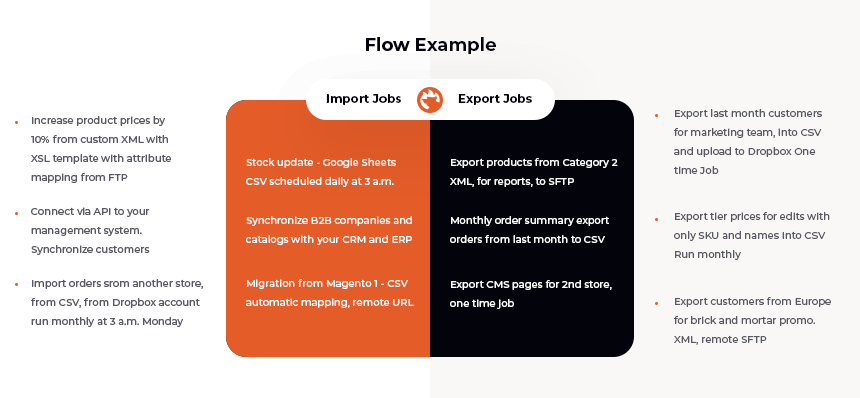
QuickBooks introduces functionality for effective accounting management. Based on the on-premises and cloud technologies, QuickBooks is aimed at stabilizing workflows of small and mid-sized businesses. Thanks to the software constant growth, multiple features, including remote payroll assistance, e-payments, online banking have become available to the wide audience. Numerous integration opportunities have brought third-party elements, including Google Maps and Microsoft Excel import to the system core.
FinanceOnline rates QuickBooks 9,4 with 94% of customer satisfaction. QuickBooks can be found in both the Top 20 Accounting Software and the 10 Online Accounting Software lists what makes it highly trustable by users and professionals.
QuickBooks Online offers a free 30-day trial to all the interested users. Upon a purchase decision made the software installation implies three subscription plans for businesses with various goals.
General features for all the plans are as following:
The subscriptions plans for QuickBooks are:
As QuickBooks provides services to small and mid-sized businesses in Europe and North America, the common users of the software can be found within the field. Reviews from Molten Wonky and Barking Mad can be found on a product page.
QuickBooks uses REST API for synchronizing the tiniest bits of data and providing the fastest real-time results. The API supports with XML, JSON formats. OAuth 2.0 tokens work for authorization.