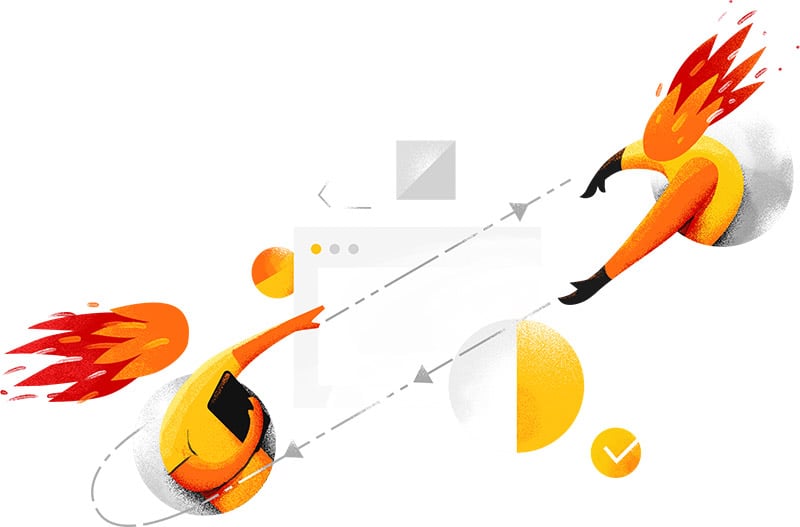This module provides a convenient integration of your Magento 2 website with one of the most popular CDNs CloudFlare®. The Control for CloudFlare® Magento 2 module adds all core features of the CDN right into your Magento 2 admin page. Consequently, you can save a lot of time and effort managing your CloudFlare® account directly from the Magento 2 backend. It is also necessary to mention that our Magento 2 CloudFlare® extension supports all main methods of CloudFlare® API
Please note before using The Control for CloudFlare® Magento 2 extension, it is necessary to set up CloudFlare® for the Magento domain. In case, you are not using CloudFlare® yet, Sign Up and give it a try - there is a free version.

 Made in Germany
Made in Germany 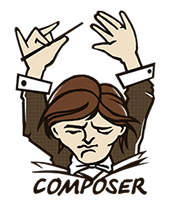 easy composer installation
easy composer installation
 Improved Import PWA Ready
Improved Import PWA Ready
 PHP 8.4 compatible
PHP 8.4 compatible
Extension compatible with all recent versions of Magento 2.4.5 Open Source (Community), Adobe Commerce (Enterprise), Cloud Edition include B2B & Omnichannel!
NOTE: Magento 2 versions 2.1, 2.2, and 2.3 no longer receive updates by Adobe Magento










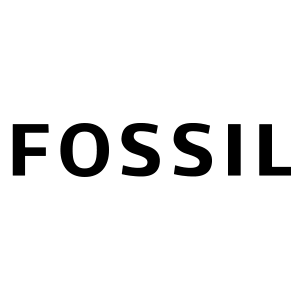


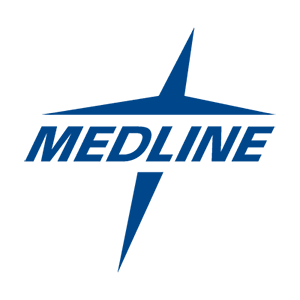


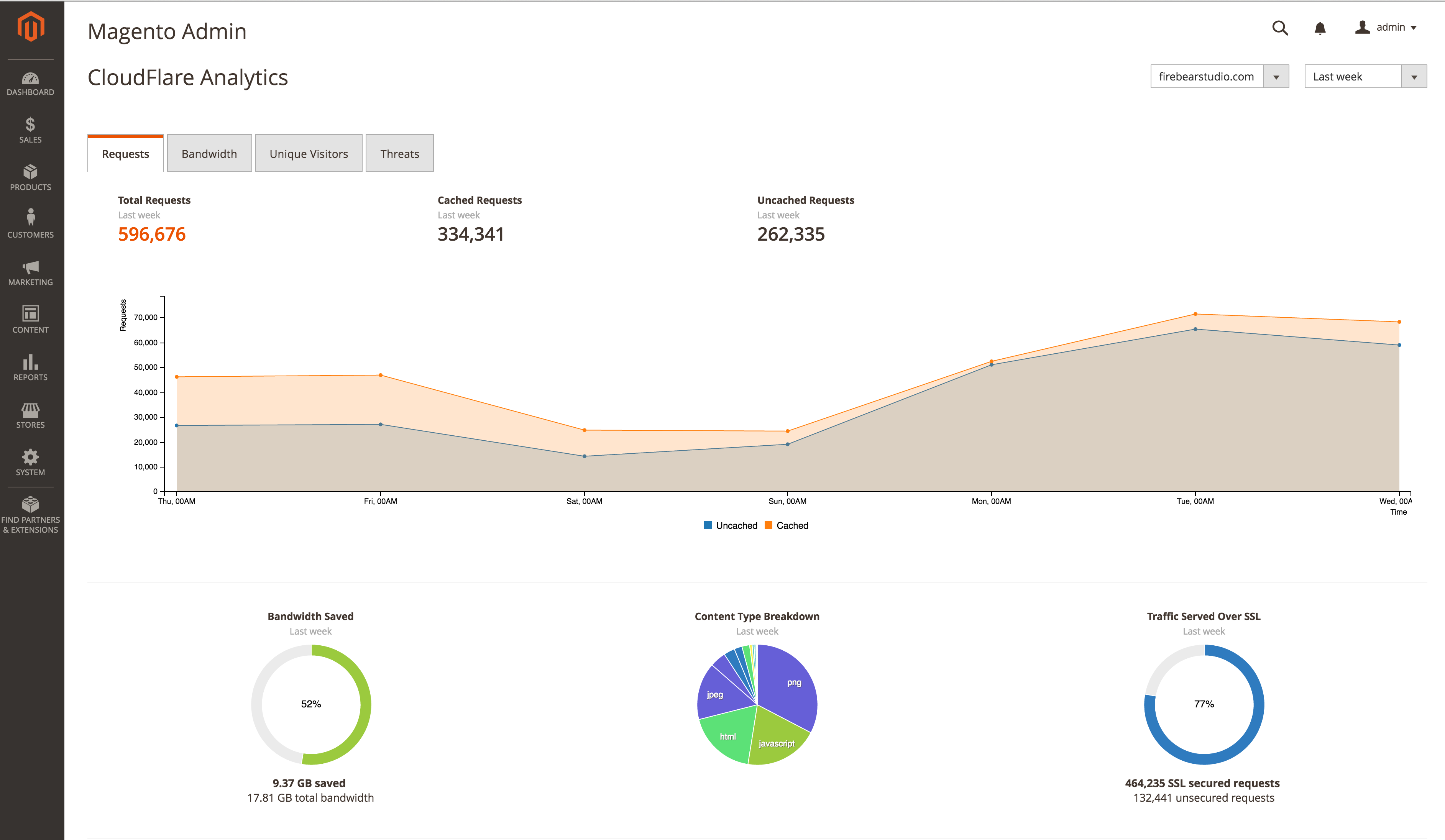
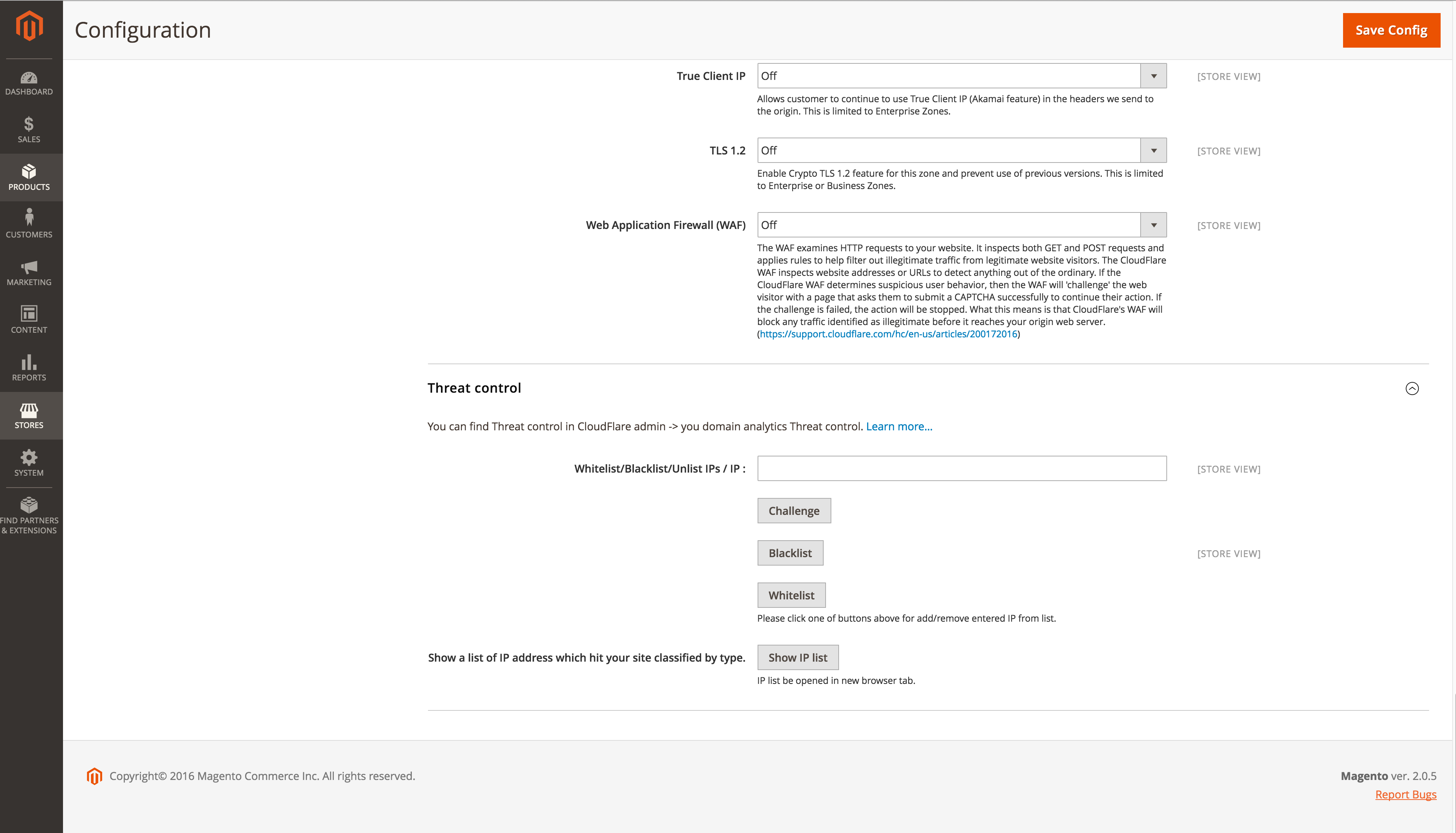
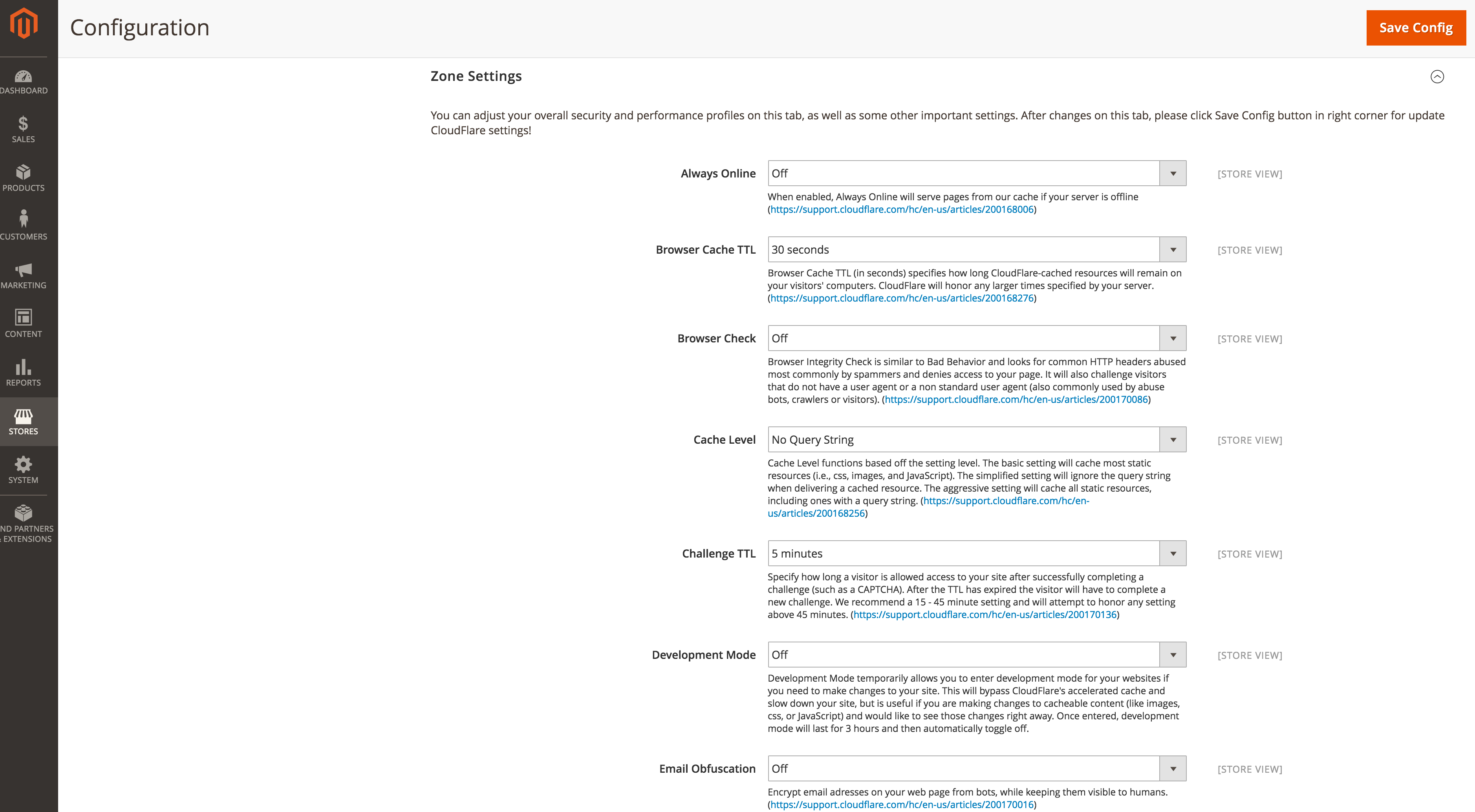
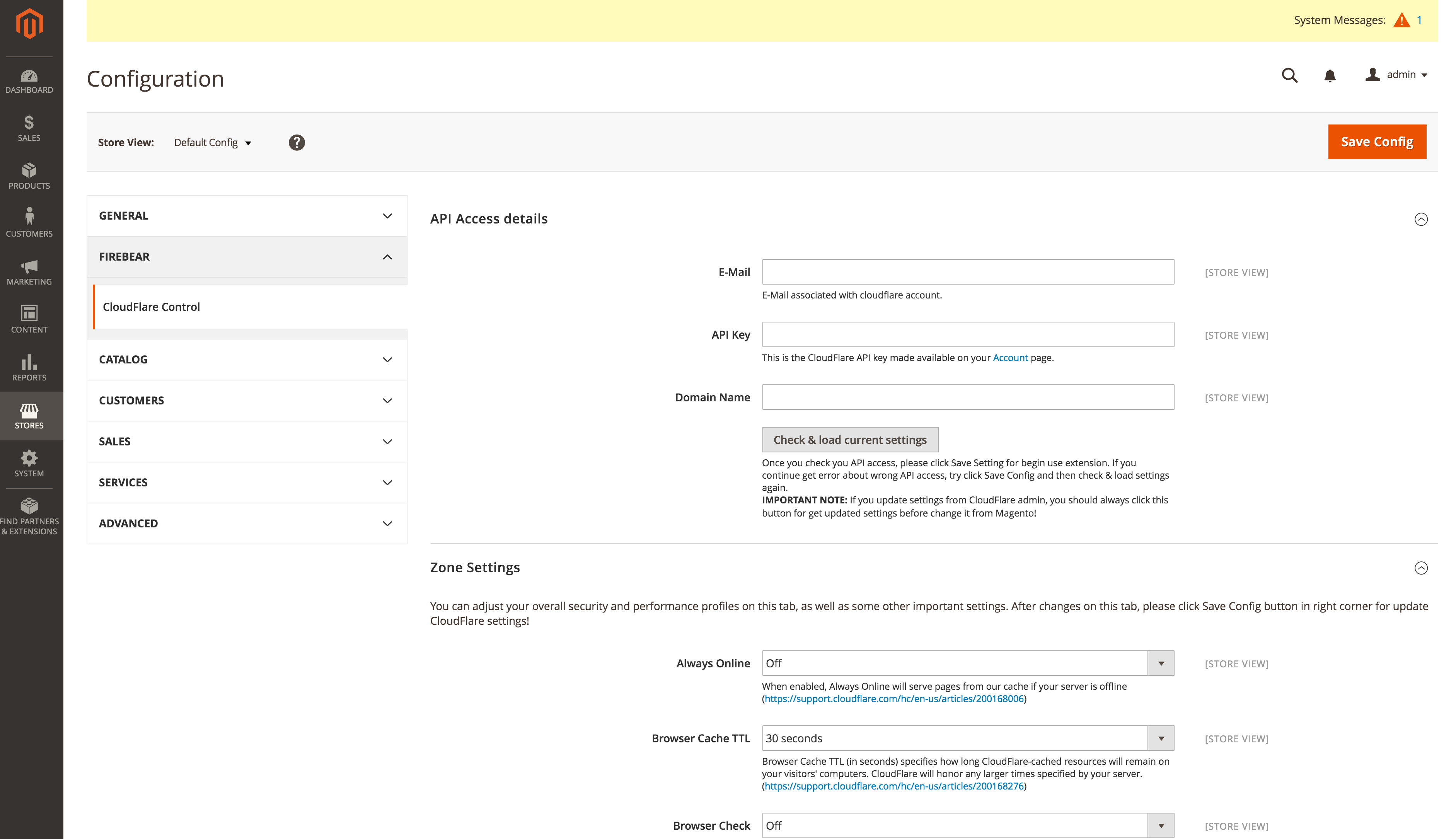
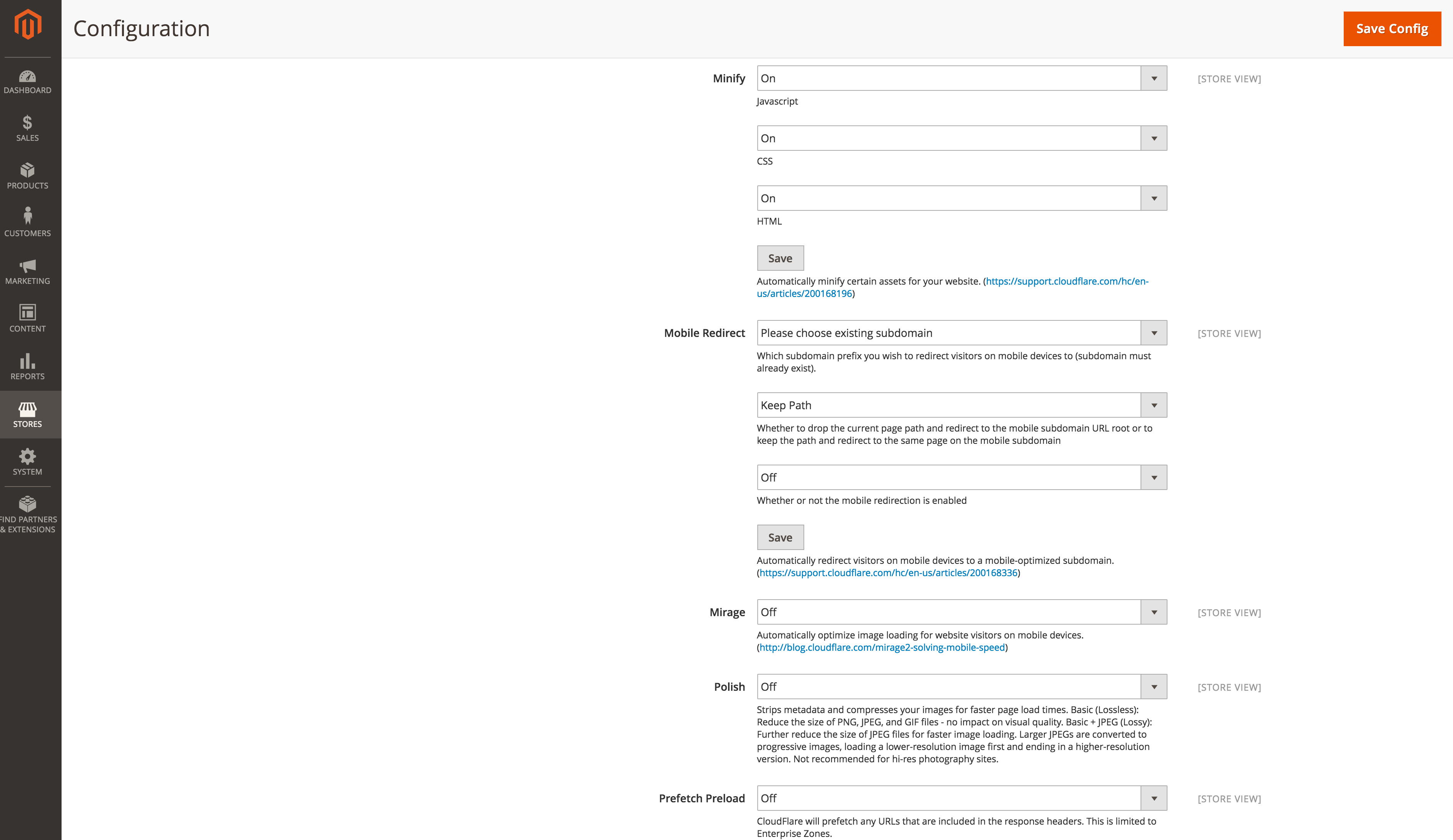
Because the extension completely transfers all core CloudFlare® features to the Magento 2 admin, you can manage your CloudFlare® account right in the Magento 2 backend which is extremely convenient. All settings are available within a single interface, so you don’t have to waste your time switching between several accounts. Below, we describe Control for CloudFlare® Magento 2 extension features:
These are only core features of the Control for CloudFlare® Magento 2 extension, but you can find its full description below in the Manual section. Before we proceed, let’s some important preparations required for the integration of CloudFlare® and Magento 2.