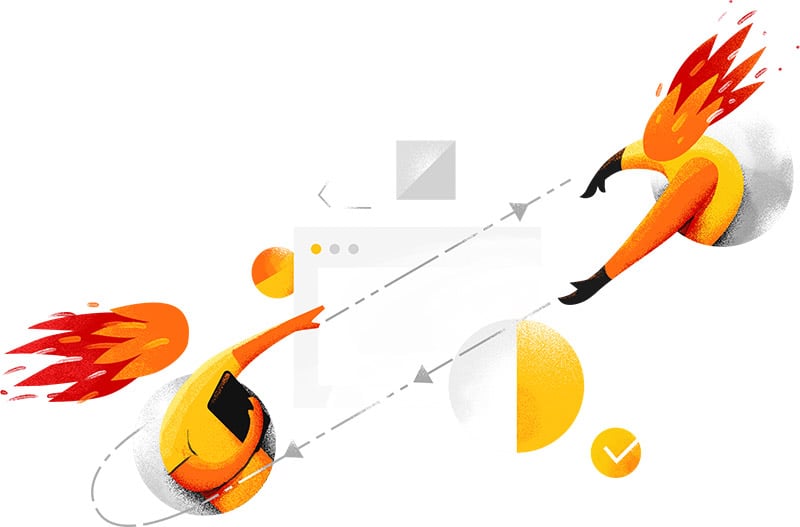The SAP Business One integration for Shopware 6 connector allows you to integrate your SAP business and marketing processes into your store, and sync all the necessary data. The data sync includes orders, customers, products, catalogues and categories.
Depending on your business processes the connector can be adjusted to work with other types of data.

 Made in Germany
Made in Germany 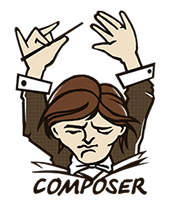 easy composer installation
easy composer installation
 Improved Import PWA Ready
Improved Import PWA Ready
 PHP 8.2 compatible
PHP 8.2 compatible
Extension compatible with all recent versions of Magento 2.4.5 Open Source (Community), Adobe Commerce (Enterprise), Cloud Edition include B2B & Omnichannel!
NOTE: Magento 2 versions 2.1, 2.2, and 2.3 no longer receive updates by Adobe Magento










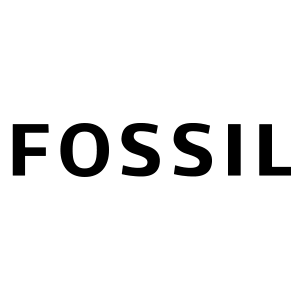


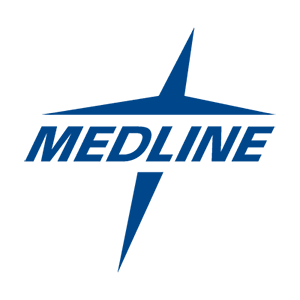


The SAP Business One connector for Shopware 6 is a single-purchase Shopware 6 extension that is set up and configured per your requirements. When you purchase the extension, Firebear Studio team studies your business processes, helps you come up with the store integration schema and implements the integration.
The extension establishes a direct connection between the databases of your SAP ERP and Shopware 6 store. No intermediary cloud servers, meaning your data goes directly, without third-party interactions.
The real-time sync of the data guarantees that every important change you made with SAP is properly reflected at the Shopware 6 side. For example, if your workflow relies on instance order processing, this may come in handy.
The extension is open-code, meaning your development team can adjust how it works, and introduce required changes along the way. You are not tied by the support contracts. Also, the security team will be happy.
We are interested in covering your business processes fully and utterly. That’s why we encourage you to contact us to describe how you see your integration.
Our business analysts will be happy to advise and help you figure out how your workflow can be applied to the SAP Business One connector for Shopware 6.
Answer: This is a plugin for Shopware 6 that allows you to connect your SAP B1 ERP with Shopware 6 and transfer the required data, such as orders, products, customers, to and from your store to ERP and vice versa.
A: The plugin allows directly connecting the databases between your SAP Business One ERP and your Shopware 6 store.
A: Yes, the plugin allows syncing the data you require in the real time, allowing for quick updates of the necessary information.
A: Building an integration requires studying how the processes inside your SAP ERP are configured, which entities you need synchronized, and the direction of the sync - one way or both ways depending on the requirements. That’s why we first ask you to write to us about your requirements and discuss the possibilities.