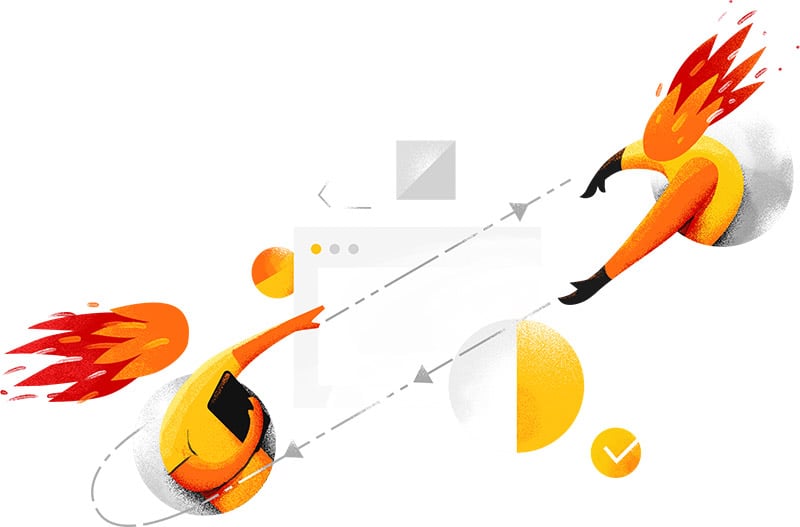Import and export Shopware 6 product catalog, customers, and orders with all properties in a single file. Use mapping to import any CSV, XLSX, XML file formats from your suppliers from FTP/FTPS. Edit product in bulk with PIM-like functionality.

 Made in Germany
Made in Germany 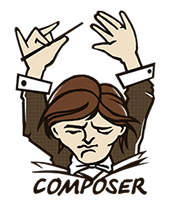 easy composer installation
easy composer installation
 Improved Import PWA Ready
Improved Import PWA Ready
 PHP 8.2 compatible
PHP 8.2 compatible
Extension compatible with all recent versions of Magento 2.4.5 Open Source (Community), Adobe Commerce (Enterprise), Cloud Edition include B2B & Omnichannel!
NOTE: Magento 2 versions 2.1, 2.2, and 2.3 no longer receive updates by Adobe Magento










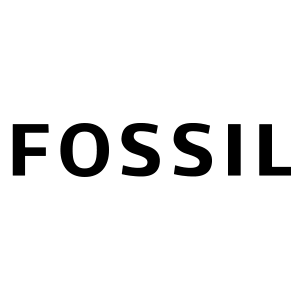


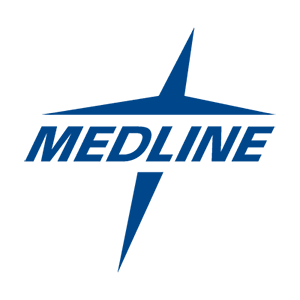


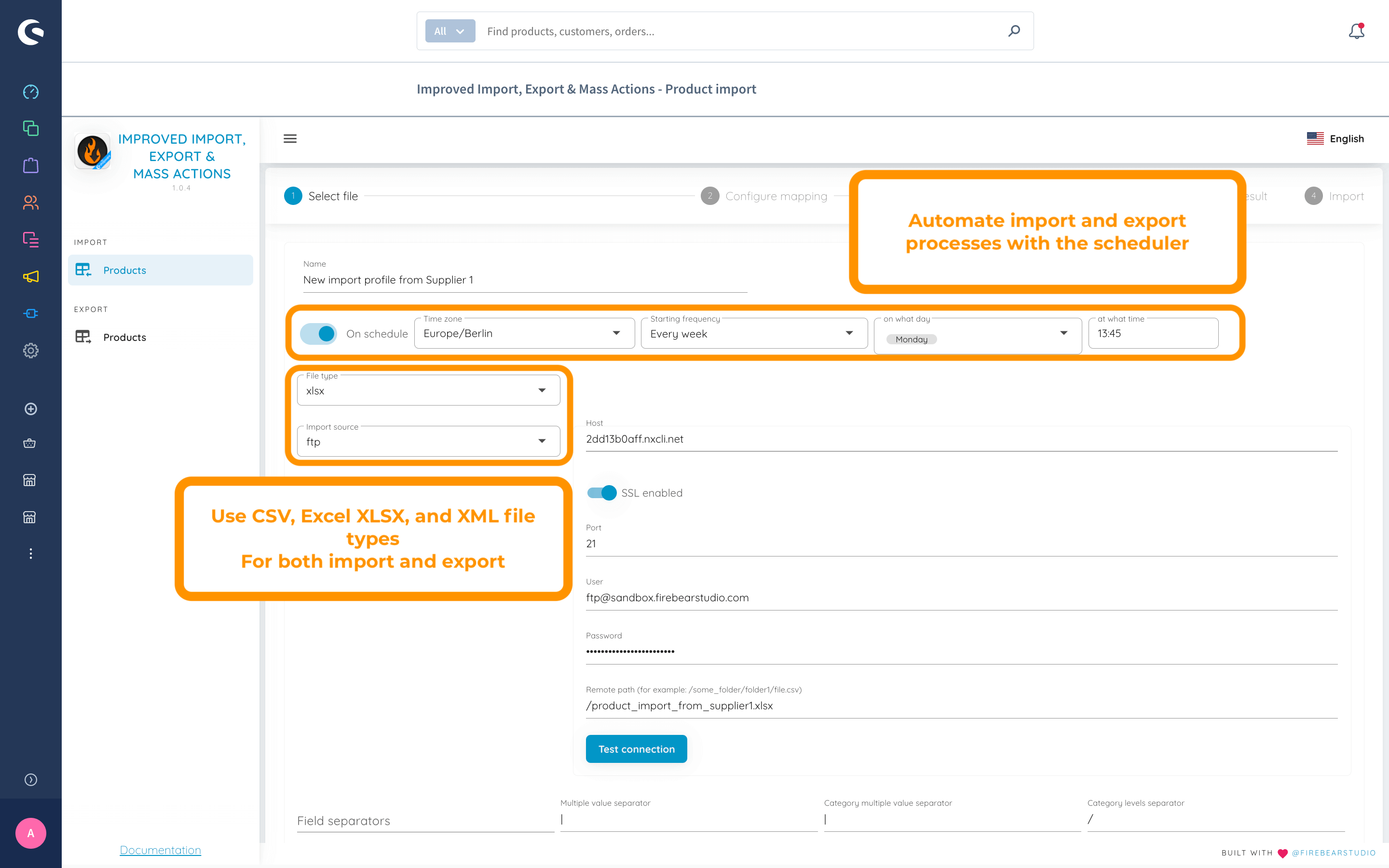
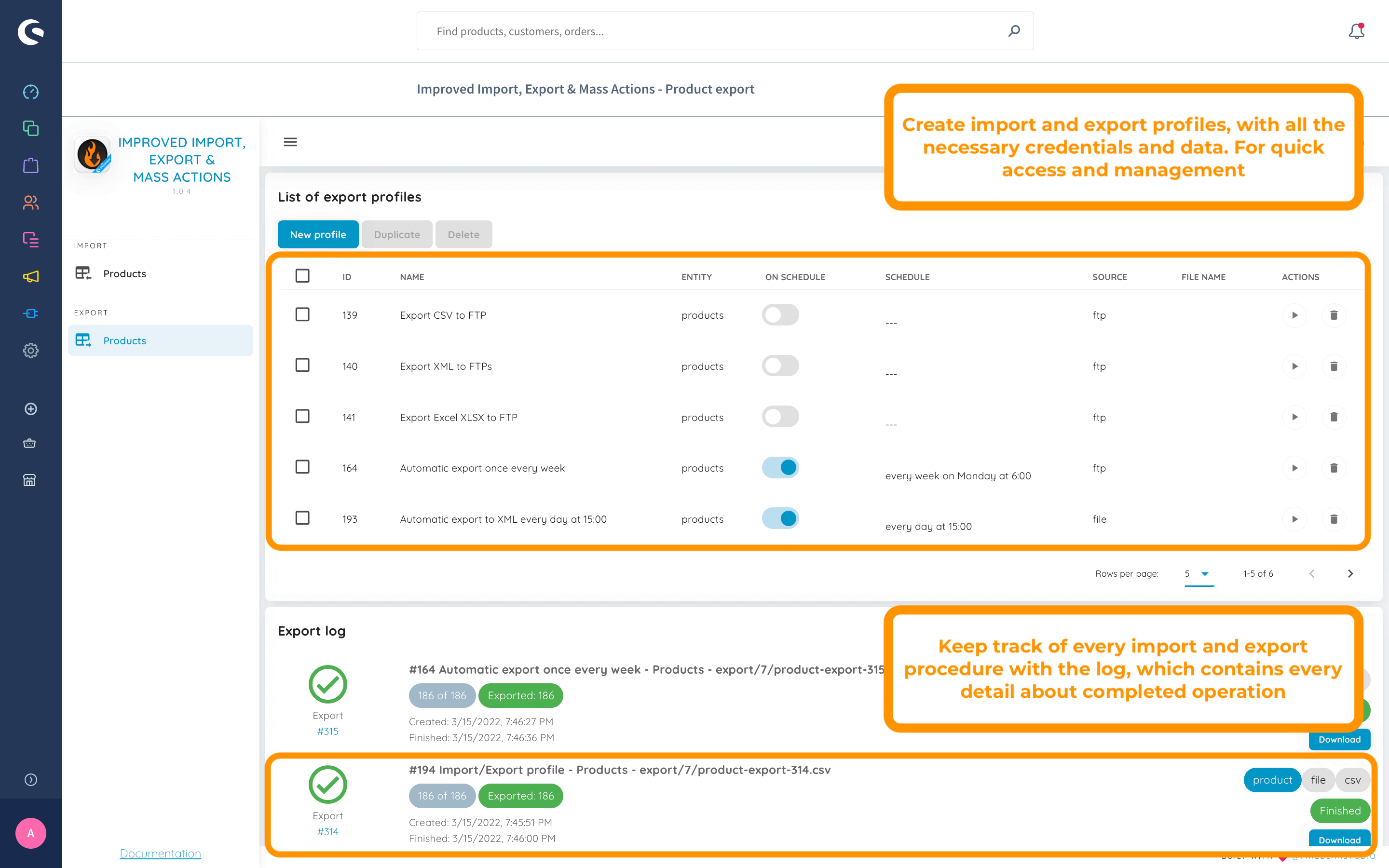
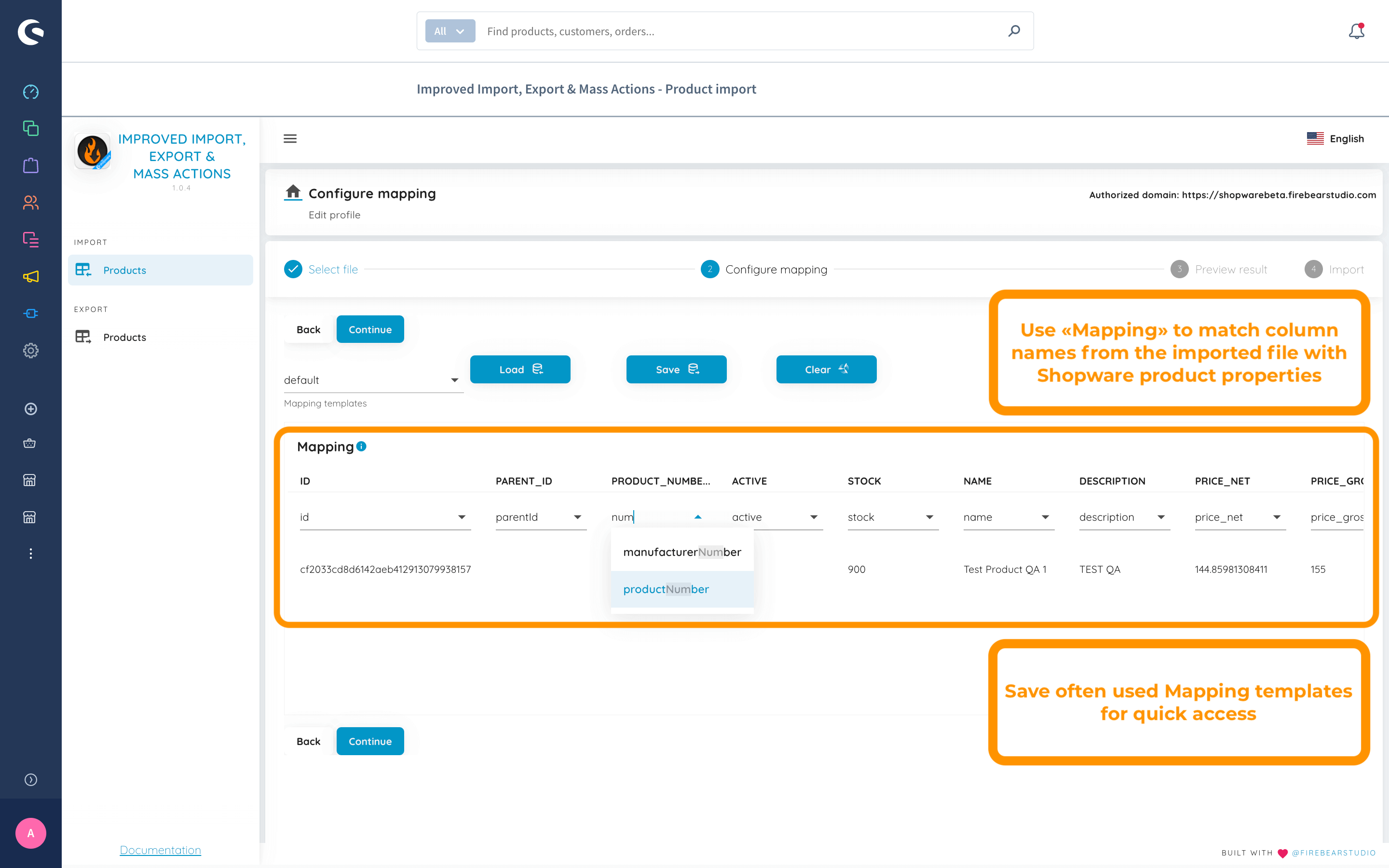
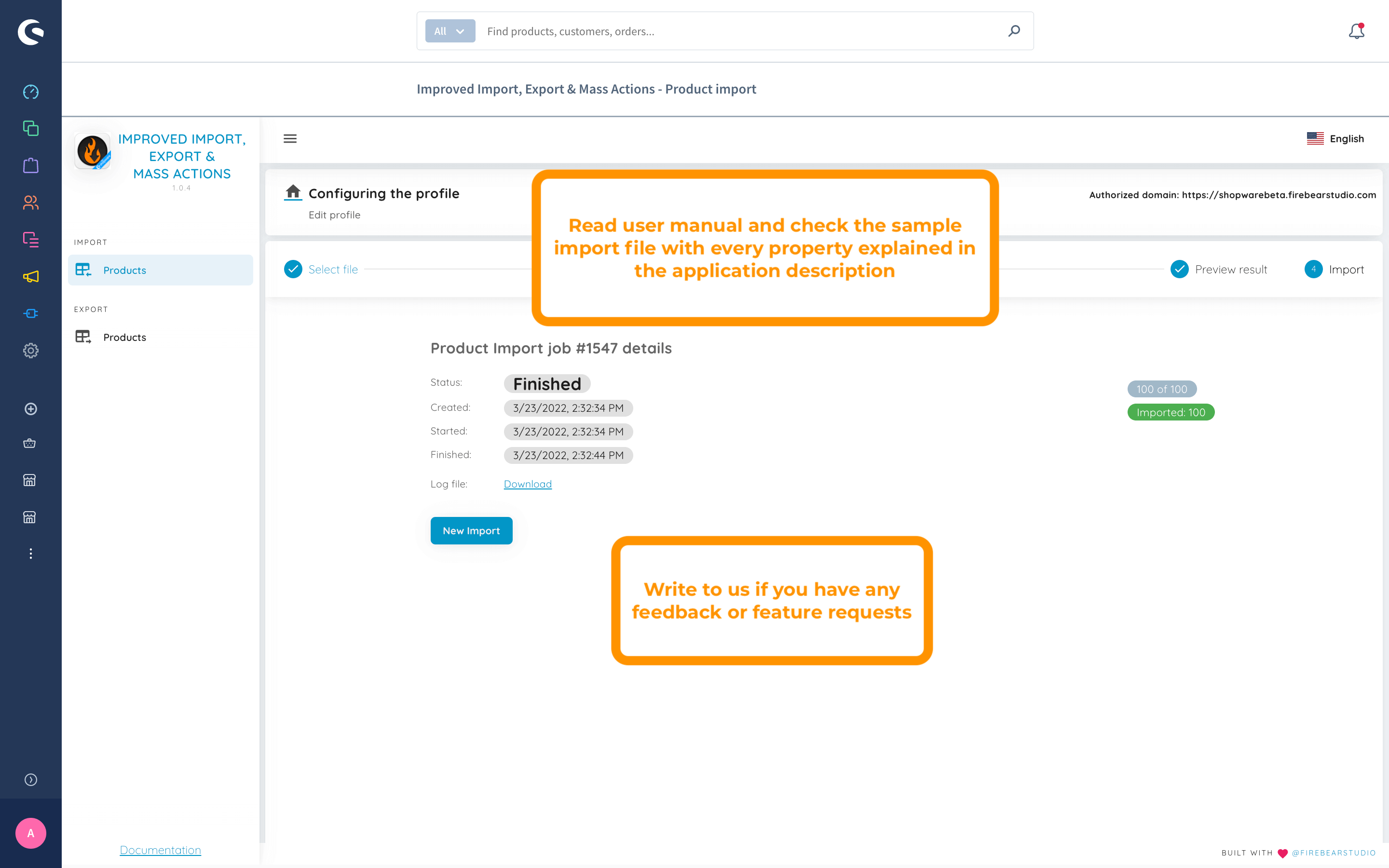
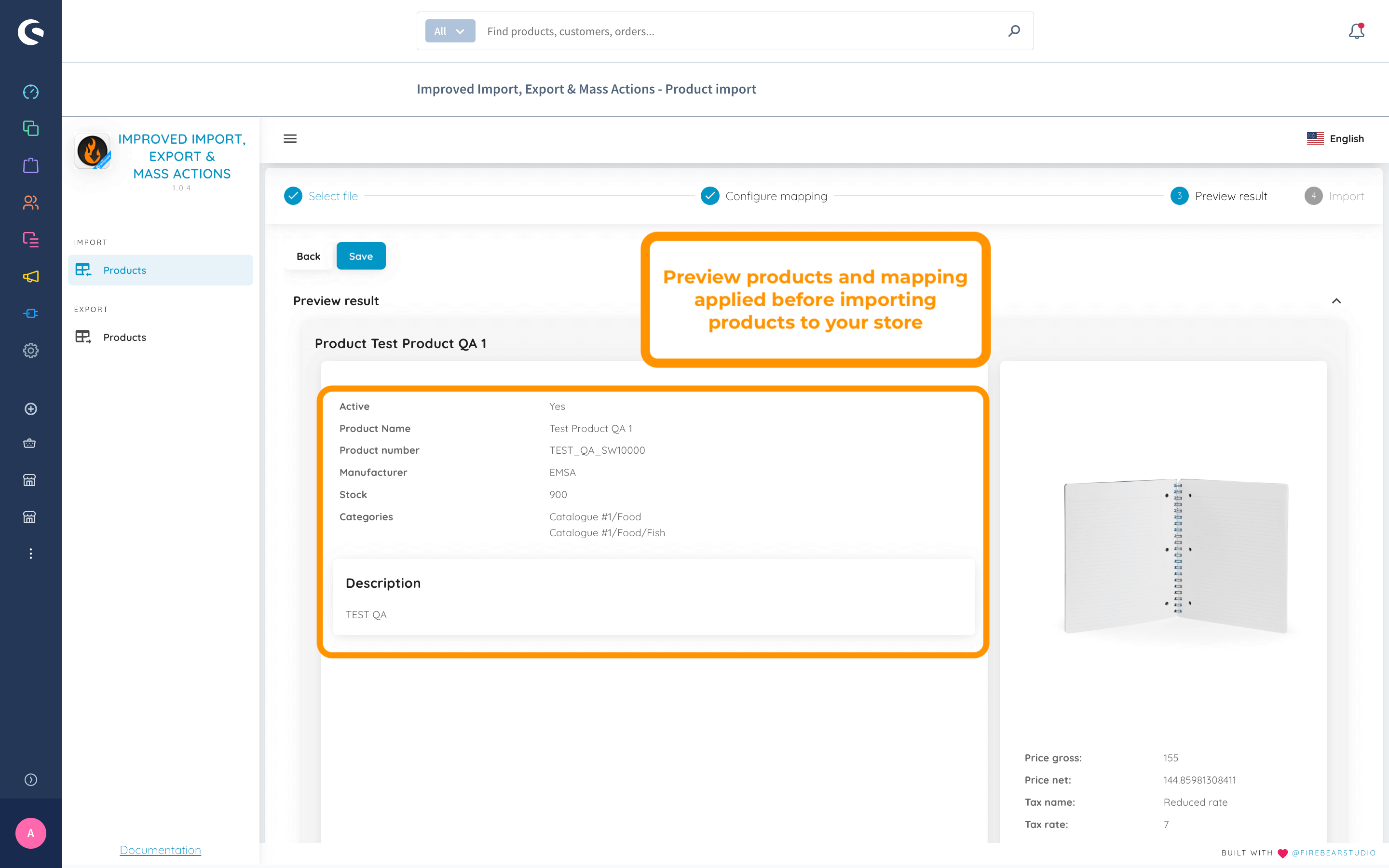
The application is intended to help Shopware 6 store owners manage their store data by introducing simple and effective import and export solution.
New update of March 2022 features:
The application grows rapidly already featuring other Shopware 6 entities such as orders, customers as of Summer 2022. Along with the entities, store owners can expect support of most common file formats, and quality of life improvements.
At Firebear Studio we specialize in data import and export solutions, that’s why we have gathered all our expertise and the team of the developers and product owners who know what store owners need.
The application is running inside DigitalOcean Kubernetes. The app’s backend is built with Laravel 8.12. The app’s frontend is built with Vue.js 2.6.12 and Vuetify 2. To send the job status changes to the browser we use web sockets.
Properties mapping allows you to import files with products to your store from different sources. Basically, it allows you to disregard how the columns are named inside the imported file. All you need to do is to match the column names from the file you are importing with the property names from your Shopware 6 store.
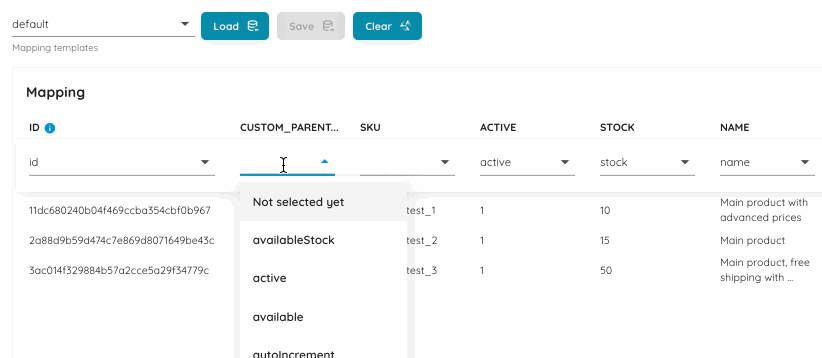
Along with the mapping, you can quickly save and load the mapping profiles you have created. This is useful if you are importing products from multiple supplies each having different column names.
With the initial release we have tried to address the most common requirement of the Shopware 6 store owners: editing products in bulk in a single page. That’s why we have added the possibility to export all product attributes inside a single file instead of using separate files for different properties.
These features are the basis for future development of the application and adding and enhancing the functionality further.
Any many, many more.
Answer: Yes, the application can be installed for both on-premises and cloud editions of Shopware 6.
A: Currently you can export products to your Google Drive folder, however the import is yet to be implemented.
A: The initial release features support of CSV files, import and export of the product catalog - all properties in a single file, export to Google Sheets, property mapping.
A: Yes, the application allows exporting all the product properties, including the manually created, into a single file.
A: Yes, you can import product images using the URLs separated by comma to import multiple images for a single product.