Nutshell Overview & Magento 2 Integration
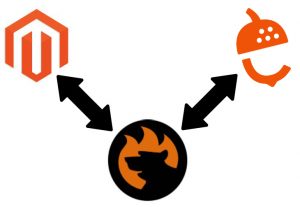
This article is dedicated to the Magento 2 Nutshell integration. Besides, it sheds light on the core features and tools of the CRM system. If you want to enhance your daily workflow related to customers, the following tutorial will help you discover a reliable instrument developed to connect it to your e-commerce website. For more CRM platforms, follow this link: Top CRM Systems & Magento 2 Integration. As for , it is straightforward and intuitive but at the same time sophisticated enough for any team and any business. Let’s start the overview.

Table of contents
Nutshell Overview
With the Magento 2 Nutshell integration, you get the ability to sell smarter and close more deals faster. It is a complete CRM and sales automation solution that helps sales teams optimize their efforts and focus on building strong relationships with customers instead of doing endless data entry. Another great news is that businesses of all sizes can leverage the platform to simplify their daily duties.
Variety of sales teams
The Magento 2 Nutshell integration enables you to choose the model that seamlessly fits your business. The CRM system is designed to help the following groups close more deals:
- . Let’s explore a situation when your e-commerce website is based on an inbound sales model. In this case, leads come to you when potential buyers discover your website and surf your content, searching for a solution they need. They download educational material, contact your sales or support team, explore a free trial or demo. Customers are usually well-educated regarding the solutions you offer. They need them for solving their specific needs. The Magento 2 Nutshell integration will help you effortlessly manage your relationships with such clients.

- . When it comes to outbound sales, your sales reps have to initiate contact with potential buyers. They need an intuitive and informative lead list explaining the benefits of your offers on phone and computer. Compared to the previous approach, outbound sales reps have to put in more effort upfront to educate your prospects. Of course, such morel requires additional features when it comes to CRM software. For instance, continuous prospecting, networking events, social media research, and many other things should be optimized to provide your team with a better workflow. Luckily, you can get it with the Magento 2 Nutshell integration.
- . What about team selling, you will ask? It involves active collaboration between multiple reps and may also require collaboration between various departments of your company. Thus, you need a software solution that allows assigning more than one team member to an account. As a result, you accelerate the process of selling, close deals faster, and provide prospects with an individual approach at the right time. Information within your company should be shared with no barriers. Moving a stubborn deal forward becomes as easy as possible, incorporating past experiences. Is Nutshell capable of these enhancements? Of course, it is!
- . In the case of this approach, your employees have to focus on customer retention and satisfaction. The core goal is not to sell something. Your sales reps have to turn each buyer into a long-term customer. As a result, they generally spend more time and effort on your clients nurturing than acquisition. So, what are the main goals of your employees? Right, personal attention. Luckily, Magento 2 offers lots of things to implement a personal approach to everyone. In combination with Nutshell, it provides many more opportunities.
- A typical ABS strategy requires building a list of high-value companies and a selection of contacts within these accounts. Next, your account-based sales team tailors the outreach to the specific accounts asking questions. A personalized approach and higher-touch interactions with multiple stakeholders are mandatory. The collaboration between departments is another thing that impacts your business in the case of this model. And while most CRMs don’t match leads to accounts, Nutshell is entirely suitable for that and other requirements of the ABS sales model.
Features
Now, when you know that Nutshell is very flexible, we’d like to draw your attention to the core features of the CRM platform.
- . Of course, the Magento 2 Nutshell integration decreases the number of daily duties by automating various routine processes. You can easily design a complete sales process that suits your workflow. Unearth your business’s current sales routine and customize it for maximum efficiency. The CRM system enables automated deals and tasks assigning to reps along with numerous other enhancements.
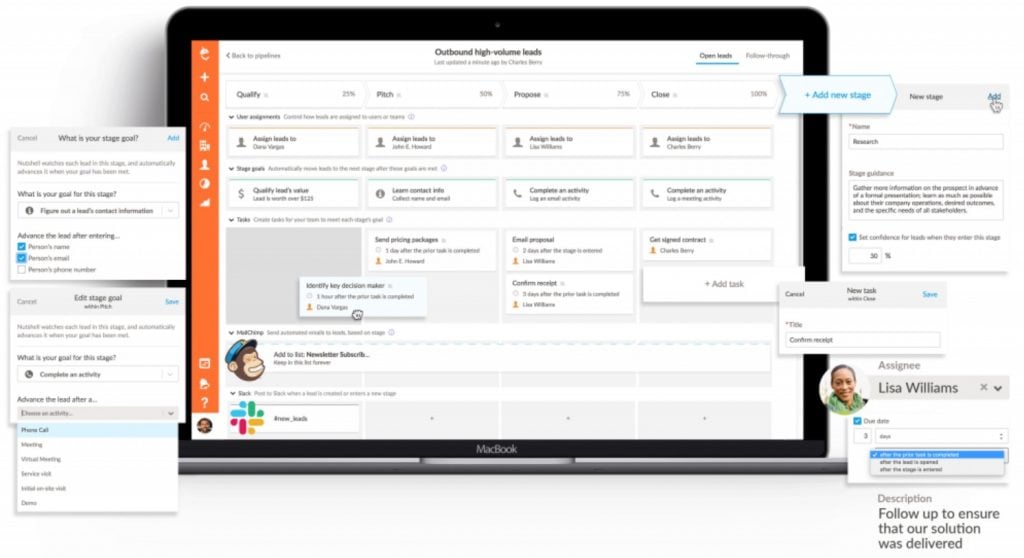
- introduces a board view feature as an interactive way to manage your pipeline. With the Magento 2 Nutshell integration, you can drag and drop leads to the next sales stage and assign different statuses to them. Monitoring the general health of your pipeline is easy and intuitive as well. Besides, the CRM system offers diverse views:
- List View – the most common way to manage your pipeline when leads are available in rows and sort by columns;
- Map View – an ideal way to manage your pipeline for outside sales reps since it shows precisely where your companies and people are located;
- Chart View – your lead trends by timeframe, quantity, and other parameters;
- Hot Leads – prioritize the meaningful prospects;
- . With the Magento 2 Nutshell integration, you can view your sales performance instantly discovering how you’re tracking against quota and versus previous periods. Use various parameters to evaluate your business success. Track your team’s effort and productivity, forecast your sales, monitor lead volume, analyze lost deals, and improve your reporting and performance tracking in multiple other ways.
- . When it comes to your existing e-commerce clients, you can effortlessly transfer them to the CRM system. The same is about your calendar, emails, and other data. You only need the Improved Import & Export extension to reduce manual data entry and synchronize the two systems.
- . To scale up your personal outreach, the Magento 2 Nutshell integration provides you with the ability to streamline a personal email sequence tool. Create and schedule one-on-one sales messages, capturing the attention of your potential buyers. Leverage follow-ups and don’t let valuable prospects float away. Understand what’s working and save your time and effort automating numerous related processes.
- . As we’ve mentioned above, the Magento 2 Nutshell integration opens endless opportunities for collaboration within your sales team and beyond. Store your team communications in one place and use tagging to ask colleagues for help on each particular deal.
- . Another critical aspect of Nutshell is the ability to reach its support via phone, email, or live chat whenever you need it. Note that live support is included in every Nutshell package for free!
Pricing
Currently, Nutshell offers the following three plans:
- STARTER – for $19 per user per month;
- PRO – for $35 per user per month;
- PRO PLUS – .
Magento 2 Nutshell Integration

Now, when you know that Nutshell is a flexible CRM solution with all its tools, features, and supported sales models, we’d like to focus on the Magento 2 Nutshell integration. Since the default platform’s tools cannot flawlessly connect your e-commerce store to the CRM system, we recommend you to choose an alternative third-party solution. Although it is still possible to move data manually, you risk to stuck in an endless data entry routine. Therefore, you need a tool that enables seamless integration. Meet the Improved Import & Export Magento 2 extension – a universal data transfer module that allows numerous Magento 2 integrations with external systems.
The module is designed to connect Magento 2 website to Nutshell in a matter of minutes without any line of code written by you! Install the extension on your e-commerce website, choose the corresponding add-on, and let it create a bridge between Magento 2 and Nutshell. Improved Import will automate data transfers between the two platforms using several API connections.
Features
The Improved Import & Export extension lets you leverage the following enhancements to run the Magento 2 Nutshell integration seamlessly:
- Data transfer tracking for CRM and Magento 2;
- Automatic data exchange between the two platforms;
- Synchronization of all entities related to the Magento 2 Nutshell integration;
- Synchronization history;
- Attributes mapping to improve the accuracy of data transfers between Magento 2 and Nutshell manually or via presets;
- Schedules or triggers to automate data transfers.
- Support for multiple stores, languages, and currencies.
Let’s explore several use cases to illustrate the functionality of the plugin from the perspective of the Magento 2 Nutshell integration and other connections. If Nutshell does not work with some of the following entities, you can still leverage them in different integrations.
Product Data
When it comes to the Magento 2 Nutshell integration, the Improved Import & Export extension lets you add new products, update existing ones, or change the inventory in both systems simultaneously. The necessity to apply these changes to the Nutshell database manually is eliminated. The Improved Import & Export Magento 2 extension transfers all the corresponding data to Nutshell, updating the CRM system. And it can import all the updates back, if necessary.
Customer Data
When a new customer registers on your Magento 2 storefront, the Improved Import & Export automatically sends the corresponding data to Nutshell, updating the CRM’s database. Even when an already registered customer applies changes to their account, the module reacts rapidly, providing the CRM platform with the corresponding update.
Income Tracking
When it comes to income tracking, the Improved Import & Export extension is under your disposal as well. The module transfers income data from Magento 2 to a CRM system and back. Of course, if the CRM platform works with it.
Payment Methods Mapping
As for the payment methods mapping, it is another handy feature that enables seamless data transfers between the two systems. While it may not be utilized in the Magento 2 Nutshell integration, you can leverage it to allow other connections.
Tax Rates Mapping
The Improved Import & Export module provides the ability to map tax rates in addition to payment methods. Ensure that tax calculations between Magento 2 and external systems are always correct to avoid penalties and other issues.
Other Use Cases
The Improved Import & Export extension lets you simplify the Magento 2 Nutshell integration as follows:
- choose what entities to synchronize between the platforms. Our module supports all of them: products, orders, customers, invoices, etc;
- use schedules or events to automate data transfers and spend time on communication with clients;
- synchronize the two systems by mapping Magento 2 attributes to ones used in Nutshell and vice versa to reduce all barriers between the two platforms.
Get Improved Import & Export Magento 2 Extension
Nutshell API
Nutshell offers an industry-standard JSON-RPC API providing its customers with the ability to retrieve and modify their data at any time. A minimal HTTP POST API for simple web-to-lead forms is also offered.
As for the Improved Import & Export extension, it is designed to make the Magento 2 Nutshell integration seamless, secure, and unlimited! Although the module uses the REST API to connect your e-commerce website to the external system, it can also leverage SOAP and other standards to create any connections if necessary, so it freely works with the platform’s JSON-RPC. The plugin generates multiple API bridges, exchanging all entities between the two systems. Thus, it enables Magento 2 Nutshell integration in its most intuitive and straightforward way. You only have to install and configure the extension or ask our team to do that.
Improved Import & Export Magento 2 Extension Features

Now, when the core features of the CRM platform are explored, and the essential nuances of the Magento 2 Nutshell integration are discovered, we’d like to draw your attention to the Improved Import & Export features that simplify every data transfer and integration. The module provides numerous mechanisms that make the synchronization of Magento 2 and Nutshell entirely automated.
Improved Import & Export completely revamps the default import and export functionality of the platform, providing you with an absolutely new way of data transfers. Thus, you can use it to avoid issues caused by the built-in Magento 2 tools: errors related to third-party attributes and values, tons of data entry, import of unnecessary information, etc.
Furthermore, the default instruments will never let you do the following things:
- Establish API connections;
- Automate data transfers;
- Map attributes;
- Leverage import/export of all entities.
But you can avoid repeating numerous processes to enable every new data transfer between Magento 2 and Nutshell. Use Improved Import & Export to simplify the process. Since the integration requires multiple updates per day, the manual routine turns into a complete waste of time, but you can avoid it.
The problem is easily solved with the help of our extension. It lets you transfer all data from Magento 2 to Nutshell and back automatically. The plugin moves all entities, matches different external attributes and their values as well as leverages multiple API connections to simplify the synchronization. As a result, it lets you enable the Magento 2 Nutshell integration with the minimum time and effort.
Automated Import & Export
The Nutshell Magento 2 integration is a continuous process. Therefore, you need to implement advanced automation to let it work on the background of your daily routine. The Improved Import & Export extension offers schedules and event-based triggers to achieve this goal.
Schedules
With schedules, you get the best opportunity to automate data transfers in the Magento 2 Nutshell integration. The module utilizes cron to enable the constant flow of information between the two systems. Specify a time interval and let the extension import/export updates according to it.
The module provides the ability to create fully independent import and export jobs with several different options:
- custom intervals,
- customizable, predefined update schemes,
- profiles with no schedules (which are suitable for maintaining such tasks as migration to Magento 2),
- asynchronous data transfers (launch every scheduled profile manually whenever you want).

Events
Event-based triggers represent the second approach to automation, offering another flexible way to synchronize data between Magento 2 and Nutshell. You can use the following algorithm to automate data transfers between the two systems in real-time:
- Create a trigger;
- Connect it to an event;
- Link an action to a trigger to launch it automatically.
Thus, transferring data to Nutshell with the help of this instrument simplifies the integration dramatically. When something happens in Magento 2, the plugin transfers the corresponding data to the CRM platform.
It is also necessary to mention that the Magento 2 Nutshell Integration Add-On for Improved Import & Export will help you forget about creating similar schemes manually since it already includes all the necessary algorithms of data exchange! Follow the link below for more information regarding triggers: How to Run Magento 2 Import or Export After Specific System Event or Process.
Advanced Mapping Features
As a store administrator responsible for the synchronization, you have to map Nutshell attributes to ones used in Magento 2 and vice versa to enable automated data transfers between the two systems. The necessity is caused by the numerous differences in how both systems store and represent data. However, the Improved Import & Export Magento 2 extension radically simplifies the Magento 2 Nutshell integration in terms of attributes and their values with the help of the following features.
Mapping Presets
With our module, you will solve the problem of different attribute standards without headaches. Mapping presets let you enable the Magento 2 Nutshell integration most straightforwardly – by applying predefined mapping schemes that eliminate manual attributes matching.
The extension reduces the necessity to discover unsupported attributes and fix them manually. It performs all the necessary improvements for you, analyzing the input data file transferred from Nutshell, recognizing third-party attributes, and matching them to the ones used in Magento.
A similar approach is applied to export processes. Magento 2 Nutshell Integration Add-One for Improved Import & Export knows what attributes are required by the CRM system and modifies ones utilized in Magento according to the rules of the external platform. You only have to select a corresponding matching scheme:

Matching Interface
Our plugin will also help you when a preset that satisfies your business needs is absent. You can import/export data between Nutshell and Magento 2 with the help of the manual attributes mapping interface available right in the Magento admin!
The Improved Import & Export module provides a unique admin improvement that offers full control over the attributes matching. You specify external (internal) attributes and link them to the corresponding internal (external) ones. Here is how everything works:

Attribute Values Mapping
A separate interface for attribute values mapping is also available in the Improved Import & Export Magento 2 extension. It provides the ability to simplify the Magento 2 Nutshell synchronization and automate it entirely by replacing third-party designations that interrupt data transfers from Nutshell to Magento 2. Just choose an external value and specify its replacement. Repeat the procedure until all third-party designations are mapped to ones utilized in Magento 2. The created schemes are saved and applied for further updates. You can find more information here: Attribute Values Mapping.
Attribute Values Editing
Furthermore, you can modify attribute values in bulk, transferring data from Nutshell or other systems to Magento 2. Use the following rules:
- Add a prefix to multiple attribute values;
- Add a suffix to numerous attribute values;
- Split various attribute values;
- Merge many attribute values.
Combine them and create conditions to increase the efficiency of the applied changes. Check this article for further information: How to Modify Attribute Values During Import and Export in Magento 2.
Category Mapping
Category mapping is aimed at product transfers. It lets you match external categories to ones used internally. Although you won’t need this feature to enable the Magento 2 Nutshell integration, it dramatically simplifies other connections. As a result, you reduce the number of difficulties that occur when products are transferred from other platforms to Magento 2. The Improved Import & Export module allows mapping external product categories to ones used in your catalog as follows:

Creating new categories right in the import job is as simple as following these two steps:
- choose a parent category;
- specify a new one.
The new category appears automatically, and the extension links products to it during the import process. If your Magento 2 website has a catalog that differs from one included in the imported file, it’s no longer a problem. You can find more information about the feature here: Category Mapping.
Attributes On The Fly
When a provided data file lacks attributes, the Improved Import & Export Magento 2 extension lets you create them on the fly via the following general form:
Attribute|attribute_property_name:attribute_property_value|…
The feature is described here in more detail: Product attributes import.
Extended Connectivity Options
Additional connectivity options are a fundamental aspect of the Improved Import & Export Magento 2 extension that enables the Magento 2 Nutshell integration. All the corresponding features are designed to improve data transfers and make the seamless Magento 2 Nutshell integration possible. Multiple new mechanisms include support for additional file formats and alternative ways of transferring data between your e-commerce store and external systems.
Multiple File Standards
Although the Magento 2 Nutshell integration is based on API, you can leverage the support for various data files as well. Since other integrations may require additional file formats, the Improved Import & Export extension supports CSV, XML, JSON, ODS, and Excel. Besides, it unpacks file archives automatically, while the default tools work with uncompressed CSV files only!
Multiple File Sources
The Improved Import & Export extension lets you leverage the following file sources to import and export data files between Magento 2 and external systems:
- FTP/SFTP. Transfer data files using a local or remote server.
- Dropbox. Use a Dropbox account to establish a connection between the two systems. Alternatively, you can rely on Box, OneDrive, Google Drive, iCloud, and Amazon Drive.
- URL. A direct URL can be used to import a data file as well.

Alternative Ways of Import & Export
While Magento 2 doesn’t offer any alternative ways of import and export, you have to create direct API connections to enable the Magento 2 Nutshell integration. Luckily, Improved Import & Export offers the missing functionality, providing the ability to leverage REST API to synchronize Magento 2 and Nutshell. It also incorporates other APIs if necessary: SOAP and GraphQL. Note that you can create API connections and enhance them with other extension’s features, leveraging mapping, schedules, and attributes on the fly. Thus, transferring data from Magento 2 to Nutshell via REST API becomes a piece of cake.
Now let’s say a few words about the intermediary services Improved Import & Export offers. Our extension supports Google Sheets, Office 365 Excel, and Zoho Sheet. You can use them to transfer data to your e-commerce store. Unfortunately, the Magento 2 Nutshell integration is an exception, but intermediary services simplify other connections. The following example shows how to use Google Sheets to move data to Magento 2:

And of course, the Improved Import & Export extension opens completely new possibilities with support for WSDL and WADL.
The video below displays other details of our extension:
Final Words
Nutshell is a robust platform that accelerates your business growth, improves your interactions with customers, and automates numerous routine processes. You can tailor the CRM system to your specific business needs and provide sales teams of all kinds with the tools they require. As for the Magento 2 Nutshell integration, it becomes a breeze if you use Improved Import & Export. Follow the link below and contact the support for further information:
Get Improved Import & Export Magento 2 Extension

